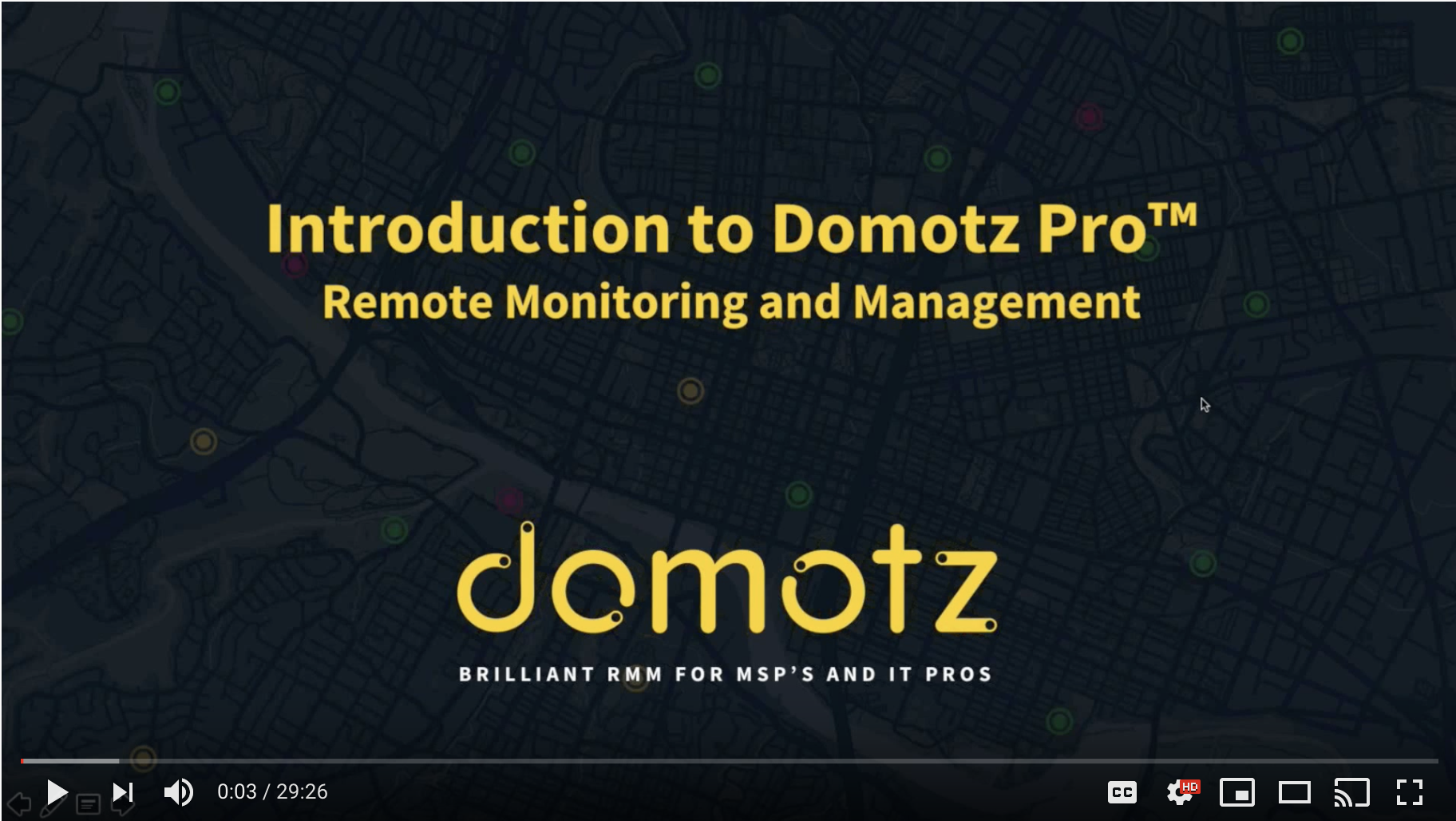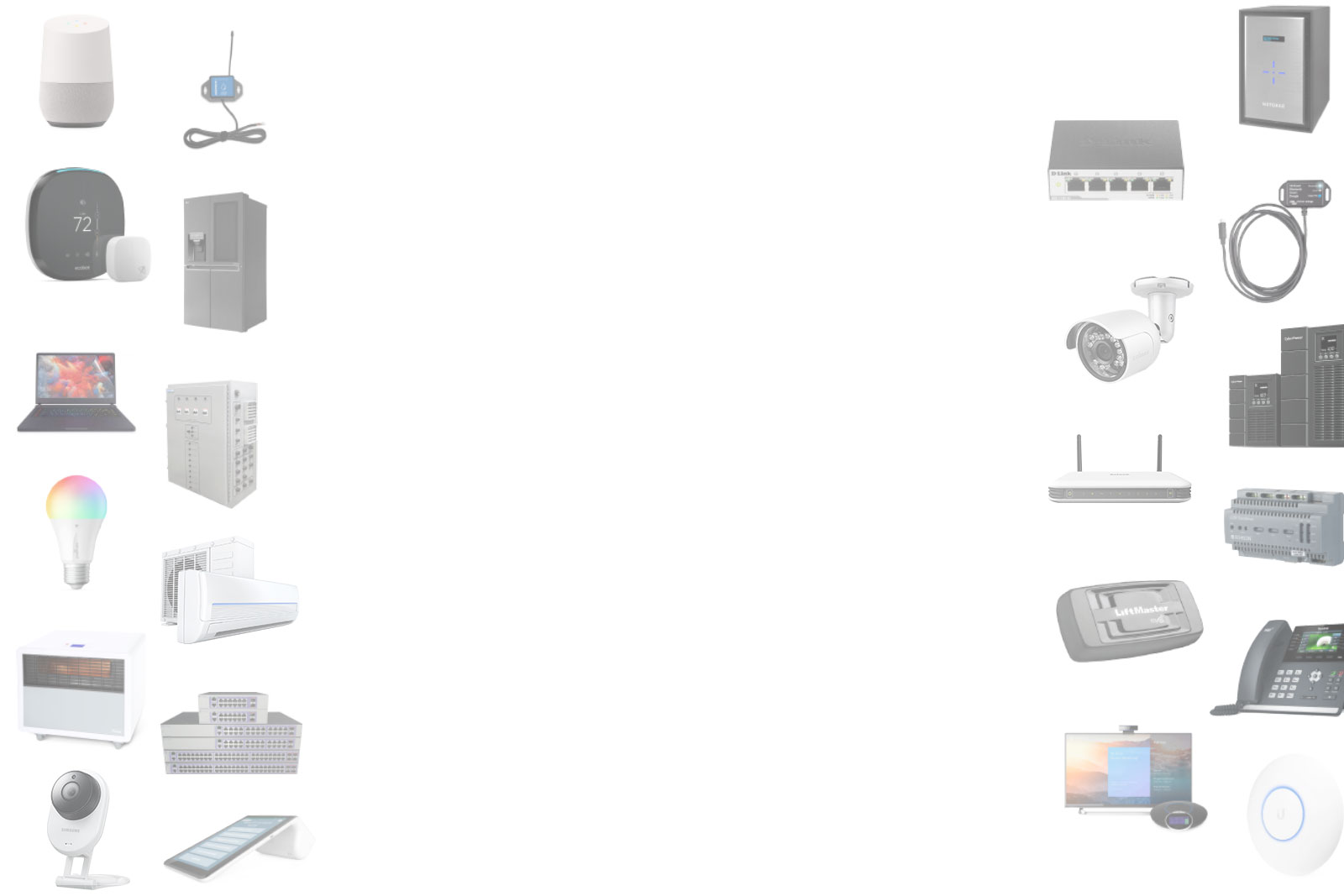What does RMM mean?
Remote monitoring and management (RMM), also known as network management or remote monitoring software, is the process of remotely tracking, monitoring, and managing endpoints (networks, computers, IoT devices, etc.) for multiple clients. RMM software is mostly used by managed service providers (MSPs) to provide IT services to organizations who outsource their IT requirements, but can be utilized by anyone hoping to remotely and proactively monitor endpoints as remote IT management solution.
“RMM allows us to take a far more proactive approach to servicing our clients. If all goes well, we can remedy a problem before the customer realizes there was a problem.” — Eric Knez, Client Services Director @ SAV Digital Environments
How RMM Works
RMM software is deployed through an "agent" (a small software footprint), which is installed on client systems, workstations, servers, mobile devices etc. For example, a Domotz agent can be installed as virtual machine on Windows VM, Raspberry Pi, NAS solutions like Synology, NETGEAR ReadyNAS and QNAP, or with our plug and play box.
These agents send back client devices' data to for teams performing the remote monitoring. This information includes device status, machine health and more. Therefore, the MSPs, by deploying a robust RMM tool, gather insight into client networks. They are thus able to monitor machines remotely, maintain them and keep them up-to-date and even get the devices to stay ahead of issues and resolve them remotely.
Once a Remote Monitoring and Management solution is installed, MSPs can remotely roll out patches and updates, install and configure software, solve issues, etc.
The RMM system refers to the monitoring software that identifies and reports problems to the service providers, allowing experts (RMM experts) to fix such identified issues. It involves in active maintenance updating the OS, antivirus definitions, de-fragmenting hard disks and more. The RMM IT software is a handy and an efficient tool for system administrator.
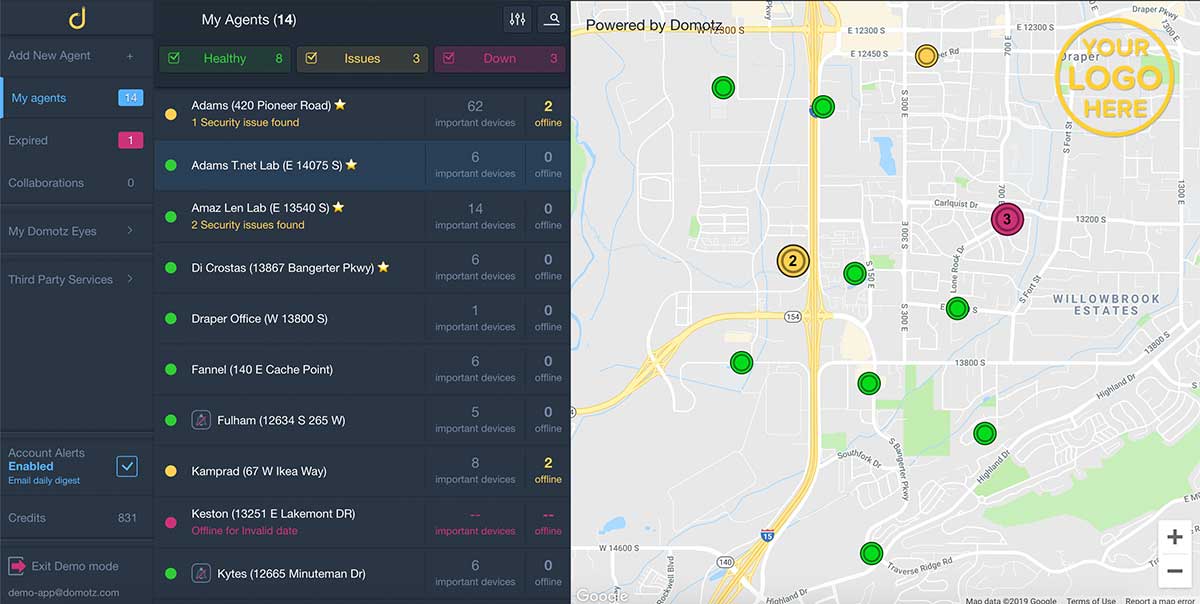
Who can use RMM?
Remote monitoring and management may work well for you as a platform on which to base service contracts providing recurring monthly revenue. On the other hand, remote monitoring and management may work best for you as a tool to reduce deployment time and customer service costs, or just to take better care of your customers and keep your relationship with them on solid ground. Maybe it's a combination of both. Either way, you're improving how you do business.
Ultimately, RMM is just a tool, but it’s a tool everybody should be using to their advantage–to be more efficient and to deliver an unprecedented level of service to your customers.
Read our Case Studies to see how Domotz customers are using our platform as their RMM software of choice.
Benefits of RMM
RMM software has many potential benefits for businesses of all sizes. Enhancing customer service, increasing sales and revenue, improving customer retention, and automating communication and tasks are just some the benefits it offers.
Managing an IT environment made up of laptops, desktops, servers, smartphones, etc. is challenging. It’s even more difficult to manage several disparate environments spread across an entire country or continent. Tracking thousands of IT assets can turn into a nightmare, and setting up a client location visit to troubleshoot each issue is not ideal.
This is where an RMM tool can help MSPs by automating regular tasks and monitoring clients’ networks in real time. An RMM tool enables MSPs to provide seamless and proactive IT services rather than a break/fix model, regardless of the client’s location and infrastructure. In other words, remotely monitoring and managing client endpoints helps MSPs improve their efficiency and increase revenue. Here’s a look at a few more reasons why your business needs a RMM software:
- Automatically collect details on a networks computing systems, applications, and devices
- Help in resolving issues and provide first-class insights on minor details
- Enhance security to maintain a trouble-free system and patch updates
- Issues are detected before they become major problems and avoid system failure
- Proactive support approach that leads to major cost savings
- Provide relevant alerts and tickets when the need arises
- Track network condition and status
- Optimal network stability is achieved through proactive maintenance
- Generate activity reports and data to MSPs
- Monitor all endpoints and clients concurrently
- Automate planned maintenance duties
- IT service providers can decrease site visits and associated costs, reducing your IT management costs
- SMBs can enjoy enterprise-level automation and monitoring
- Decrease clients’ downtime for minor issues
Choosing the right RMM software for your business
Not all RMM systems have the same feature set. Some offer built-in ticket management, others don’t. Some let you create a basic bunch of reports from templates; others let you dive in, customize and create granular reports. There are, of course, various factors to look for when choosing the right RMM for your business, and it varies depending industry and needs. All things considered, here is a list of 4 essential functions and features to look for in a RRM system:
Fast Setup and Deployment
Price and Flexibility
Visibility and Reporting
Automation and Alerts

Top RMM Features to look for:
- Monitor any Endpoint
- Automated Device Identification
- Network Topology Mapping
- Remote Power Management
- TCP/HTTP/SSH/Telnet/RDP
- SMNP Monitoring
- Onvif Integration
- Bandwidth Analysis
- Real Time Network Speed Tests
- Secure Remote Connection
- Customizable Alerts
- Two-Factor Authentication
- Shared Collaboration
- Team Management & Access
- Desktop & Mobile Apps
- See all Domotz Features...
Ready for your first RMM software?
Try Domotz, a cloud-based RMM platform helping thousands of businesses manage multiple remote networks. Domotz helps small businesses, integrators, retail, and MSPs scale IT support faster and puts a feature-packed RMM in the hands of experts. If you’re looking for an easy-to-use, plug and play RMM system (plus a free trial to start off with), we’re here.
RMM Software Comparison
Do you know you need a Remote Monitoring and Management solution, but not sure which RMM tool to choose? Or maybe you're thinking of making the switch to Domotz from one of the other RMM tools competitors? We want to make the decision as easy as possible, so we’ve put together some info that’ll help you decide which option is best for you. Read more details below:
-
Auvik vs. Domotz Comparison keyboard_arrow_right
-
SolarWinds vs. Domotz Comparison keyboard_arrow_rightSorry, this comparison is currently not available. Please contact our Sales Team and they will be happy to walk you through all the benefits of switching from SolarWinds to Domotz for your RMM Software.
-
NinjaRMM vs. Domotz Comparison keyboard_arrow_rightSorry, this comparison is currently not available. Please contact our Sales Team and they will be happy to walk you through all the benefits of switching from NinjaRMM to Domotz for your RMM Software.
Case Studies for Domotz RMM platform:
RMM Software and RMM History
RMM software is designed to provide a bunch of IT management tools like tracking tickets, remote monitoring client devices, provide support through a complete interface. Let’s take a closer look at Remote Monitoring and Management came into existence.
With the emergence of computers in 1950s, network management tools took its place in the digital platform getting integrated with the Simple Network Management Protocol (SNMP). This ensured a break-fix model to trouble shoot the issue through on-site servicing. As an enhancement, experts framed processes to go on-site for a maintenance check of the IT devices running on the client’s network. However, this was a tedious task to move on.
The pilot version of managed IT solution tools came into inception with SNMP to send information to the IT technician. However the system found it complex to manage networks from giant companies. In 2005, with an advancement in technology, companies managed to exploit the managed services which were accessed by the Fortune 500 companies. Thus RMM technology evolved to support managed services so as to assist expert staff to exploit MSP to service the businesses – be it small or medium in the market.
Follow along as our Chief Product Officer shows you how to use Domotz in your business to save time and money, and deliver superior customer service. He walks through the platform’s capabilities, show how Domotz solves common remote management problems, and explains pricing.