Zendesk Integration
The Domotz + Zendesk integration enables you to instantly create and updates Zendesk tickets when a specific event occurs on the networks or devices monitored through Domotz.
Using Domotz and Zendesk your team will spend less time switching between tools and provide faster support to your customers.
Tickets created in Zendesk will contain all the needed information for a device or network. When viewing the Zendesk ticket, there is a direct link to the affected device or network to quickly analyze and resolve the issue through Domotz.

 All
in one place
All
in one place
Create or update a Zendesk ticket when a specific event occurs in Domotz
 Automatic
Alerts
Automatic
Alerts
Receive automatic alerts for networks and device events you decide to monitor
 Boost
Efficiency
Boost
Efficiency
Spend less time switching between tools and provide faster support to your customers
 Better
Customer Support
Better
Customer Support
Sophisticated, seamless support that flows across channels
Zendesk becomes a Contact Channel for Shared Alerts
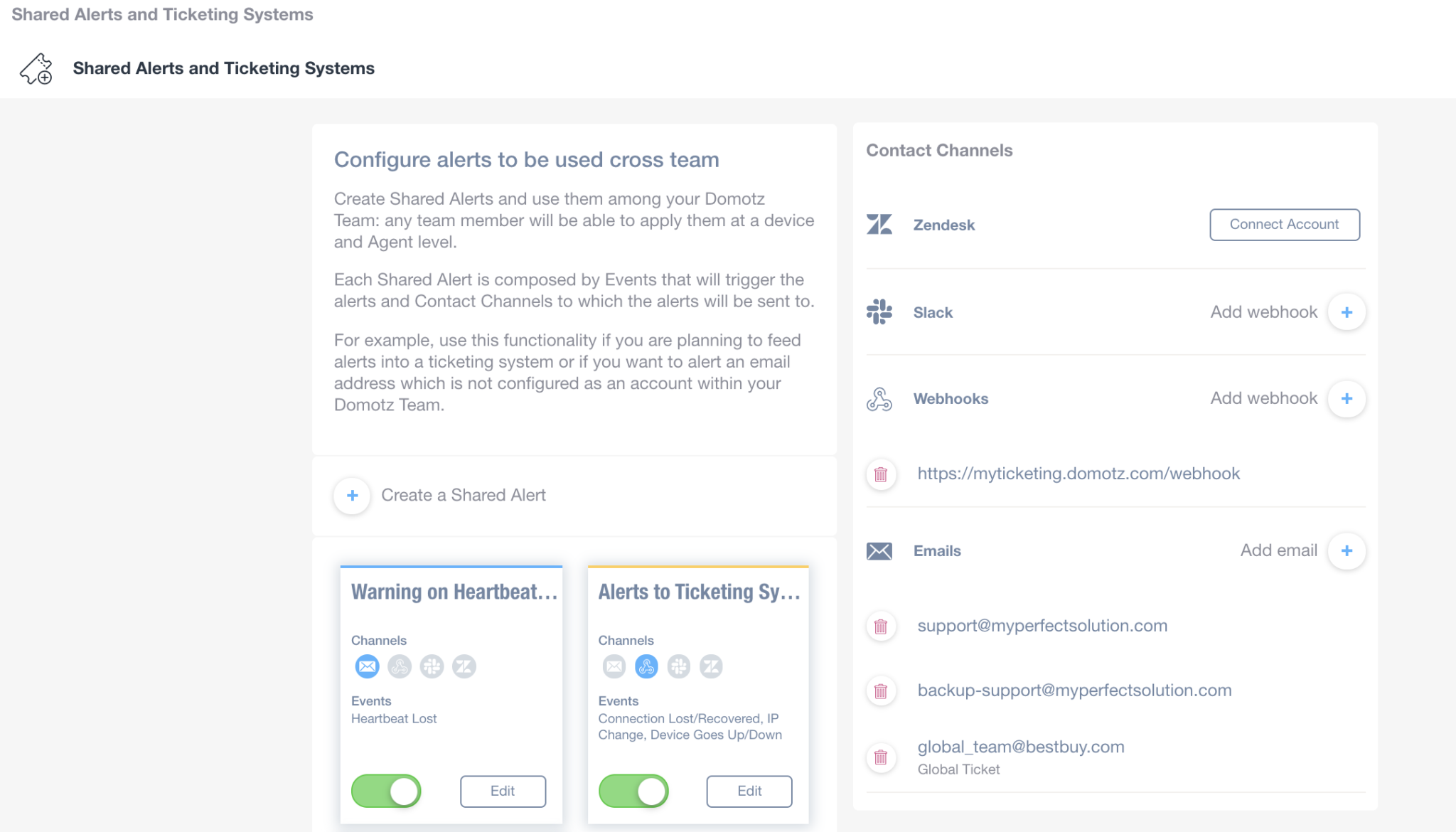
Connect your Zendesk Account into Domotz.
Zendesk will become one of the available Contact Channels available when creating a Shared Alert.
This means that you can create or update a Zendesk ticket when a specific event occurs in Domotz.
Always up-to-date and Alerted
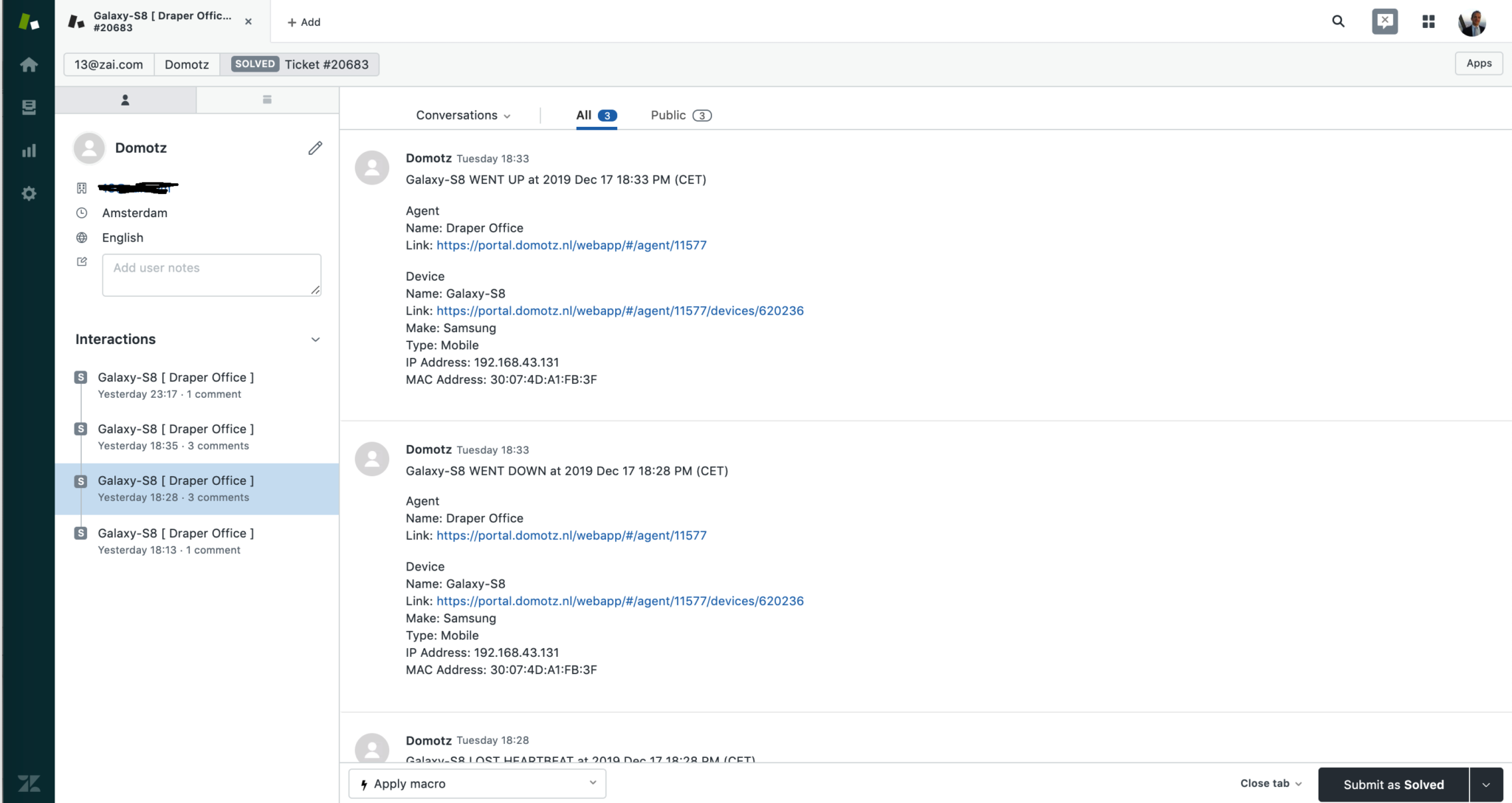
For any specified alert within Domotz a Zendesk service ticket will be created.
As events occur on the same network or device, that same ticket is updated by Domotz (only if that ticket is still open in Zendesk).
Users can also associate each Agent to one specific Organization so that every time the ticket is automatically created in Zendesk, it flows under that specific Organization.
Additional Resources:
Ready to Get Started?
- Uncover Network Blind Spots
- Resolve Issues Faster and Easier
- Exceed Service Delivery Expectations