Hyper-V Monitoring
Use our custom scripts to improve your monitoring activity. Easily monitor Hyper-V virtualization products using our custom scripts:
- VM Snapshots
- Virtual Machines
- Virtual Machines - Integration Services
- Virtual Network Adapters
- Virtual Hard Drives
These scripts use the WinRM protocol. Our library, inside the Domotz App, contains all our Hyper-V scripts, along with many others.
All the scripts are customizable so that you can change them according to your needs.

How to Monitor Hyper-V Virtual Machine Snapshots
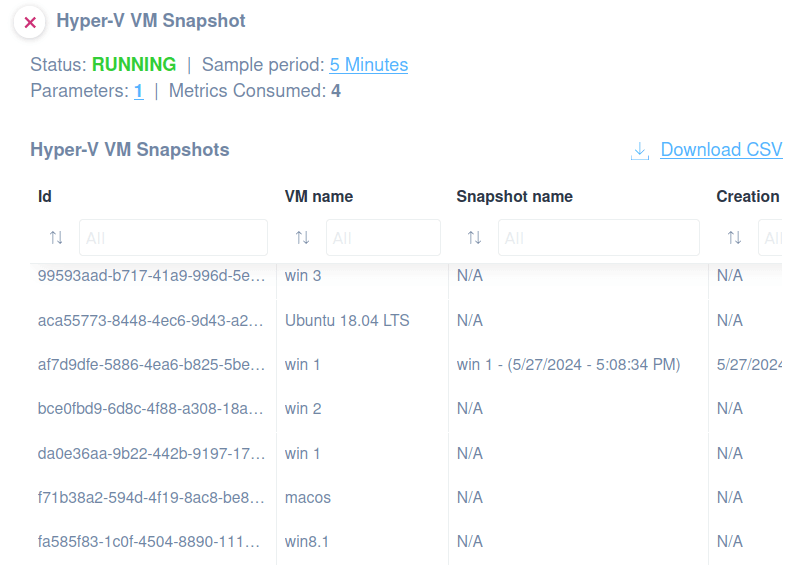
Monitor Hyper-V Virtual Machines snapshots using our dedicated script. Get more insights into the latest snapshots of Virtual Machines.
It enables you to monitor the following details:
- ID (VM ID)
- VM name
- Snapshot Name
- Creation Time
- Age
The script has been validated and tested on Windows 10 and Hyper-V 10.0.19041.1.
How to Monitor Hyper-V Virtual Machines
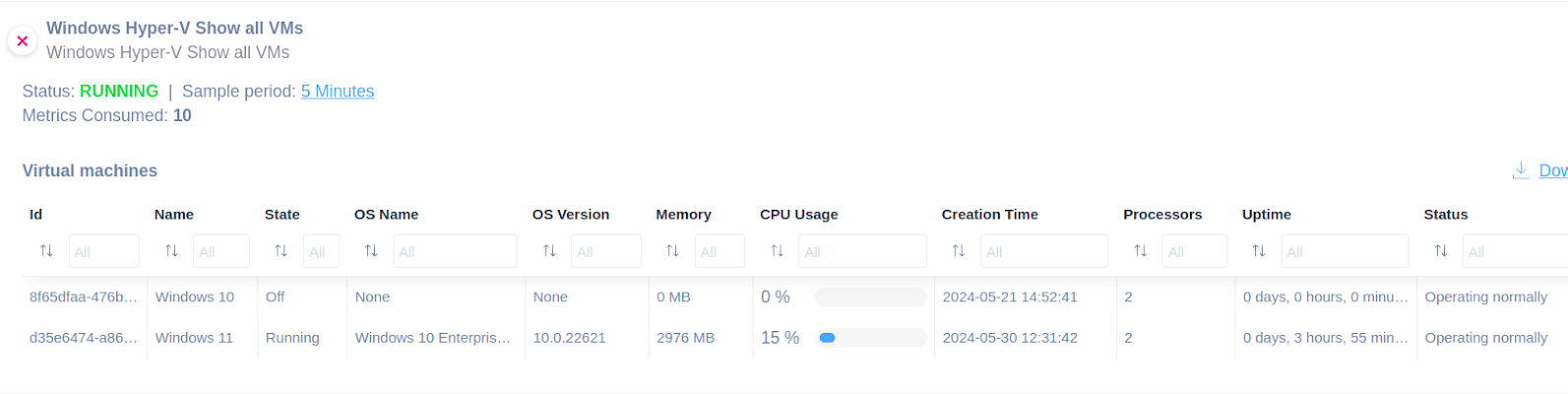
Monitor all the Hyper-V virtual machines with our script. You’ll get access to the following information:
- Name
- State
- OS Name
- OS Version
- Memory Size (MB)
- CPU Usage (%)
- Creation Time
- Processors
- Up Time
- Description
The script has been validated and tested on Windows 10 and Windows Server 2019.
How to Monitor Hyper-V Virtual Machines Integration Services
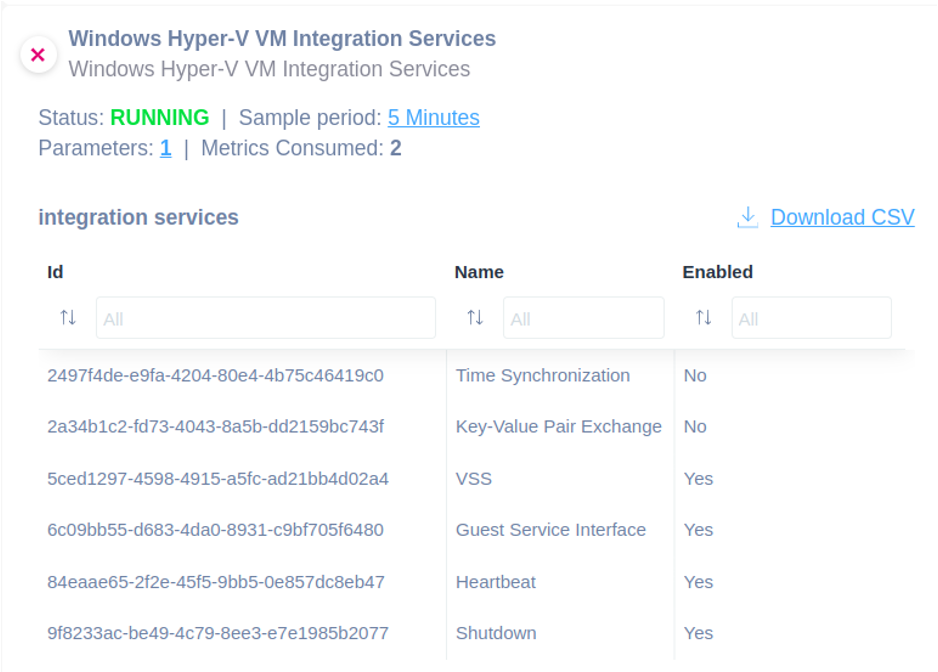
Use Domotz to monitor Hyper-V VM integration services on Windows machines proactively.
The following information can be monitored:
- Name
- Enabled
The script uses the WinRM protocol, which has been validated and tested on Windows 10 and Windows Server 2019.
Find these scripts in our library to use them as they are or customize them to fit your needs.
How to Monitor Hyper-V Virtual Network Adapters
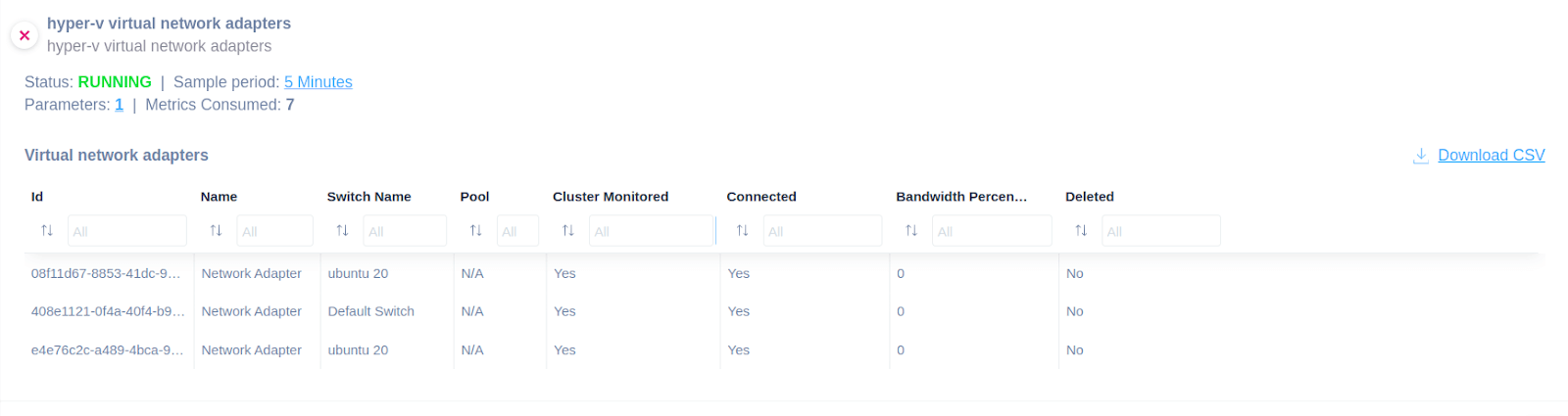
Use our script to monitor Hyper-V Virtual network adapters.
You’ll be able to access the following information:
- Name
- Switch Name
- Pool
- Cluster Monitored
- Connected
- Bandwidth Percentage
- Deleted
The script has been validated and tested on Windows 10 and Windows Server 2019.
How to Monitor Hyper-V Virtual Hard Drives
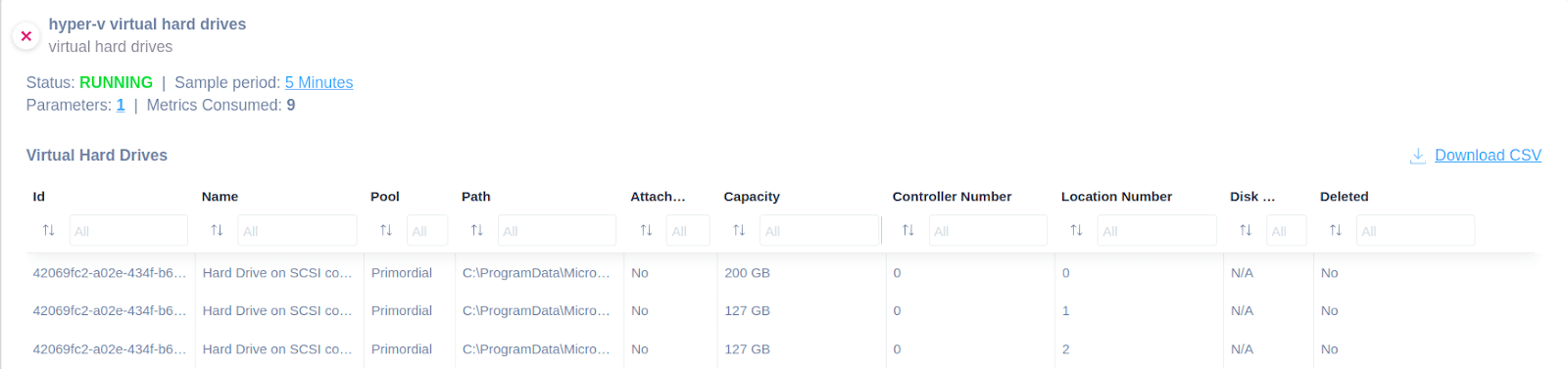
Access detailed data using our custom script.
Monitor the following:
- Name
- Pool Name
- Path
- Attached
- Capacity (GB)
- Controller Number
- Location Number
- Disk Number
- Deleted
The script has been validated and tested on Windows 10 and Windows Server 2019.
Full network visibility with ready-to-use scripts
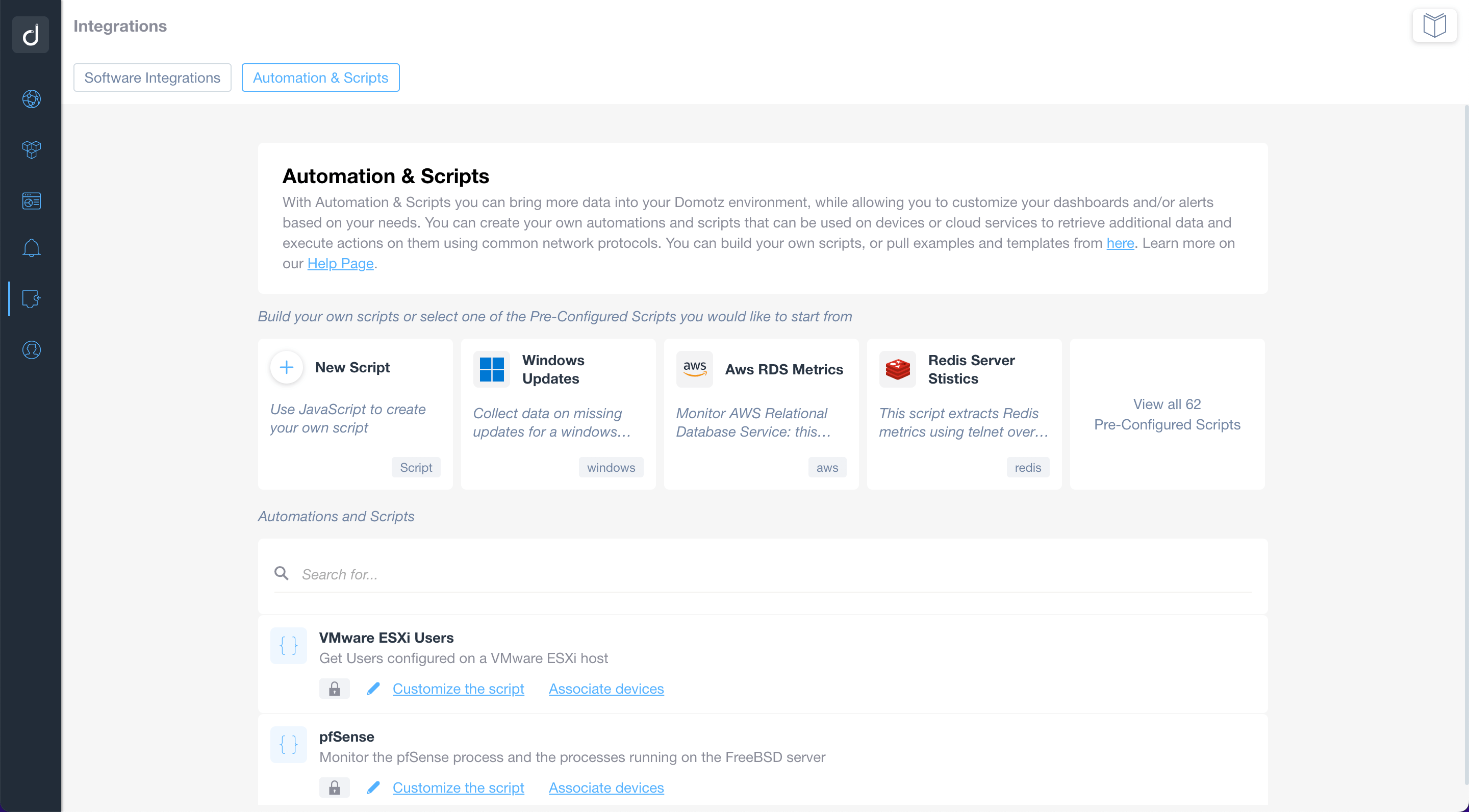
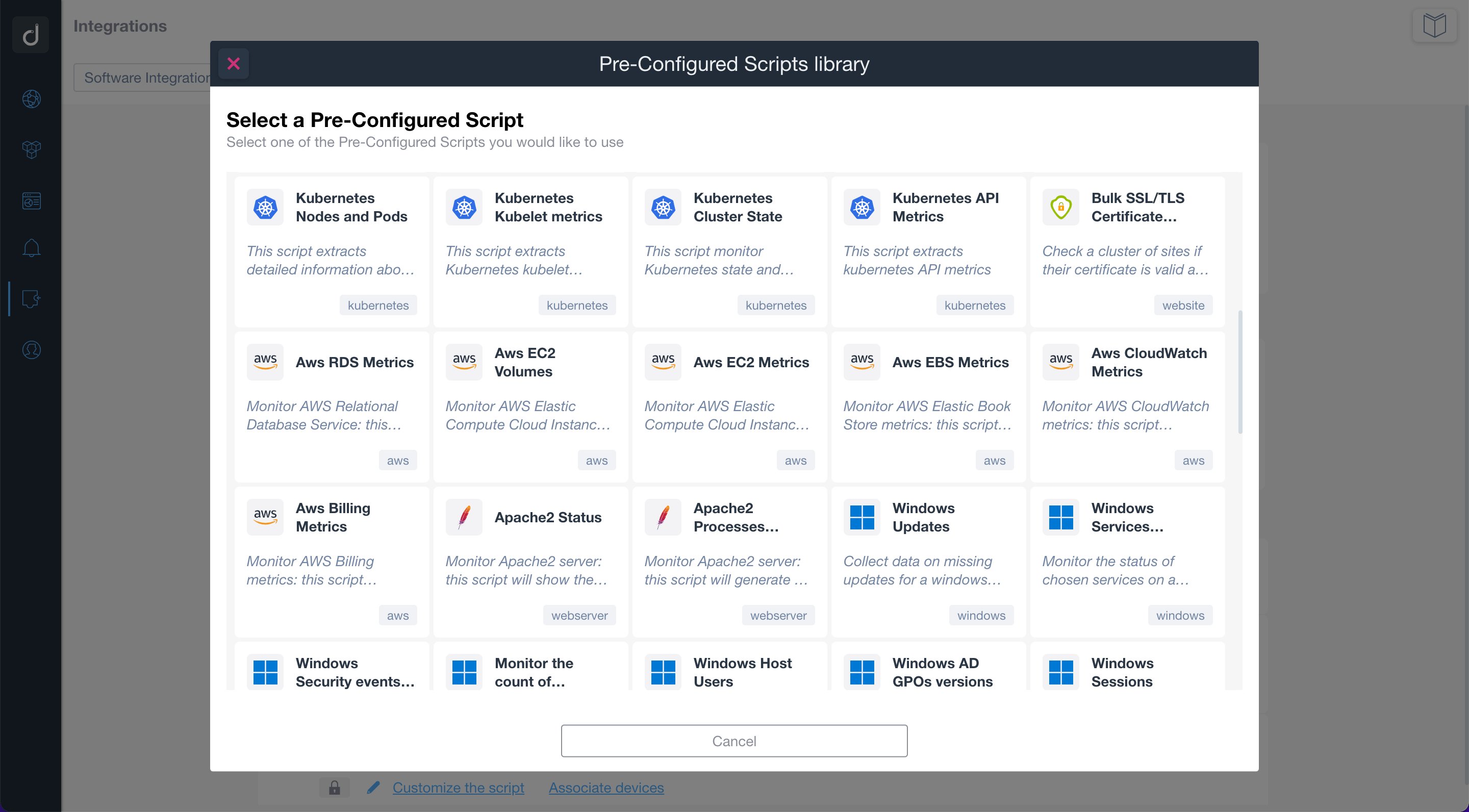
Use the pre-configured scripts to monitor and manage network-connected devices, cloud services, and web applications. By using standard network protocols, the scripts will allow you to retrieve valuable data and execute actions on the monitored devices and services.
Build or customize scripts according to your network monitoring needs.
Additionally, you can apply customized alerts on scripts to be notified when a specific event occurs.
Additional Resources:
Ready to Get Started?
- Uncover Network Blind Spots
- Resolve Issues Faster and Easier
- Exceed Service Delivery Expectations