IT Portal Integration
Domotz network monitoring software integrates with the IT Portal documentation management software to provide smoother documentation and knowledge base access.
The Domotz IT Portal integration allows MSPs to easily locate information about the networks they manage. Aligning the data coming from Domotz with IT Portal, helps your team identify all devices and assets including location, zone and status of the device, and device details like name, MAC address, IP Address, and more.
Simplify your IT operation with proper documentation. Reduce downtime, create accountability for documentation, and provide peace of mind for managers, IT professionals and MSPs with Domotz and IT Portal working together.

 Auto
discovery
Auto
discovery
Automatically discover all network devices
 Save
time
Save
time
No need to manually input device details to document a new network
 More
Automation
More
Automation
No room for human error or oversight of devices
 Build
Trust
Build
Trust
Keep all of your network documentation accurate and up to date
Discover, document and structure your data with the Domotz IT Portal integration
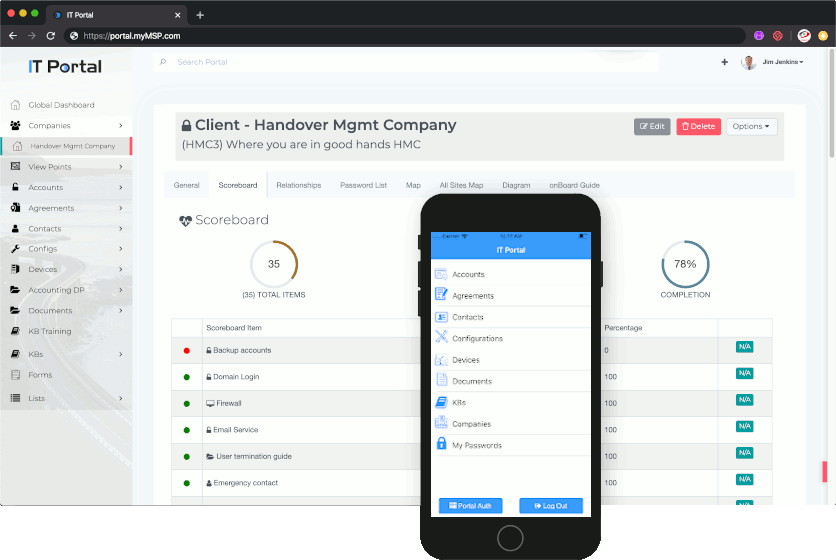
Manual tasks can be a real drag on your MSP’s productivity. That’s why Domotz and IT Portal integration helps your team save data and put structure towards your documentation:
- Structure your data coming from Domotz with IT Portal
- Automatically upload device configurations from your switches, firewalls, and other network devices
- Import your documents, licenses, configurations, and passwords
- Relate all your valuable data quickly and easily
Save time, increase efficiency and grow your business with Domotz and IT Portal integration.
Additional Resources:
Ready to Get Started?
- Uncover Network Blind Spots
- Resolve Issues Faster and Easier
- Exceed Service Delivery Expectations