Microsoft Exchange Monitoring
Leverage our custom scripts to improve your network monitoring operations.
Our network monitoring software, Domotz, provides detailed information about Microsoft Exchange, allowing you to monitor its performance easily.
Use our pre-configured scripts to access and extract valuable data like:
- General Stats
- Database Fault Rate
- Database Stats
- RPC Average Latency
- LDAP Read Time and Search Time
- Current Connections
- Message Queued for Delivery Script
When using these scripts, remember that they have been validated and tested on MS Exchange Server 2019 CU12.

How to monitor Microsoft Exchange General Stats
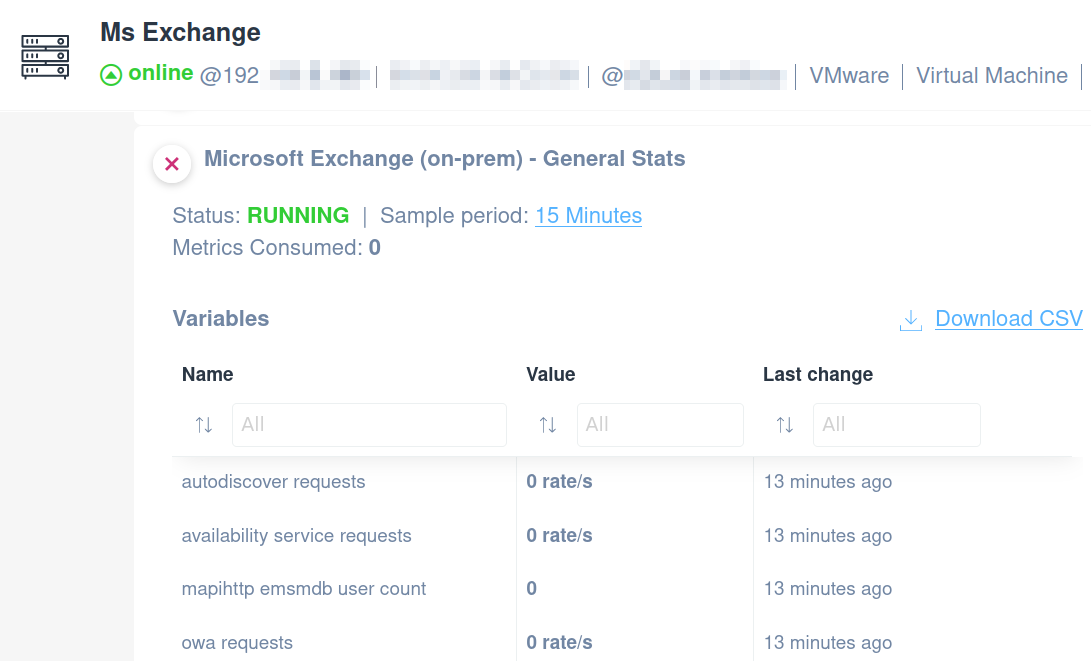
Using our custom script, you can extract the General Stats information on Microsoft Exchange.
The script uses PowerShell commands to retrieve detailed information about your Microsoft Exchange server and uses WINRM as a communication protocol.
You will be able to monitor the following:
- OWA (Outlook on the Web) – User Count
- OWA (Outlook on the Web) – Requests/s
- Availability Service – Requests/s
- MapiHttp Esmsdb – User Count
- Autodiscover – Requests/s
You can find this script in our library.
How to monitor Microsoft Exchange Database Fault Rate and Stats
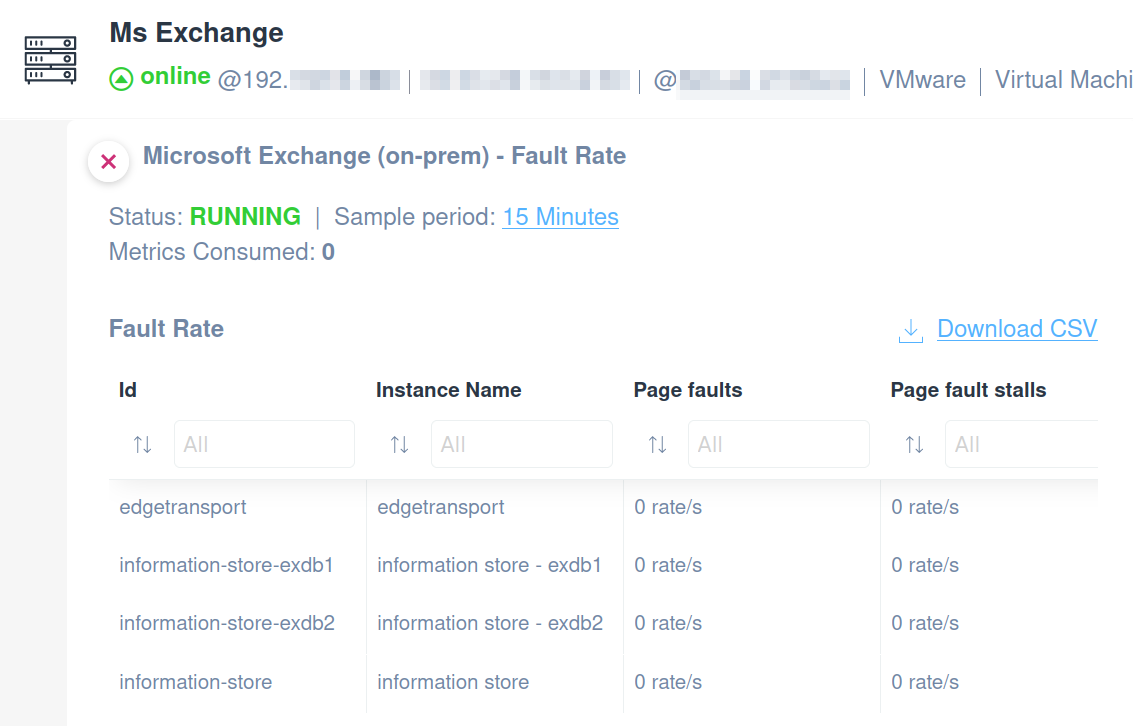
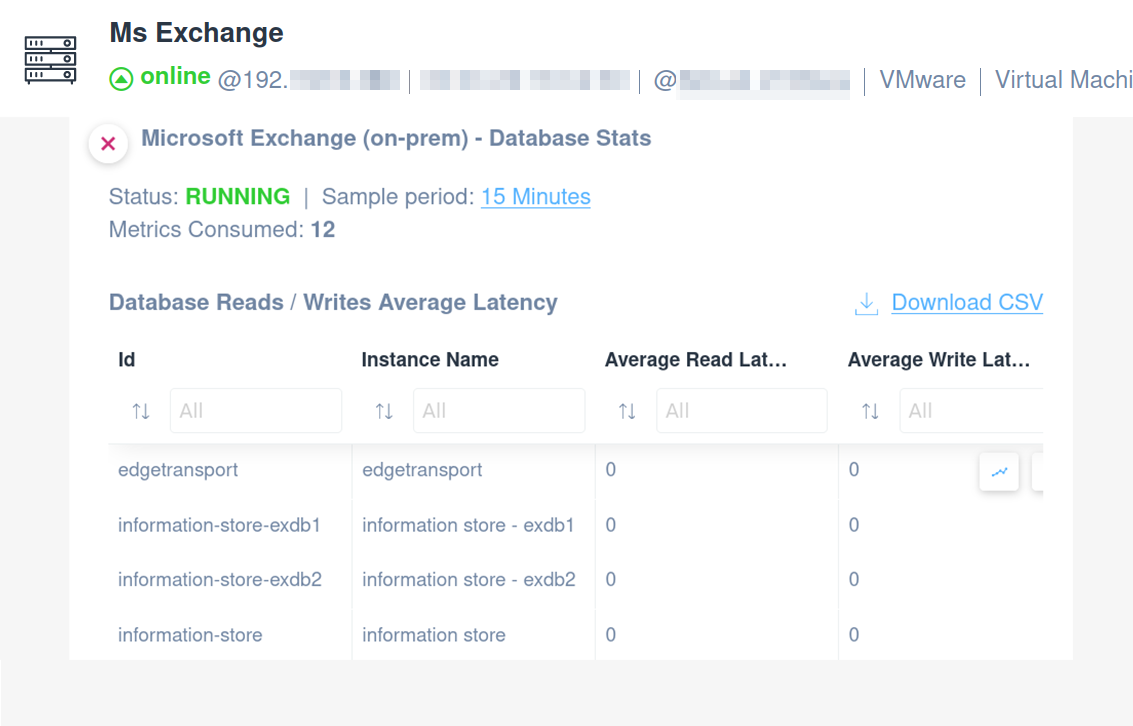
Use the Microsoft Exchange monitoring script to monitor the database fault rate and statistics on the following components quickly:
- Edgetransport
- Information store
- Information store – exdb1
- Information store – exdb2
You can find this script in our library.
How to monitor Microsoft Exchange RPC Average Latency
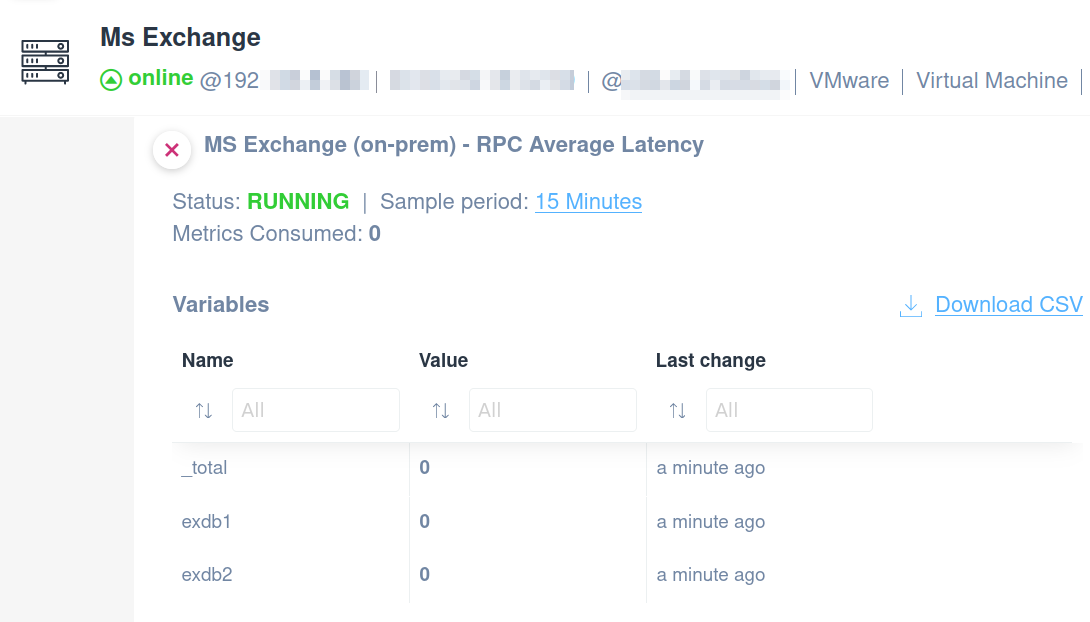
Another feature that you can leverage with our custom script is the monitoring of the RPC Average Latency information on the following components:
- Total
- Exdb1
- Exdb2
Be constantly updated about the average latency information. Quickly open our library and choose the custom script that fits your needs.
How to monitor Microsoft Exchange LDAP Read and Search time
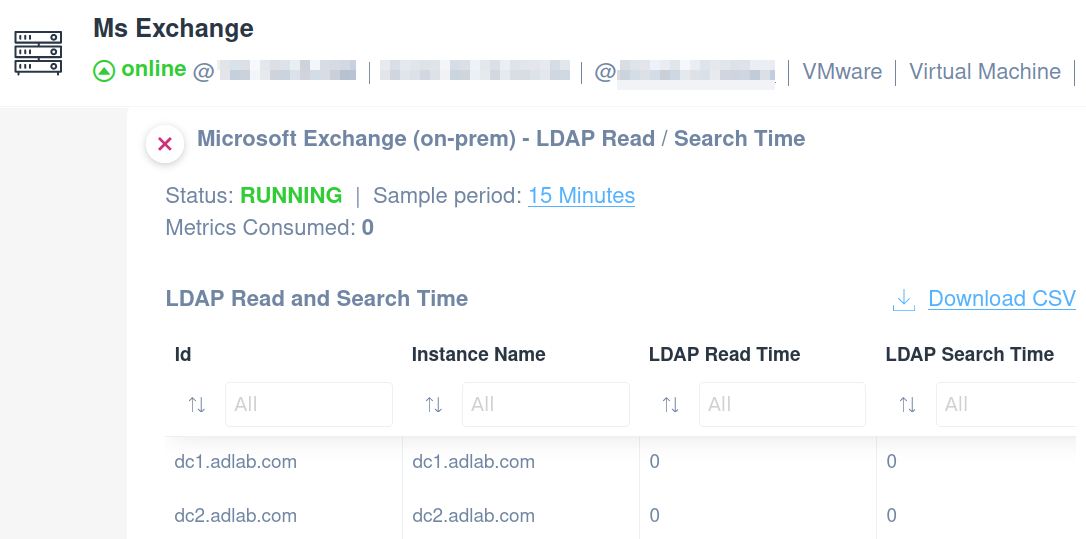
You can rely on our script to monitor a Microsoft Exchange Server Lightweight Directory Access Protocol (LDAP) Read and Search time.
Applying the defined code, you will be able to monitor the LDAP Read and Search Time on your DCs.
Browse our library to find the other custom scripts related to Microsoft Exchange.
How to monitor Microsoft Exchange Current Connections
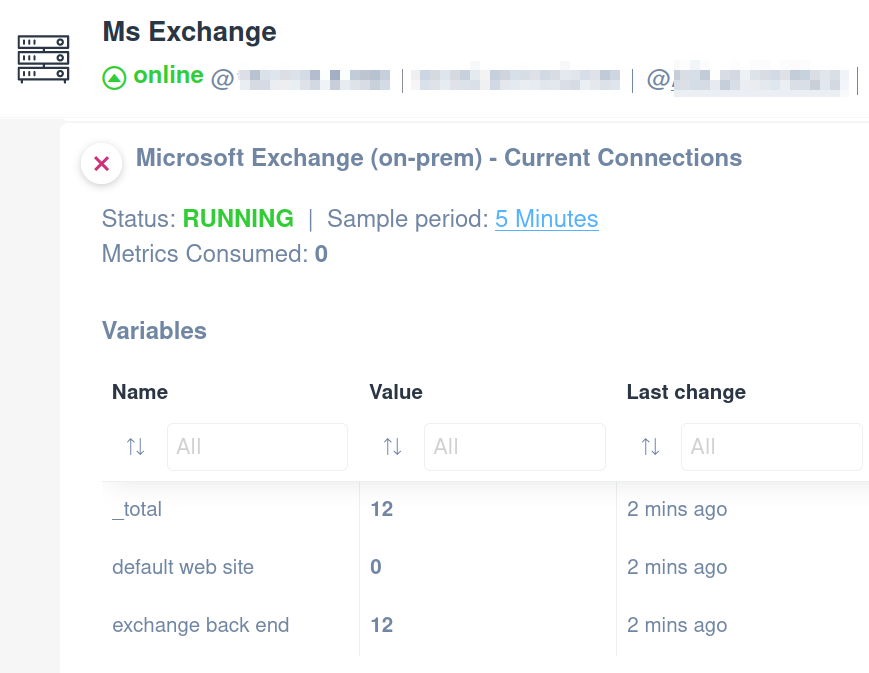
Are you using Microsoft Exchange? Use our ready-to-use script to monitor the connection counts on the following components:
- _total
- default website
- exchange backend
The script uses PowerShell commands to retrieve detailed information about your Microsoft Exchange server and uses WINRM as a communication protocol.
You can find this script in our library. Just customize the drivers to fit your needs.
How to monitor Microsoft Exchange Message Queued for Delivery
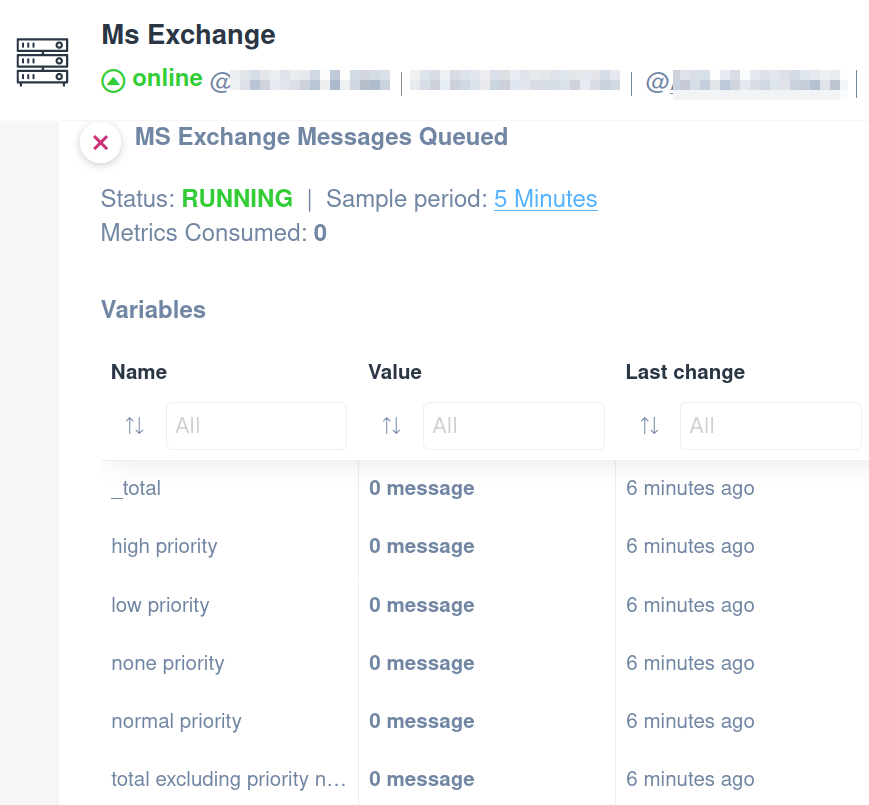
Apply the Microsoft Exchange Message Queued for Delivery script to improve customer support and solve their problems before they become issues.
You will be able to monitor the message queue for delivery based on their priority:
- _total
- hi priority
- low priority
- none priority
- normal priority
- total excluding priority none
Browse our library and choose the Microsoft Exchange Message Queued for Delivery script.
Full network visibility with ready-to-use scripts
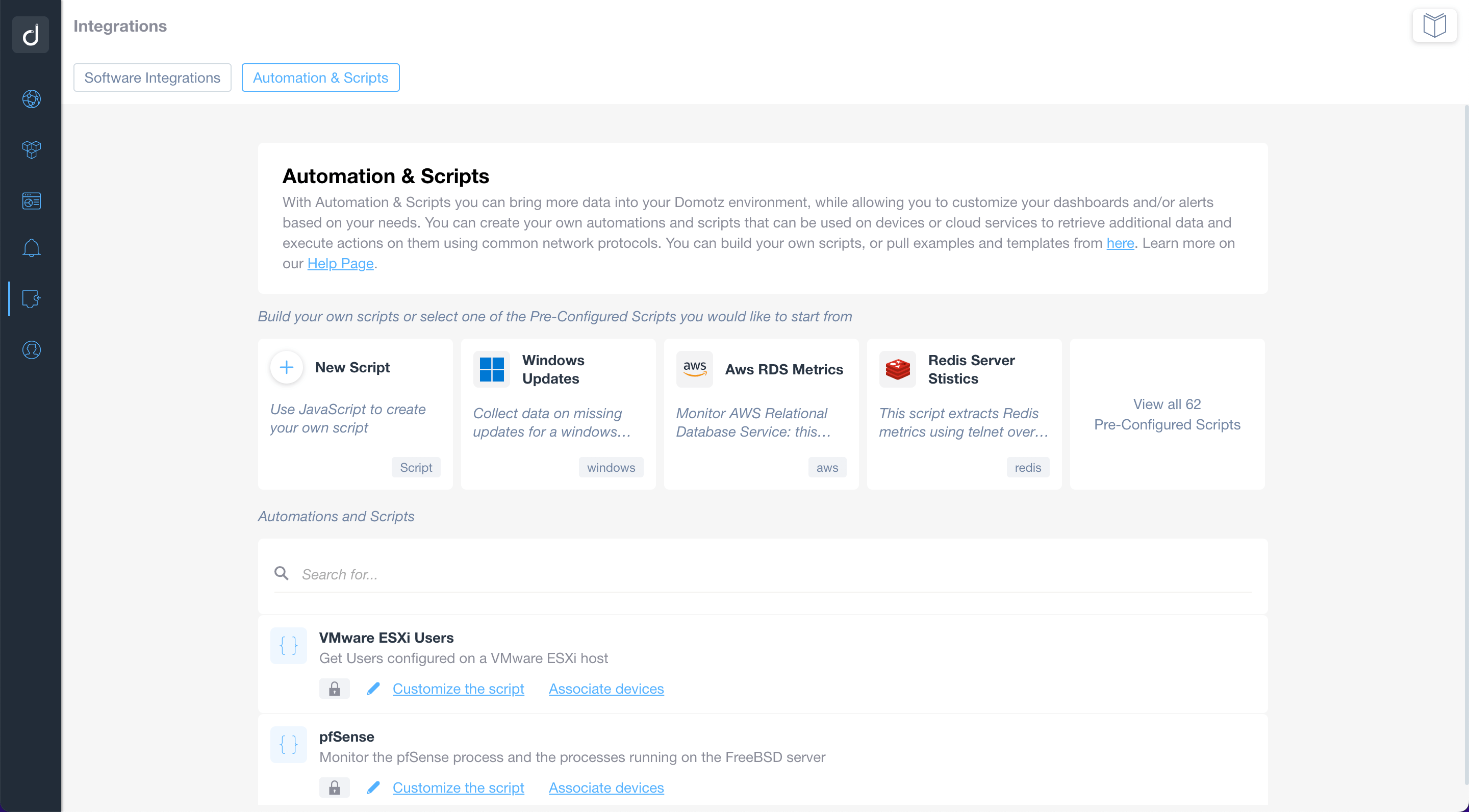
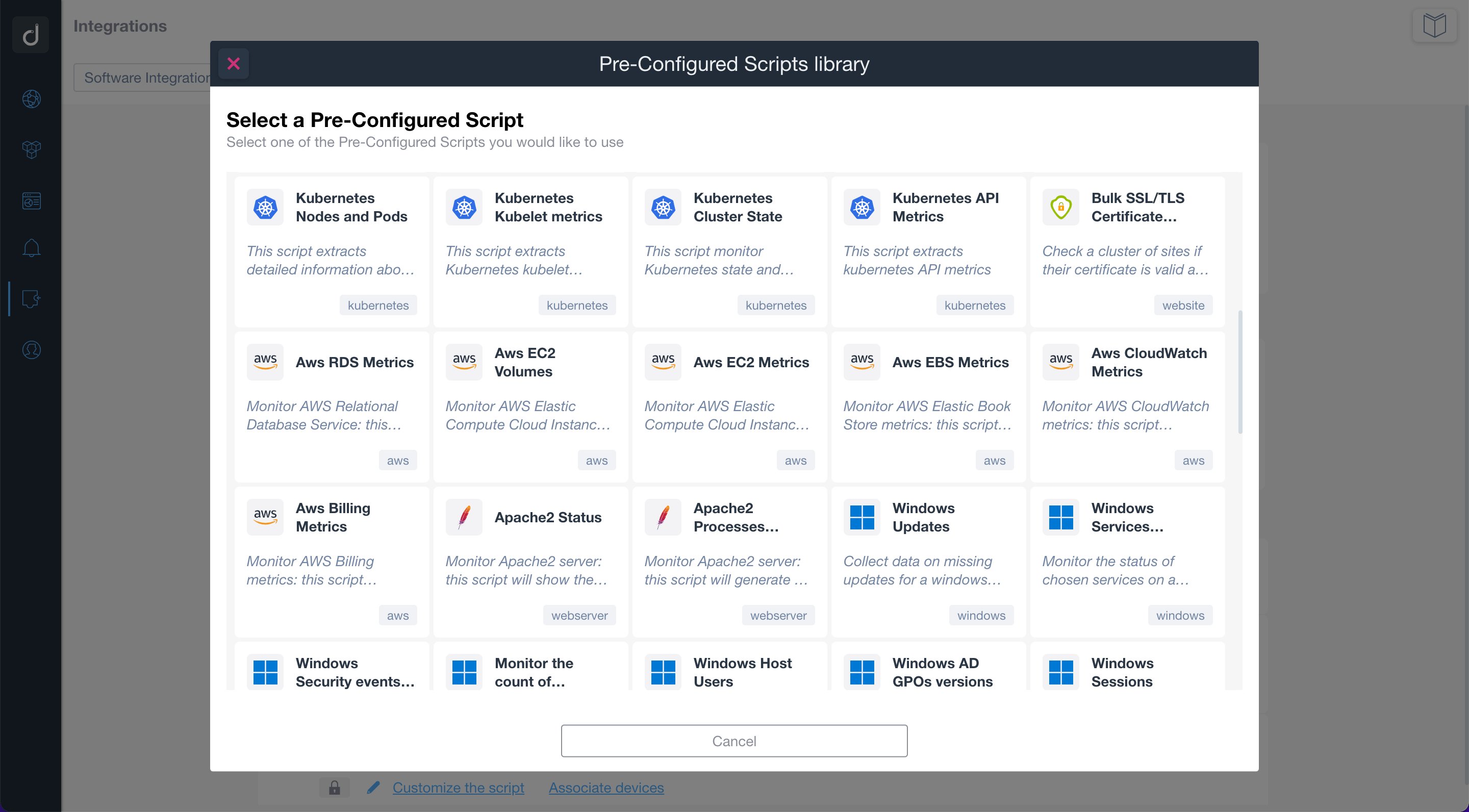
Use the pre-configured scripts to monitor and manage network-connected devices, cloud services, and web applications. By using standard network protocols, the scripts will allow you to retrieve valuable data and execute actions on the monitored devices and services.
Build or customize scripts according to your network monitoring needs.
Additionally, you can apply customized alerts on scripts to be notified when a specific event occurs.
Additional Resources:
Ready to Get Started?
- Uncover Network Blind Spots
- Resolve Issues Faster and Easier
- Exceed Service Delivery Expectations