Linux Monitoring
Domotz allows you to proactively monitor Linux, a Unix-like, open-source, and community-developed operating system (OS) for computers, servers, mainframes, mobile devices, and embedded devices.
Use our custom scripts to improve your monitoring activity. Easily monitor Linux Services, Linux updates, and Linux host's latency from end-point to end-point by applying our ready-to-use, pre-configured script.
Additionally, you can find all our Linux scripts in our library inside the Domotz App, along with many other scripts.
Moreover, all the scripts are customizable so that you can change them according to your needs.

How to monitor Linux Services
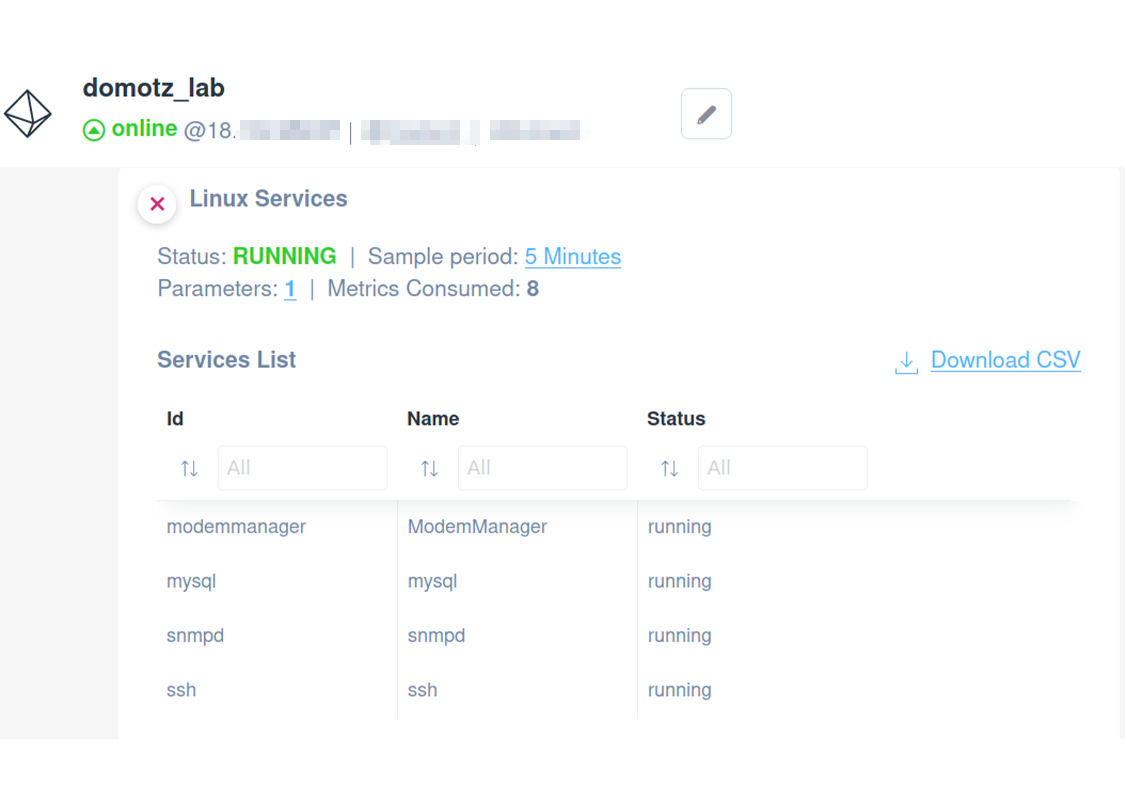
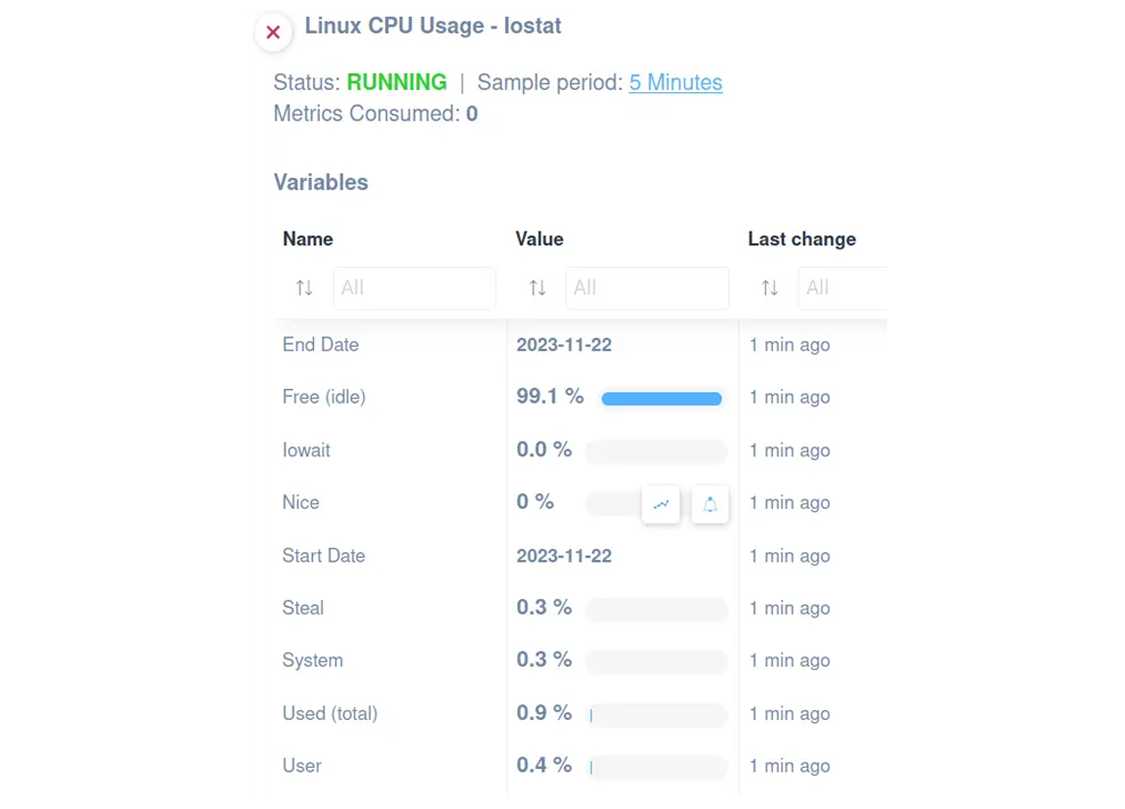
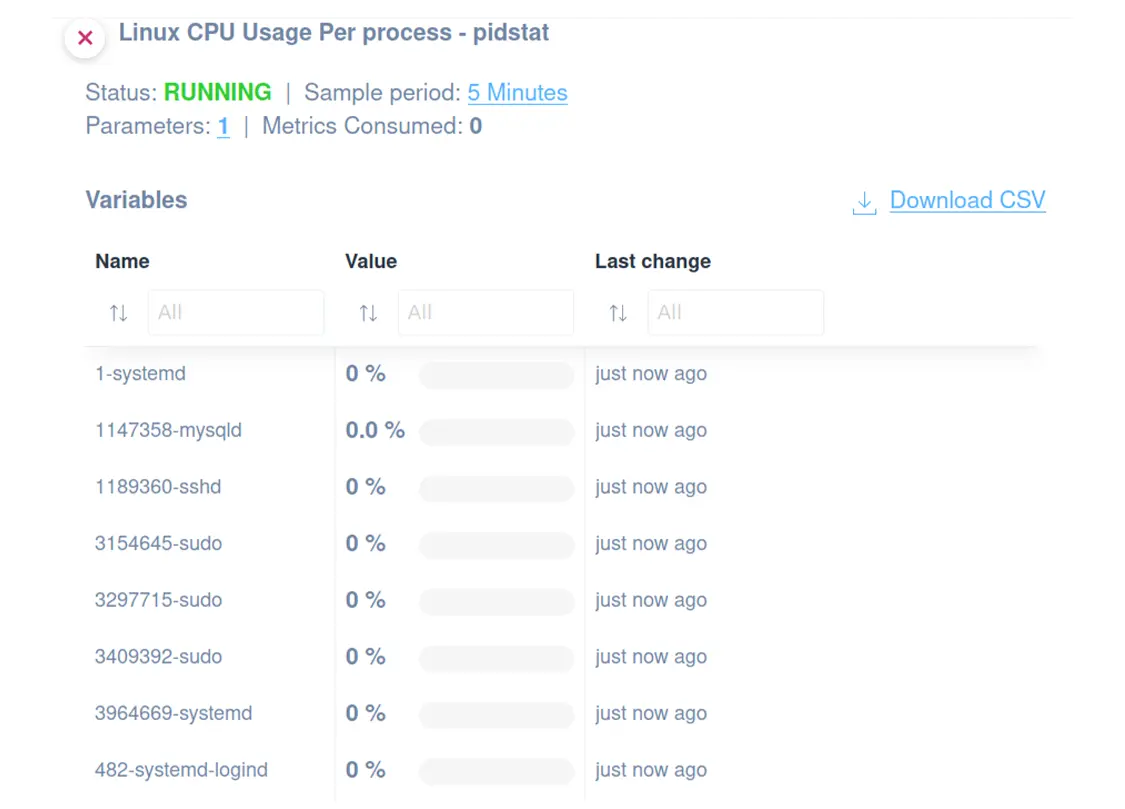
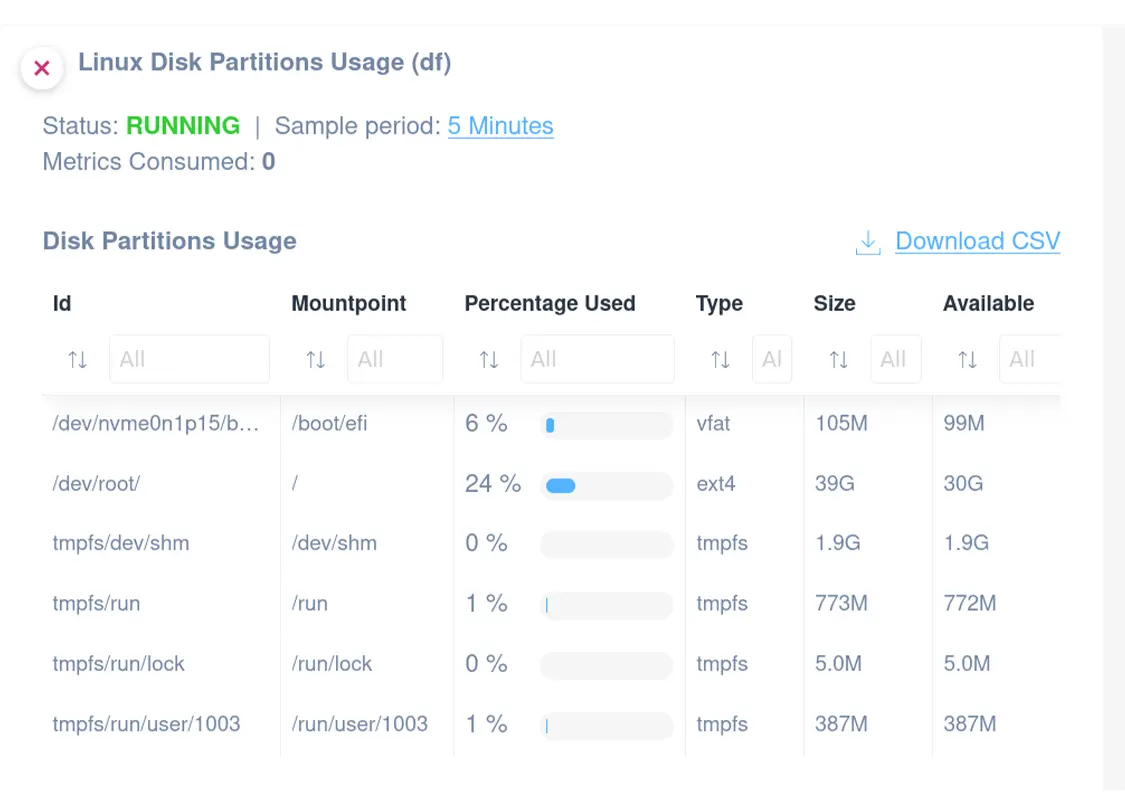
To enable the proactive monitoring of Linux services, we have created the following custom scripts:
- Linux CPU Usage: Rely on our script to monitor the CPU usage on a Linux host.
- Linux CPU Utilisation per Process: Monitor the CPU utilization on chosen processes/services for your Linux systems. Our scrips retrieves CPU usage per specified processes on a remorse Linux device using “pidstat”.
- Linux Hard Disk Partitions: Use this script to monitor hard drives partitions on a Linux host.
The script uses bash commands (systemctl) to retrieve information about the services you want to monitor.
All those scripts use SSH as a communication protocol and have been validated and tested on Debian Linux 10 and Ubuntu 22.04.
Find these scripts in our library to use them as they are, or simply personalize them according to your requirements.
How to monitor Linux Updates
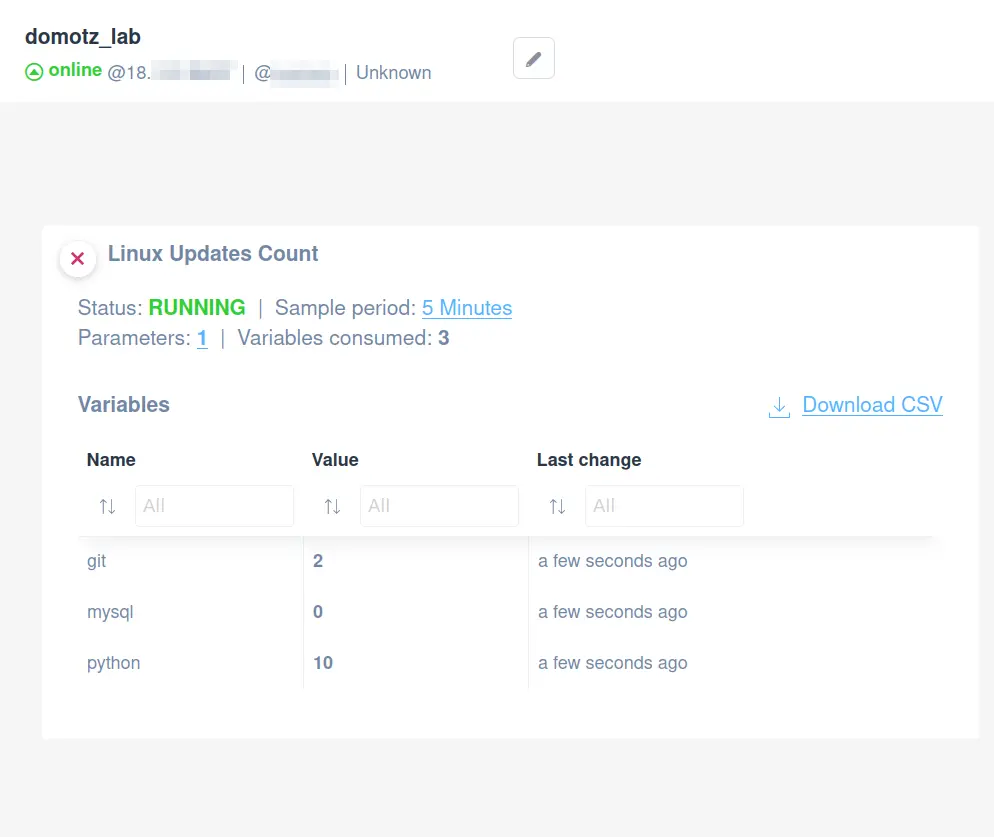
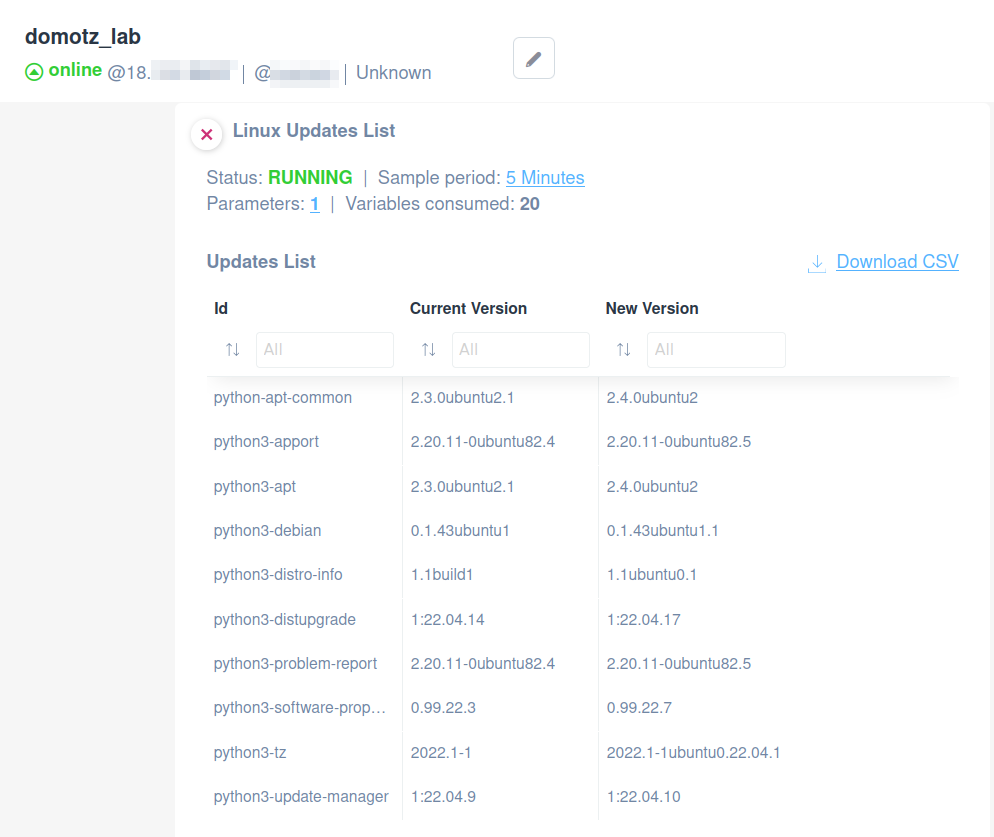
Monitor Linux Updates Count and List on an APT-based distribution with our ready-to-use scripts:
- Linux Updates Count: the script uses apt-get to retrieve the count of Linux updates available, given a list of packages to track
- Linux Updates List: the script uses apt-get to retrieve the information about the Linux updates available, given a list of packages to track
Find these scripts in our library to use them as they are, or simply personalize them according to your requirements.
When using these scripts, remember that they are APT-based and have been validated and tested on Ubuntu 22.04.
Monitor Linux Latency from end-point to end-point
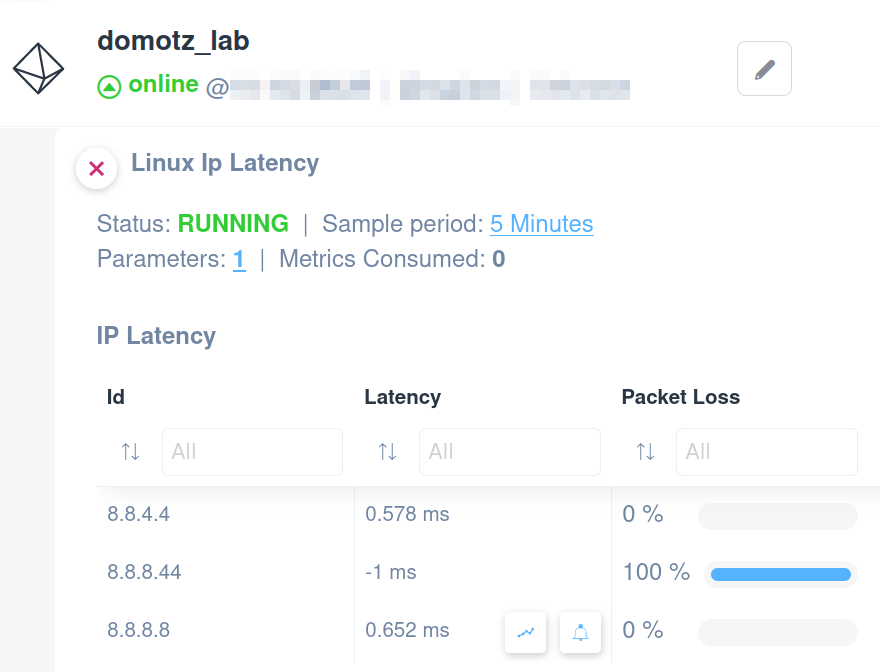
Domotz users can monitor a Linux host's latency from end-point to end-point by applying our ready-to-use, pre-configured script
The script uses the ping command to retrieve detailed information about latency from one host to another, and users can specify a list of hosts. The script has been validated and tested on Ubuntu 20.04 LTS.
You can find these scripts in our library. Simply personalize the drivers according to your requirements.
Additionally, you can find the script on github following this link:
Full network visibility with ready-to-use scripts
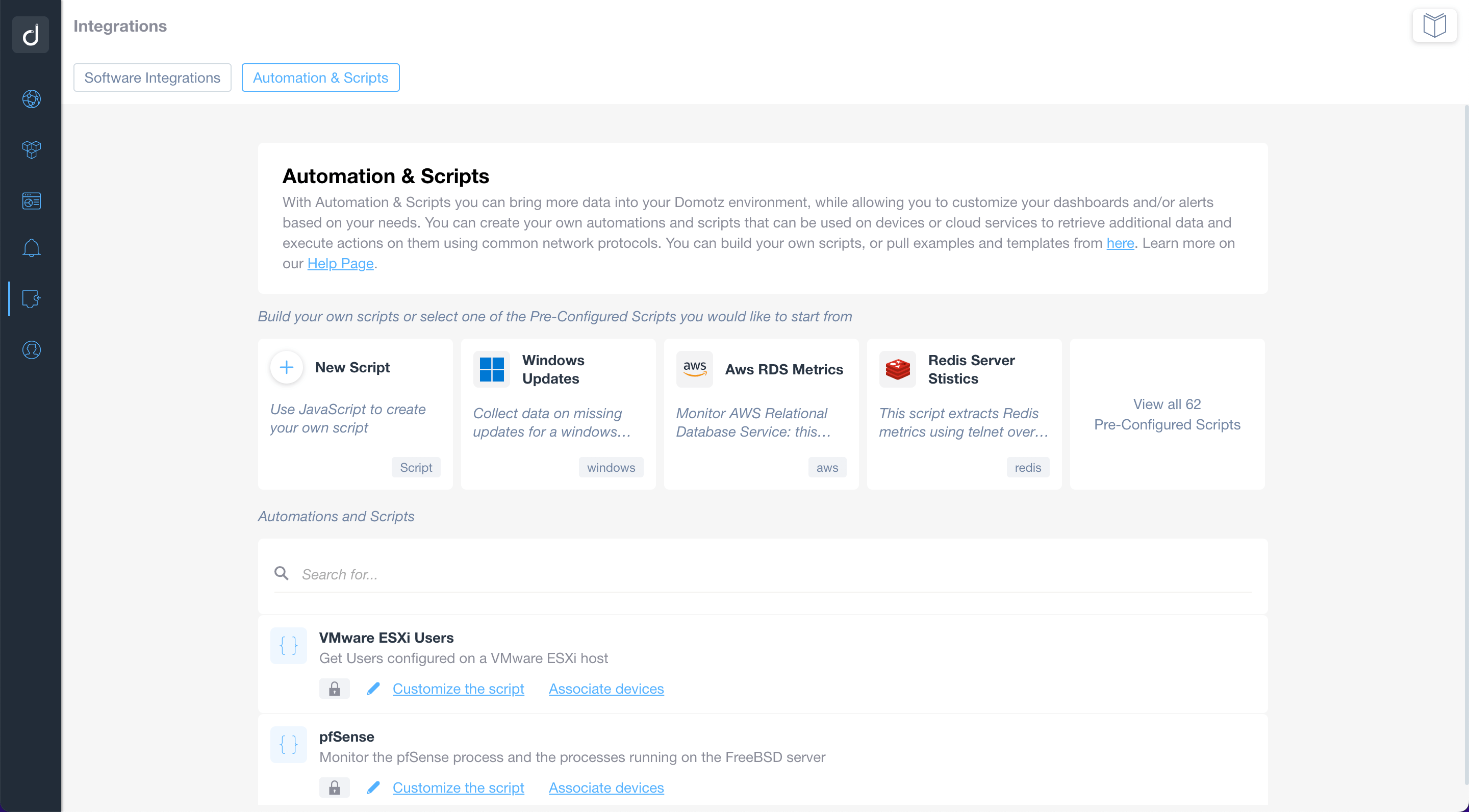
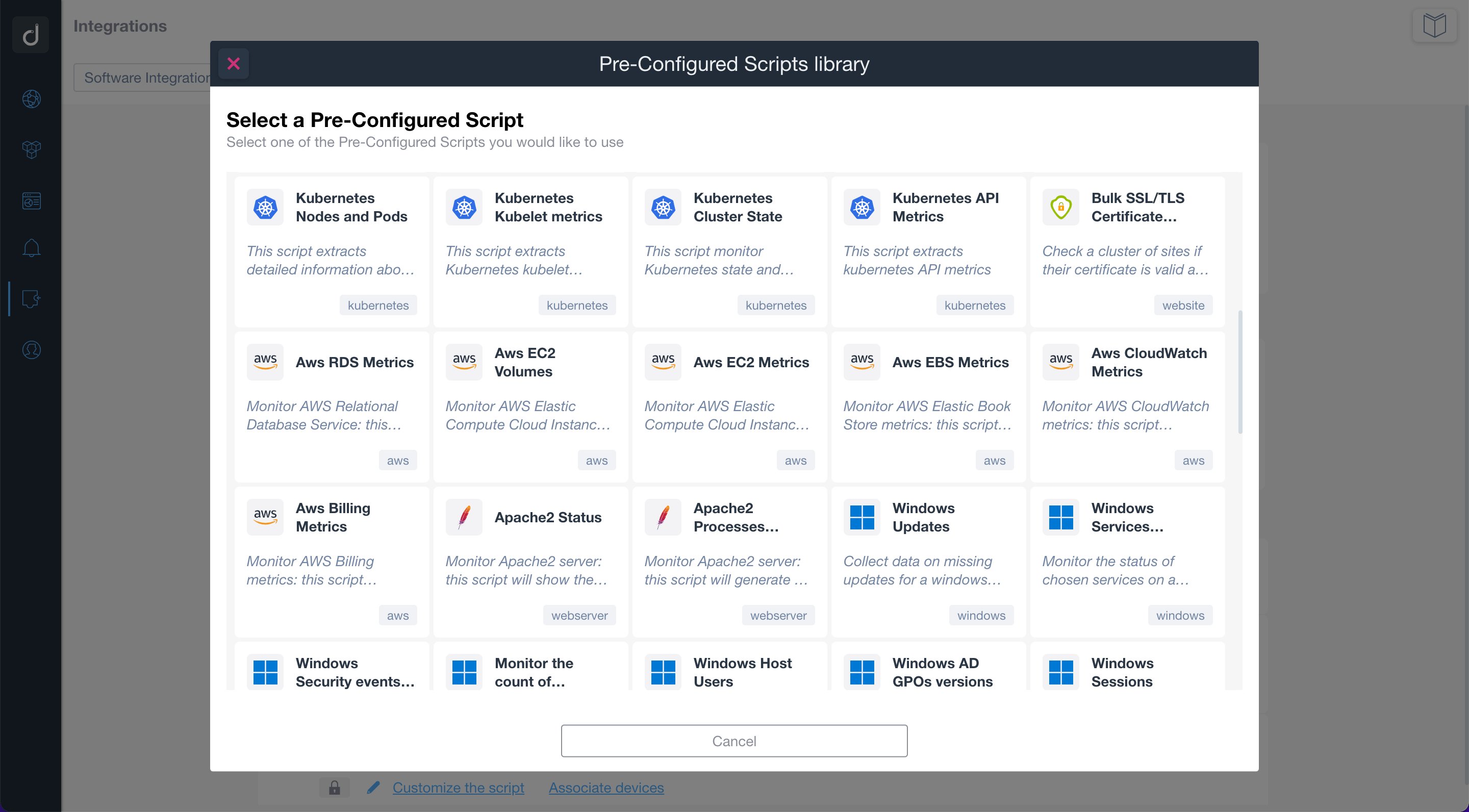
Use the pre-configured scripts to monitor and manage network-connected devices, cloud services, and web applications. By using standard network protocols, the scripts will allow you to retrieve valuable data and execute actions on the monitored devices and services.
Build or customize scripts according to your network monitoring needs.
Additionally, you can apply customized alerts on scripts to be notified when a specific event occurs.
Additional Resources:
Ready to Get Started?
- Uncover Network Blind Spots
- Resolve Issues Faster and Easier
- Exceed Service Delivery Expectations