Domotz pre-configured SNMP sensors for Synology devices
Domotz network monitoring software provides pre-configured SNMP sensors for Synology Network-attached Storage (NAS) devices.
Quickly get information like the number of hard disks, volumes, CPU usage, and more.
Domotz will group all the information you need to monitor your Synology NAS devices in the following separate views:
- NAS Basic Info Table
- NAS Hard Disks Table
- NAS Volumes Table
- RAID Volumes
- SMART DISK Status
Monitor crucial details about your Synology with ready-to-use SNMP sensor templates.

 Easy
to Use
Easy
to Use
No time-consuming configuration process and no complicated instructions to follow
 Monitoring
Templates
Monitoring
Templates
Automatically extract and monitor crucial information via SNMP using pre-configured templates
 Dynamically
Updated
Dynamically
Updated
Your SNMP sensors for Synology NAS devices are pre-configured and updated in real time
 Save
Time
Save
Time
Monitor metrics and KPIs instantly with your monitoring templates and save time
Everything you need to monitor about your Synology NAS
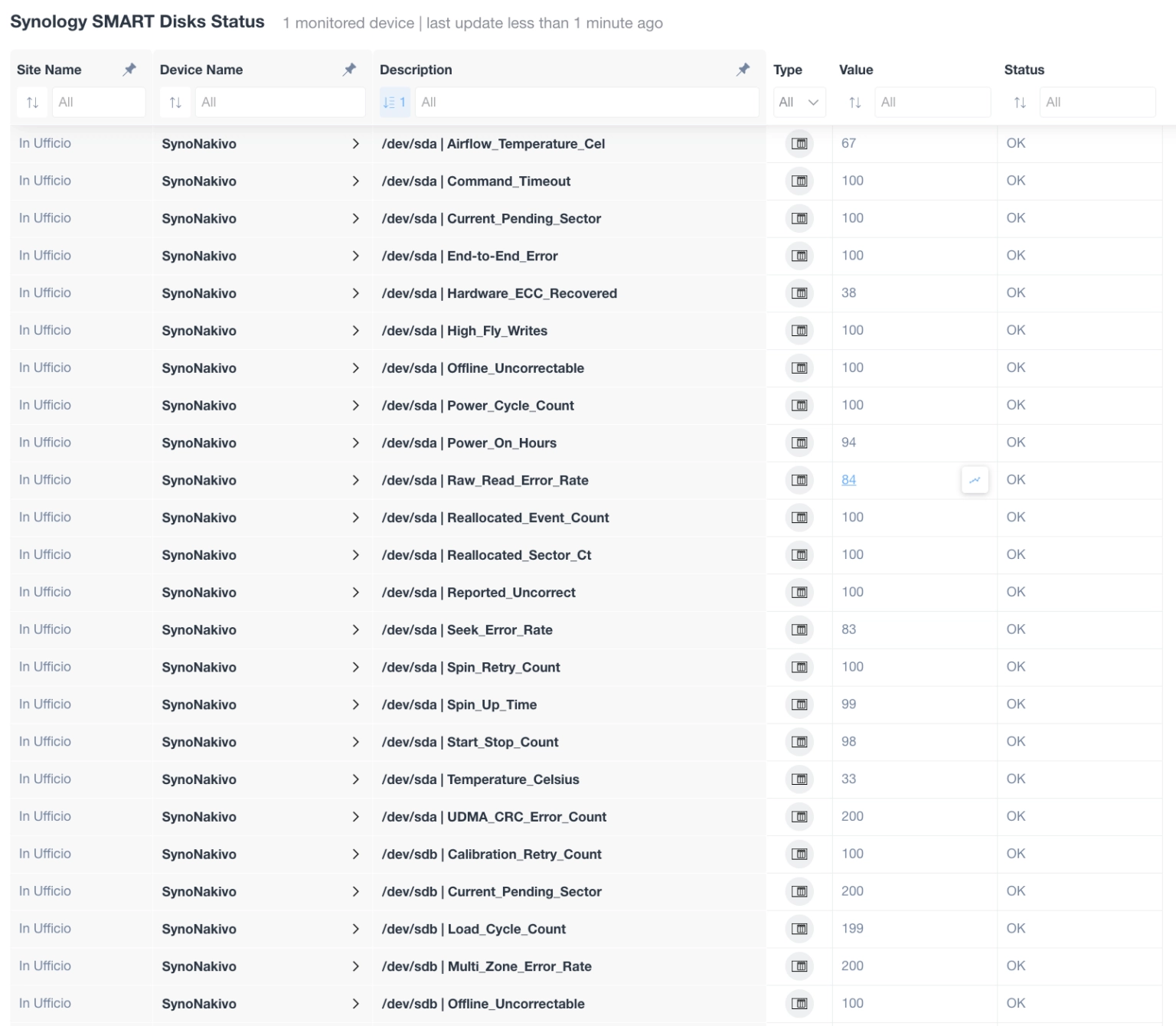
Get a quick view with the information about everything you need to monitor using Domotz:
- NAS Basic Info Table: CPU usage, CPU temperature, total available memory, free memory, uptime, system temperature, number of hard disks, volumes, and last error message
- Hard Disks Table: hard disks, description, status, capacity, info, temperature, and model
- Volumes Table: volumes, description, free size, total size, filesystem, and status
- RAID Volumes: for each RAID configured on the Synology NAS, Domotz shows you status, usage, and available free storage. For each sensor retrieved, you also get a graphical representation of the historical values
- SMART DISK Status: for each disk and variable of the disk, Domotz will monitor the status of the variable and the value. For example, airflow temperature, command timeout, pending sector, or power cycle counts
Additional Resources:
Synology Related Articles:
NAS
Ready to Get Started?
- Uncover Network Blind Spots
- Resolve Issues Faster and Easier
- Exceed Service Delivery Expectations