Ruckus Monitoring
Remotely monitor and manage your Ruckus devices including Ruckus access points and controller devices.
Using Domotz network monitoring software, you can get device status alerts, pre-configured SNMP templates, traffic analysis features, and access enhanced network management features for Ruckus devices, including Wi-Fi access points and Ruckus controllers.
Looking for more visibility and control over your Ruckus network infrastructure devices? Domotz is the perfect vendor-agnostic solution to remotely monitor and manage your Ruckus devices.

 Advanced Performance Monitoring Features
Advanced Performance Monitoring Features
Get information about CPU, memory, bandwidth usage, radio type, power supply units, and more
 Monitoring Ruckus Controllers
Monitoring Ruckus Controllers
Get information about Ruckus Controllers including CPU usage, Network, Radio Properties, and more
 More Visibility and Control
More Visibility and Control
Get remote management and control over your Ruckus network infrastructure devices
 Vendor Agnostic Remote Monitoring
Vendor Agnostic Remote Monitoring
Use Domotz as a central monitoring system regardless of the brand of the manufacturer you are using
How to monitor Ruckus Switches
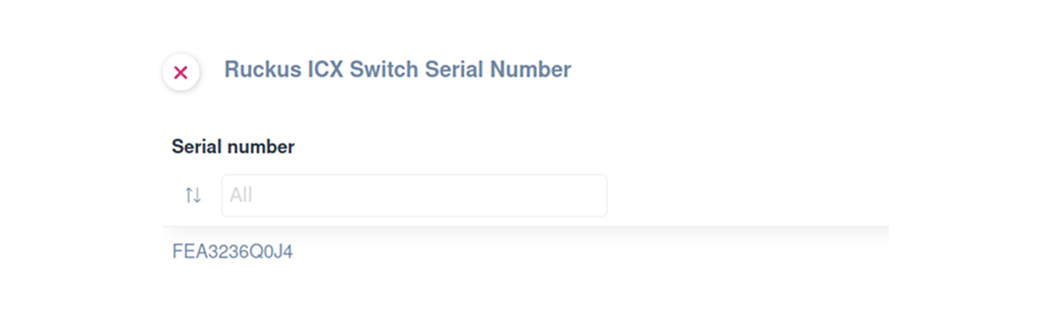
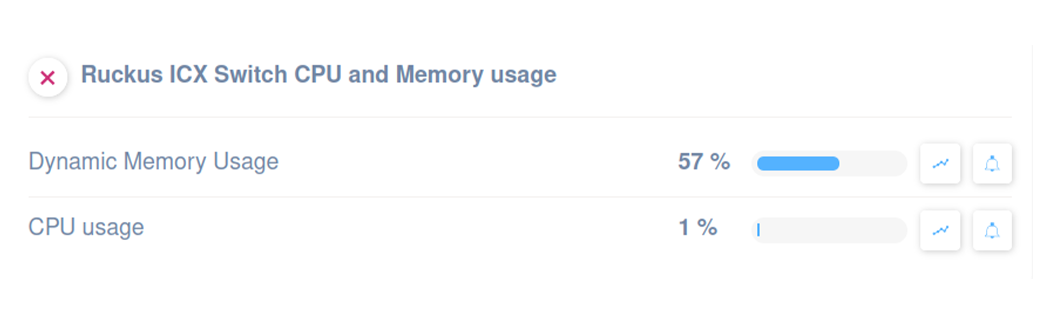
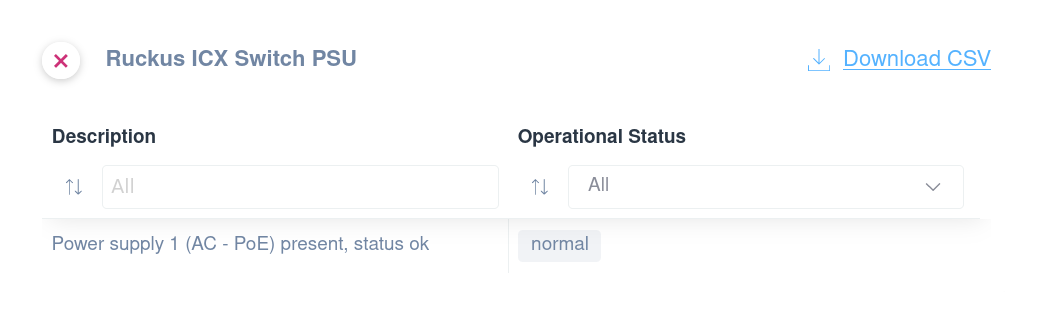
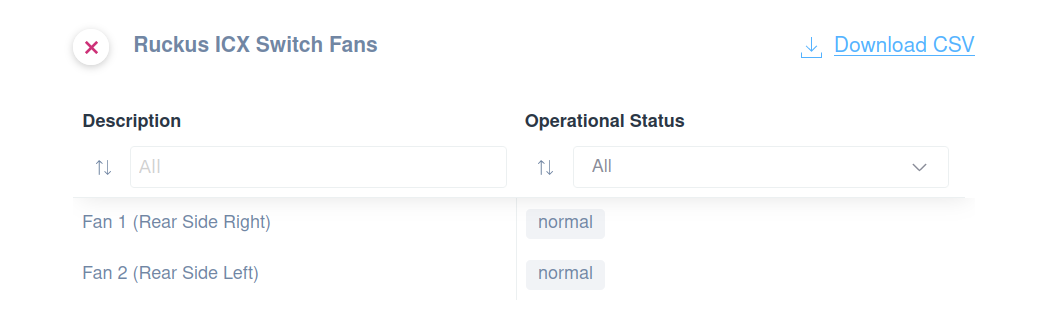
Monitor specific items for your Ruckus switches using the following pre-configured SNMP templates:
- Serial Number: This SNMP template is helpful if you want to get the serial number of your Ruckus appliances to synchronize it with your documentation system.
- CPU and Memory Usage: Use it to extract Memory and CPU usage information.
- Power Supply Units (PSU): An SNMP pre-configured template is available for the PSU to extract the Power Supply 1 or 2 (AC-PoE) present status.
- Fans: Rely on it to extract the following properties: Fan 1 (rear Side Right) and Fan 2 (Read Side Left).
Power your Ruckus Switch monitoring with the ready-to-use SNMP templates from Domotz.
Monitoring Ruckus Access Points
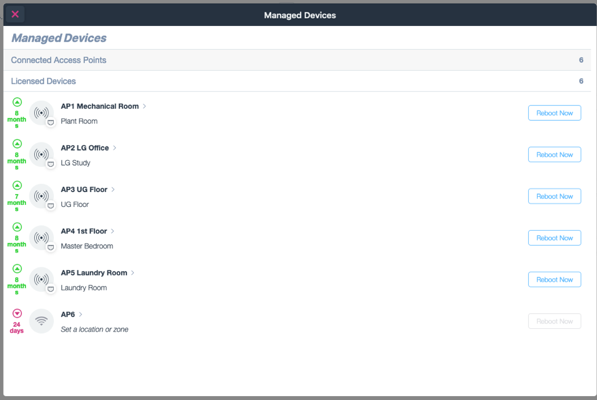
Enable additional network and device performance monitoring features by simply connecting your Ruckus to Domotz. You’ll be able to:
- Get information about CPU, memory, bandwidth usage
- Get devices details including device IP settings, IP type
- Get radio information about the status, the available channels, the radio type, RX/TX data
- Reboot information about the number of total reboots, the reboot reason
- Ruckus access point client information your including List of Wi-Fi clients connected to the AP and their signal level indicator
- See the Wi-Fi clients connected to the AP including RSSI signal levels
Monitoring Ruckus Wi-Fi Access Points
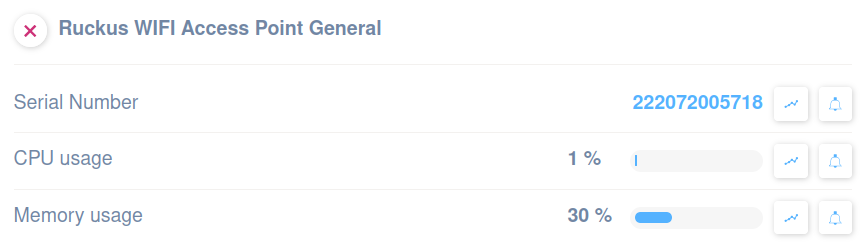
We’ve created a Pre-configured SNMP template to help you monitor your Ruckus equipment easily.
Use our Ruckus Wi-Fi Access Point General SNMP template to extract the following properties:
- Serial Number
- CPU Usage
- Memory Usage
Just choose the information you want to monitor and Domotz will display it on a tailor-made customized table.
Monitoring Ruckus Controllers
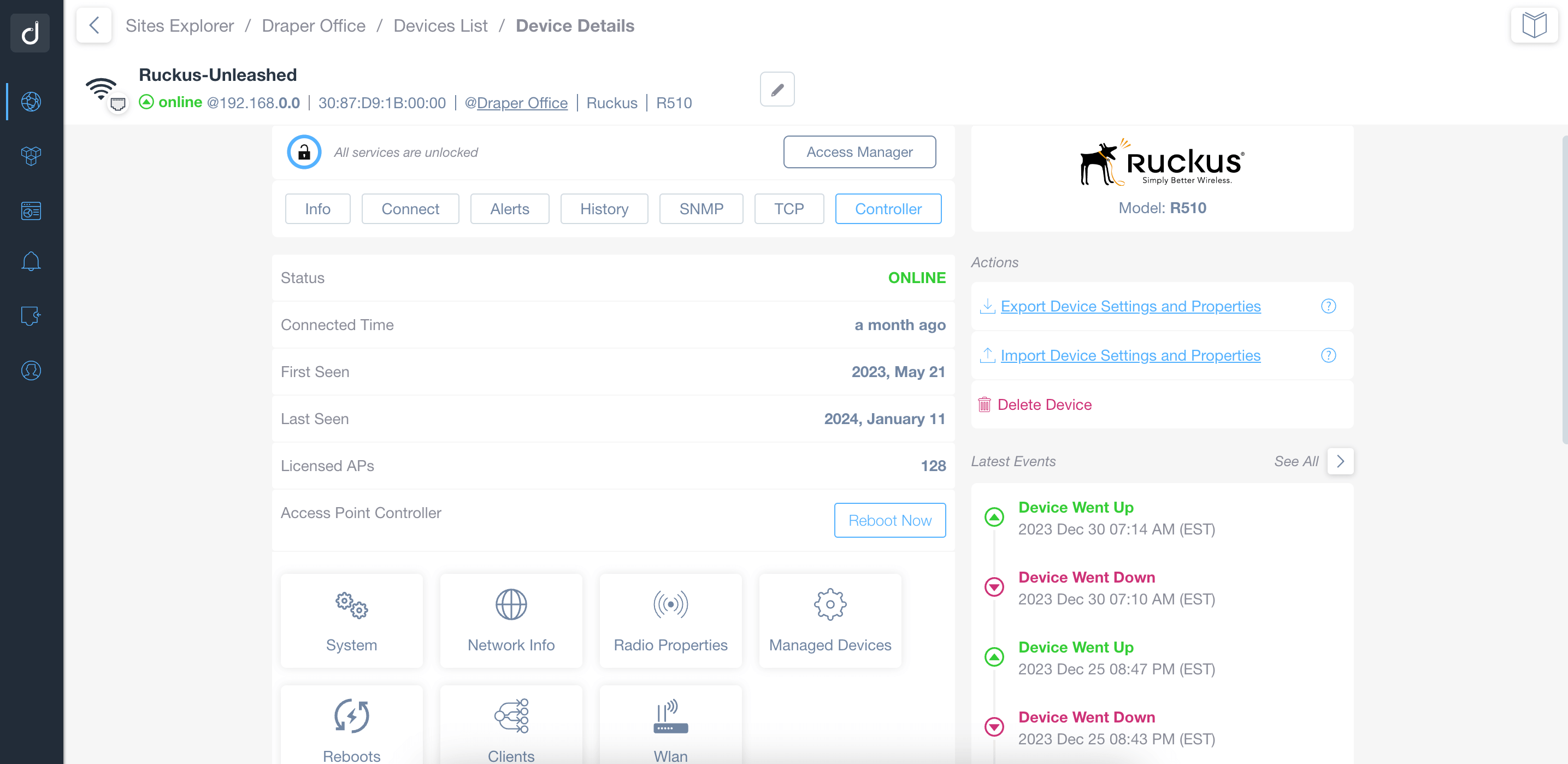
Domotz also enables you to get additional information about Ruckus controllers if they are on your network.
You can get information about Ruckus Controllers, including CPU usage, Network, and Radio Properties, as well as view all its Managed Devices.
Simplify your monitoring with Domotz and Ruckus.
The benefits of vendor-agnostic remote monitoring and management
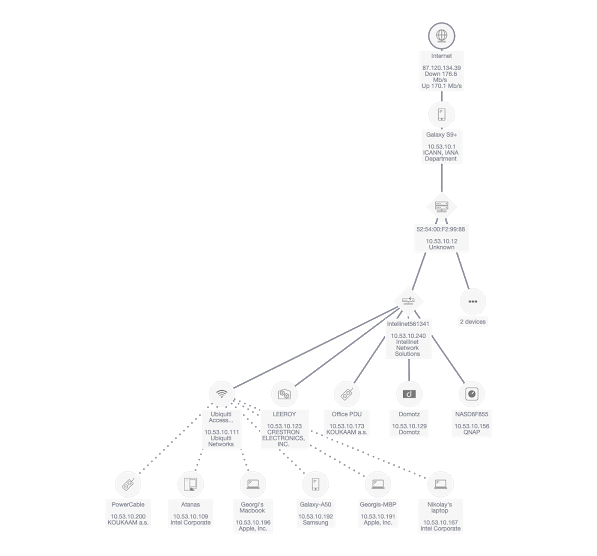
Why use Domotz for performance monitoring and alerts for your Ruckus devices?
- Automated network mapping and device identification
- 24/7 device monitoring alerts if a device goes up/down
- Managed switch port mapping
- Advanced performance monitoring features: CPU, memory, bandwidth usage
- Remote management features: software reboots, PoE control, traffic monitoring and analysis
- SNMP/TCP service monitoring
- Pre-configured SNMP templates
- Radio information: details about the status, the available channels, the radio type, RX/TX data
- Plug & play software which can be set-up in minutes
- Free trial with no credit card required
Domotz monitors all your network infrastructure and any device from firewalls and Access Points to IP cameras, no matter the brand or manufacturer.
This means you can use Domotz software for monitoring Ruckus access points on one network, Cisco Meraki on another and Ubiquiti on a different one.
Additional Resources:
Ready to Get Started?
- Uncover Network Blind Spots
- Resolve Issues Faster and Easier
- Exceed Service Delivery Expectations