HPE iLO Monitoring
Domotz network monitoring software allows you to monitor HPE Integrated Lights-Out (iLO), an integrated server management technology invented by Hewlett-Packard for HP products that allows for remote control access to ProLiant servers.
Monitor your HPE iLO devices using our:
- SNMP pre-configured templates
- Operating System (OS) monitoring feature
- Ready-to-use custom scripts
We’ll tell you more, just choose the information you want to monitor and Domotz will display it in a tailor-made customized table.
Simplify your HPE iLO monitoring with Domotz.

How to monitor HPE iLO with our pre-configured SNMP templates
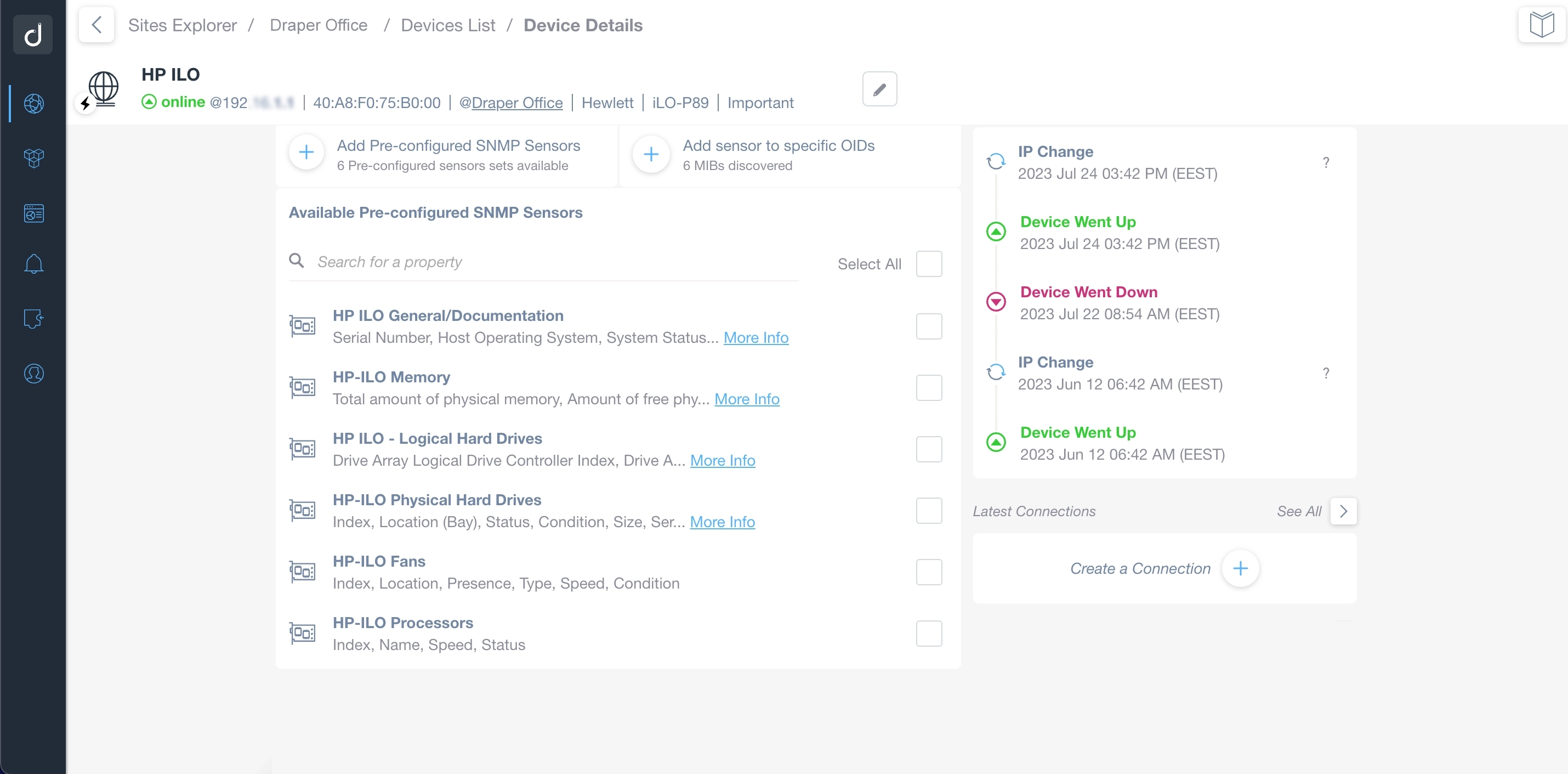
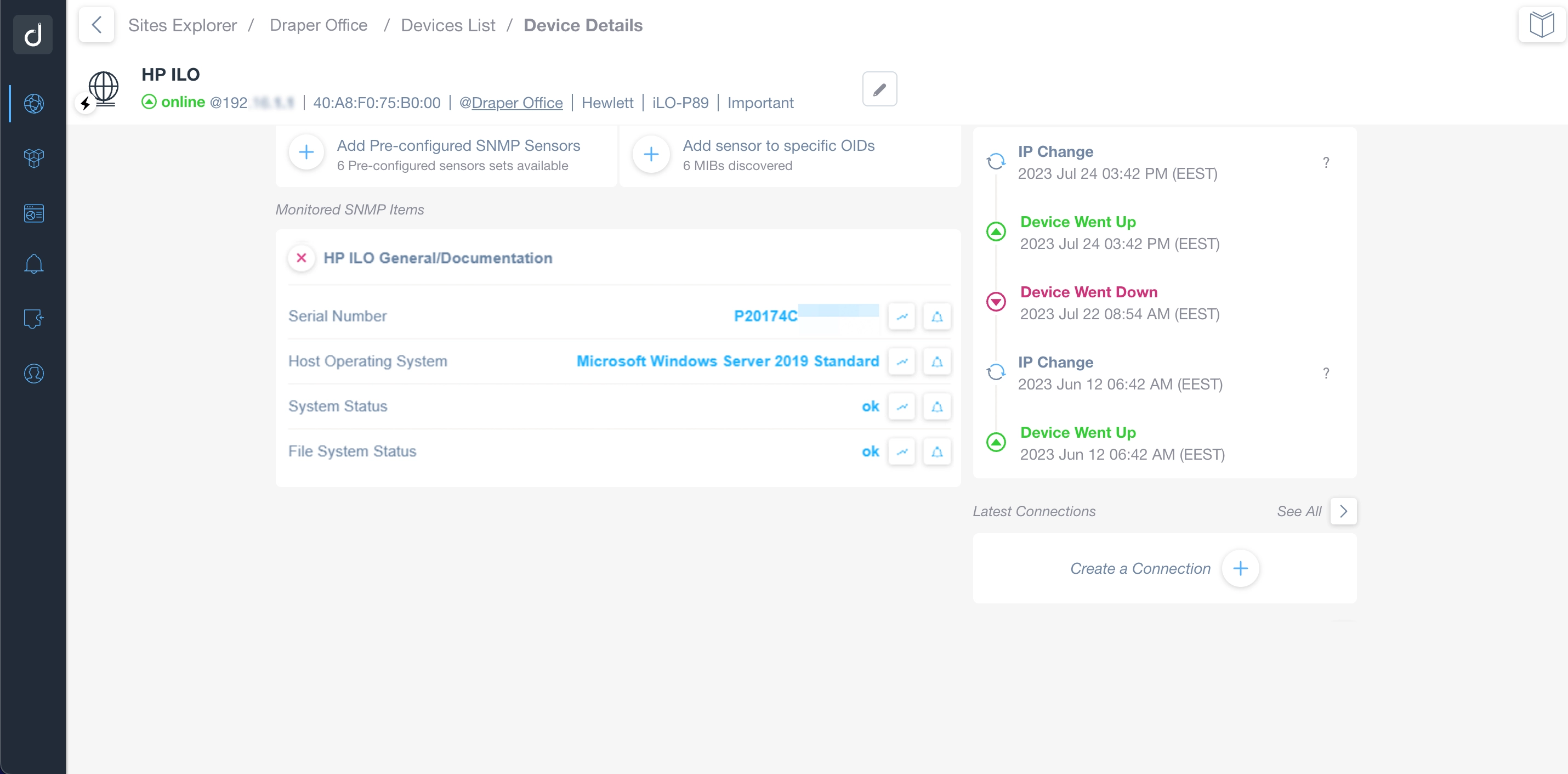
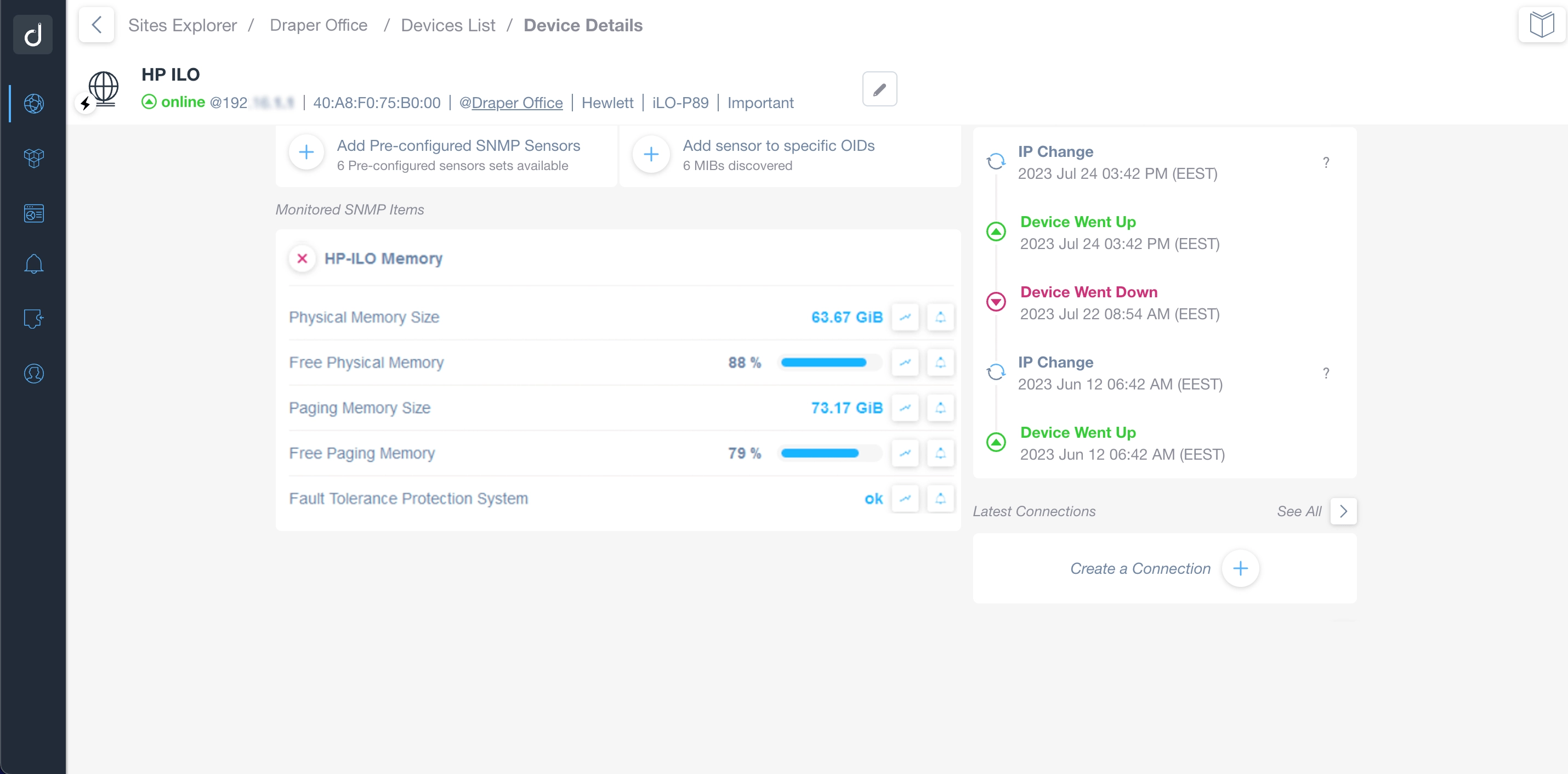
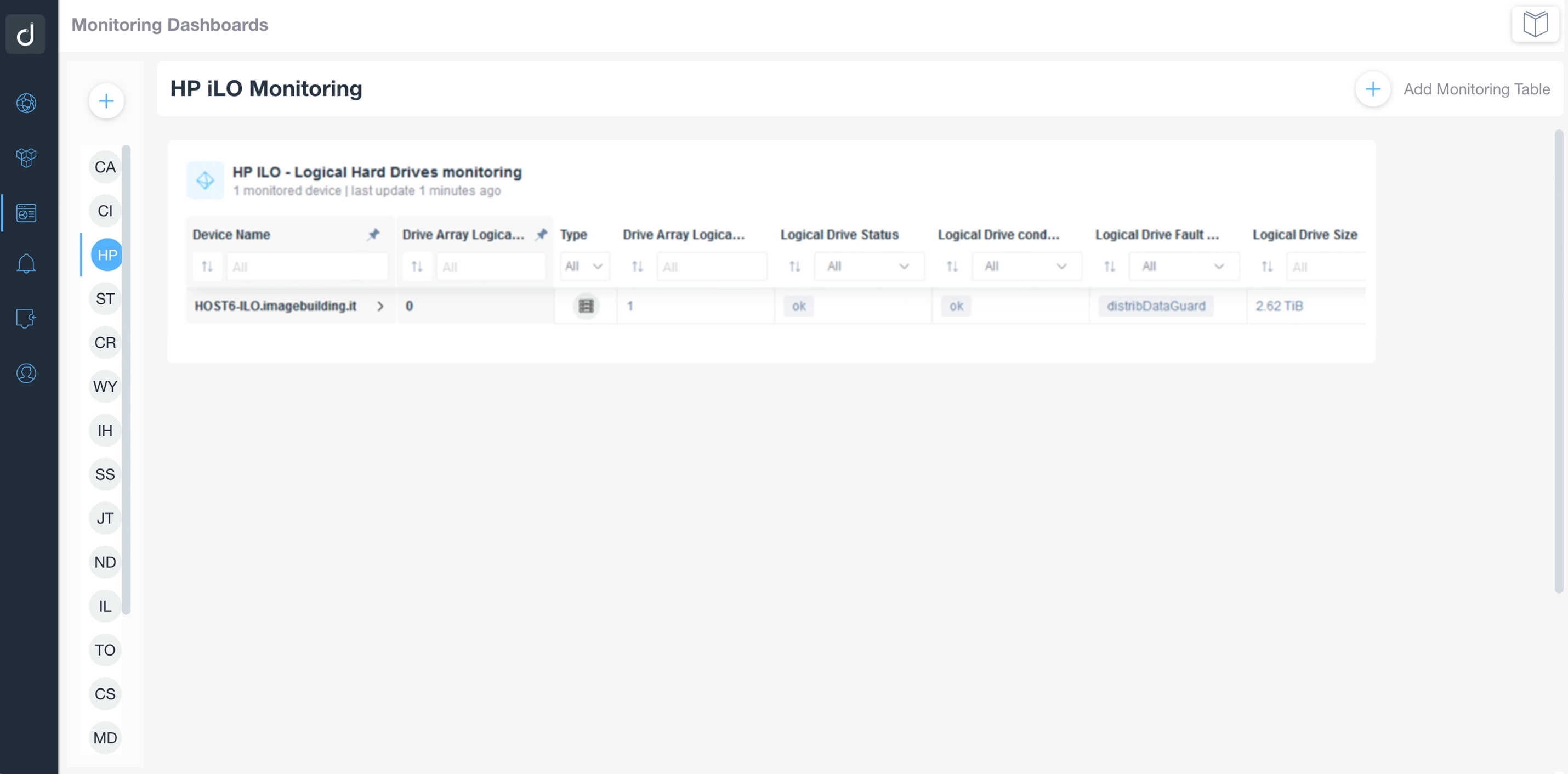
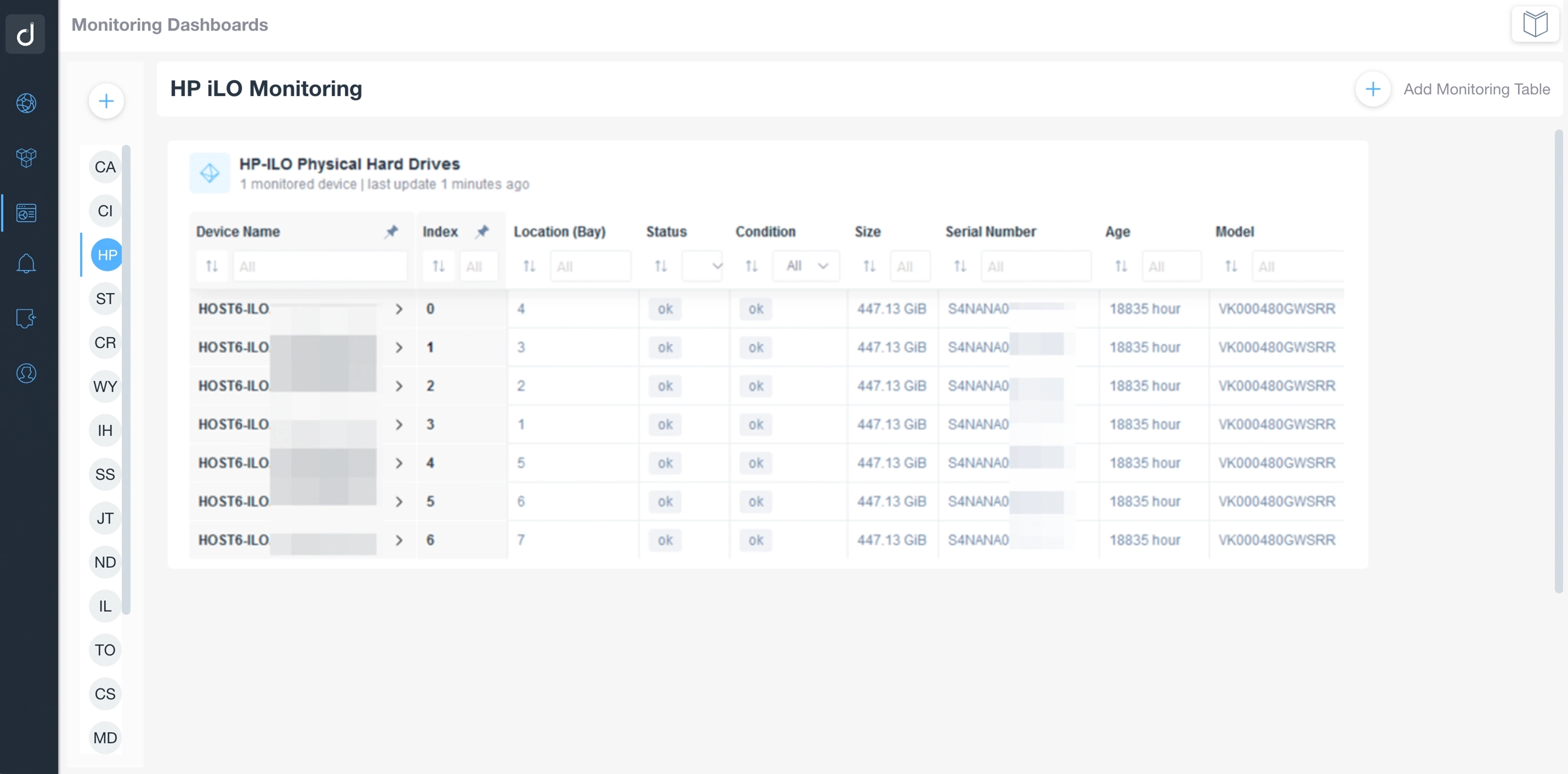
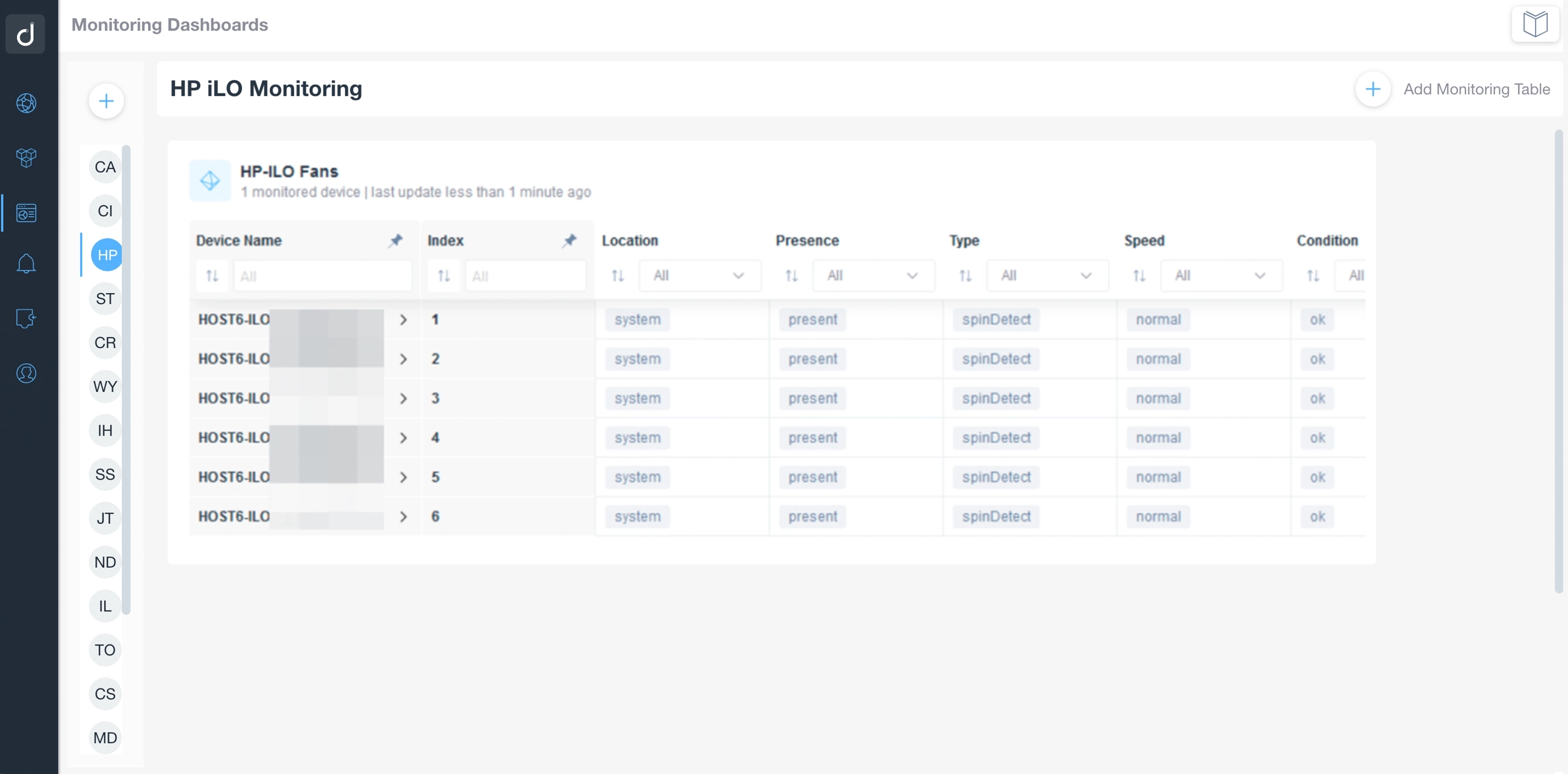
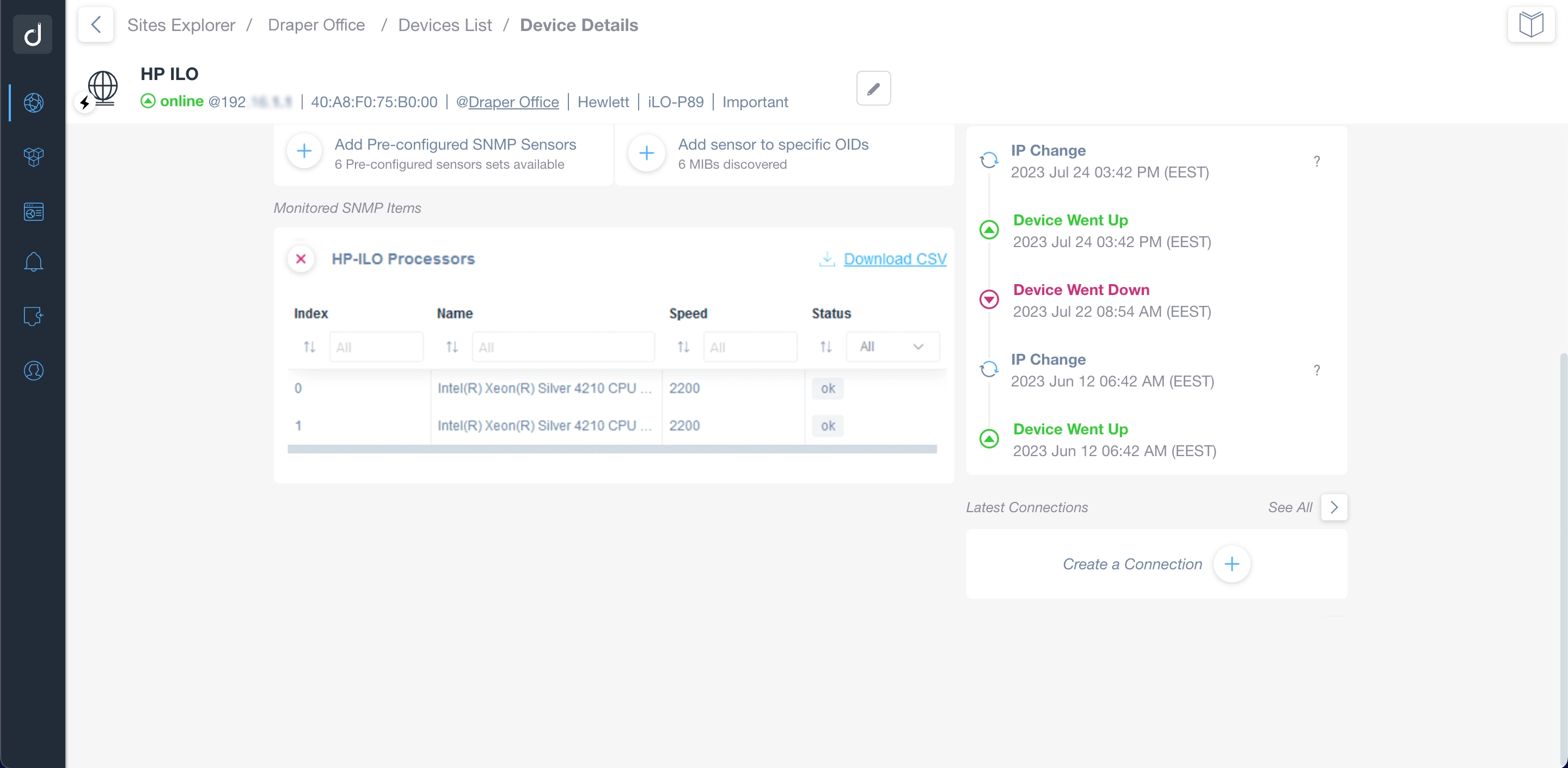
Monitor specific items for your HPE iLO management platform using the following six pre-configured SNMP templates:
- General Documentation Template can extract the following info: serial number, OS host, and system status
- Memory Template: Use it to extract physical memory size, free physical memory, paging memory size; free paging memory, fault tolerance protection system
- Logical Hard Drives Template: Logical drive status, logical drive fault tolerance, logical drive size, and so much more
- Physical Hard Drives Table Template: Index, location, status, condition, size, serial number, and model
- Fans Template: Index, location, presence, type, speed, condition
- Processors Template: Index, name, speed, status
Additionally, you can also use the Domotz OS monitoring feature to monitor HPE iLO. Use Domotz to extract additional information such as HPE iLO OS name, version, vendor, architecture, serial number, and build number. Note that our monitoring feature supports HPE iLO devices via SSH and HPE iLO 4 is not supported.
How to monitor HPE iLO with our custom scripts - General Monitoring

To monitor general information about your HPE iLO, you can easily apply our General Monitoring script.
Use it to create a variable section with the following:
- System type
- BIOS version
- Serial number
- System status
Please note that this script and also the following integration scripts use HTTP protocol, and they have been validated and tested on HPE iLO 5.
You can find the script in our examples library.
Easily monitor HPE iLO General information using the RedFish API.
How to monitor HPE iLO Fans

Employ our script to effectively oversee the status and velocity of fans within your HPE iLO servers. This precision tool fetches exhaustive details, ensuring optimal cooling and operational efficiency.
This scripts retrieve detailed information about:
- Fan name (ID)
- Speed
- Fan status
Accessible in our library, this script stands as a crucial asset for maintaining the health and efficiency of your HPE iLO servers by ensuring their cooling mechanisms are functioning properly.
How to monitor HPE iLO Components’ Temperature

Leverage our HPE iLO Components' Temperature script to efficiently track and manage the thermal conditions of your server components. This script provides rapid access to critical temperature data, ensuring your hardware operates within safe thermal thresholds.
Key features include monitoring of:
- Sensor name (ID)
- Temperature
- Status
Stay ahead of potential thermal issues by using this script, available in our library. Choose the version that best meets your monitoring requirements to ensure your HPE iLO systems maintain optimal performance and reliability.
How to monitor HPE iLO Power Supplies

This script allows you to monitor the operational status of power supply units for HPE iLO servers.
Utilize our specialized script to keep a vigilant eye on the operational status of power supply units (PSUs) in your HPE iLO servers. This script, which employs the HTTP protocol for seamless integration, provides real-time monitoring capabilities, enabling you to monitor as follows:
- PSU ID
- PSU status
This tool is essential for ensuring the uninterrupted power supply to your HPE iLO servers, critical for maintaining optimal server health and preventing downtime.
How to monitor HPE iLO Memory Status

You can rely on our script to easily and quickly monitor the memory status of an HPE Integrated Lights-Out (iLO) system.
This pre-designed script offers a straightforward approach to ensure your system's memory is functioning correctly, enabling you to monitor:
- Memory slot ID
- Status
This tool is invaluable for maintaining optimal system performance and reliability by ensuring that all memory components are operating as intended.
Available in our library, the script is designed for easy customization to meet your specific monitoring requirements, ensuring your HPE iLO system remains in peak condition.
How to monitor HPE iLO System Status
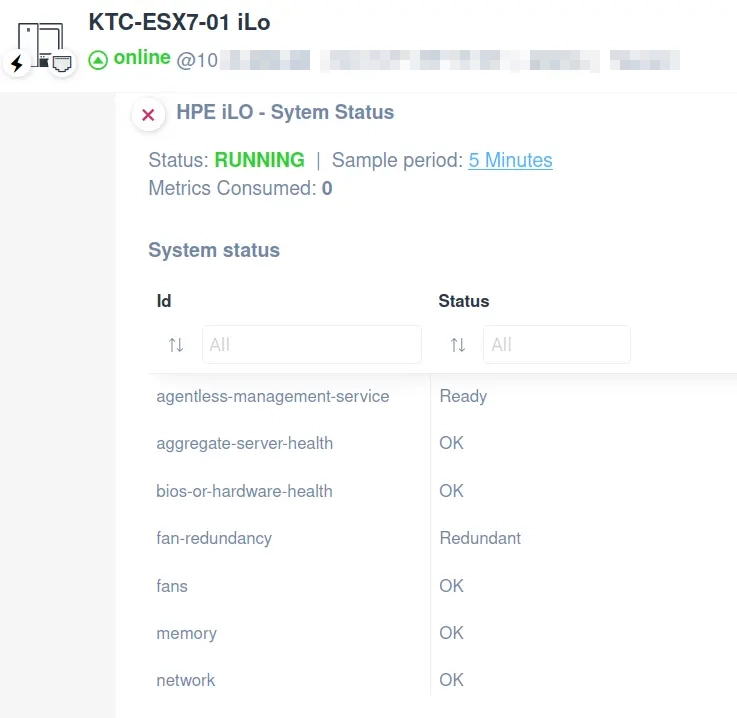
Apply the HPE iLO System Status to improve your monitoring activities on the following valuable data:
- Component name (ID)
- System status
Browse our library o find the other custom scripts related to HPE iLO.
Additional Resources:
HPE Related Articles:
Server Hardware Controllers
Ready to Get Started?
- Uncover Network Blind Spots
- Resolve Issues Faster and Easier
- Exceed Service Delivery Expectations