Fujitsu iRMC Monitoring
Looking for more visibility over the Fujitsu iRMC you manage? Domotz can help!
Use the following custom scripts to optimize your Fujitsu iRMC monitoring:
- General Monitoring
- Memory Status
- Power Supplies
- Fans
- Component Temperature
- Components Status
These scripts use HTTP as a communication protocol and have been validated and tested on iRMC S5.
Find them in our library, or customize them to fit your needs.

How to Monitor Fujitsu iRMC General Information
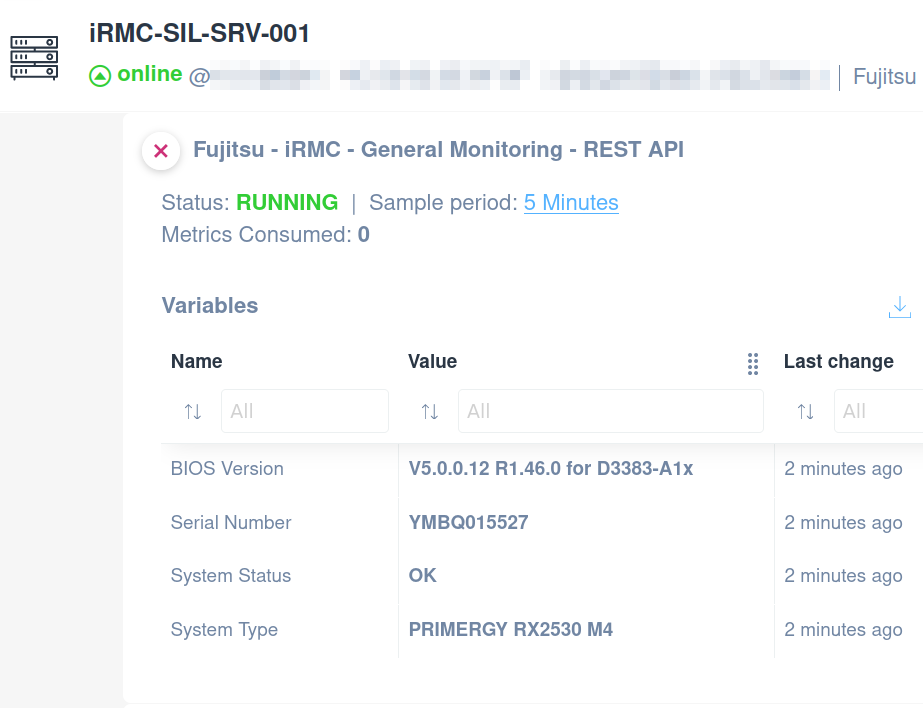
Monitor general information about your Fujitsu iRMC such as the following:
- System Type
- Firmware Version
- Serial Number
- System Status
Improve your overall efficiency with Domotz and Fujitsu.
How to Monitor Fujitsu iRMC Memory Status
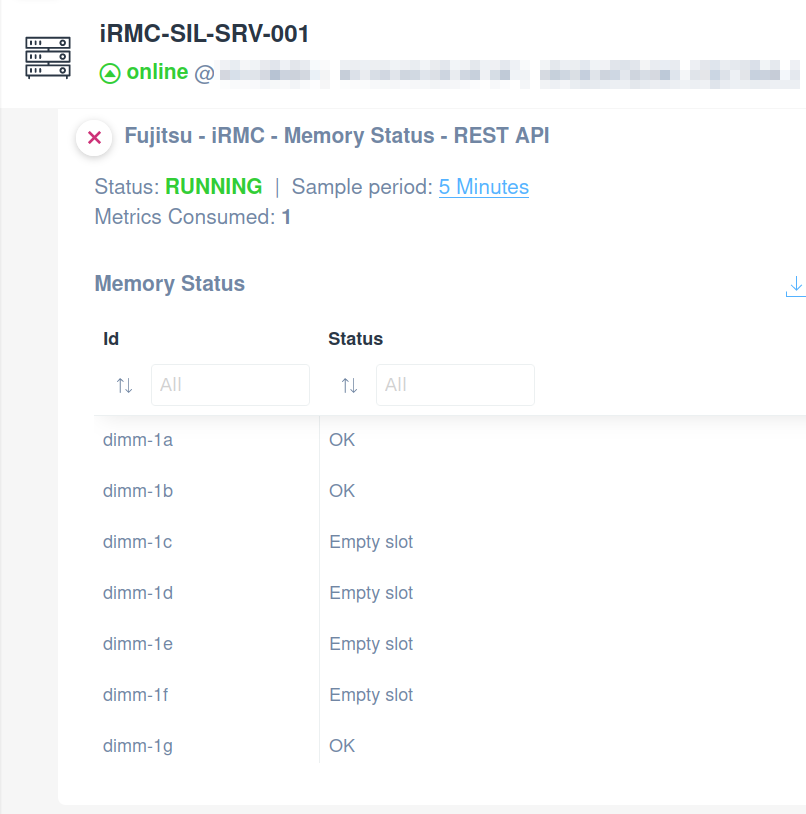
Use Domotz to monitor the Memory Status of Fujitsu hardware.
By applying this script, it is possible to monitor the following:
- Memory Slot ID
- Memory Slot Status
Find this pre-configured script in our library to use it as it is or customize it to fit your needs.
How to Monitor Fujitsu iRMC Power Supplies
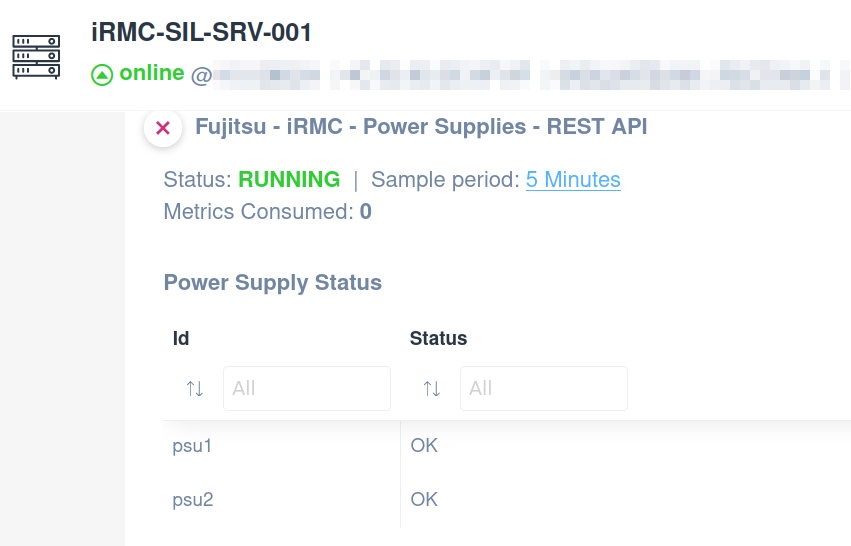
With Domotz, you can proactively monitor Fujitsu power supplies. To do so, you can leverage this dedicated custom script to retrieve the following information:
- PSU ID
- PSU Status
Find this script in our library to use it as it is or simply personalize it according to your requirements.
How to Monitor Fujitsu iRMC Fans
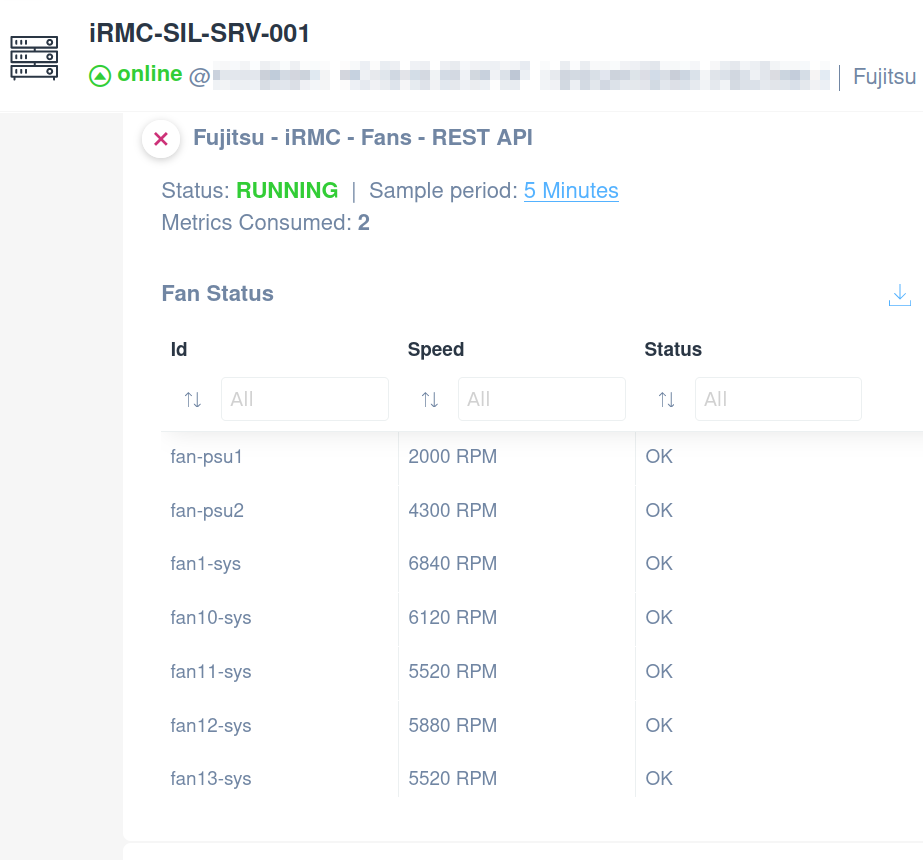
We created a custom script to monitor Fujitsu iRMC Fans.
Apply this pre-configured script to be able to have the following information:
- Fan ID
- Fan Speed
- Fan Status
Find the ready-to-use custom script in our library or customize it to fit your needs.
How to Monitor Fujitsu iRMC Components’ Temperature
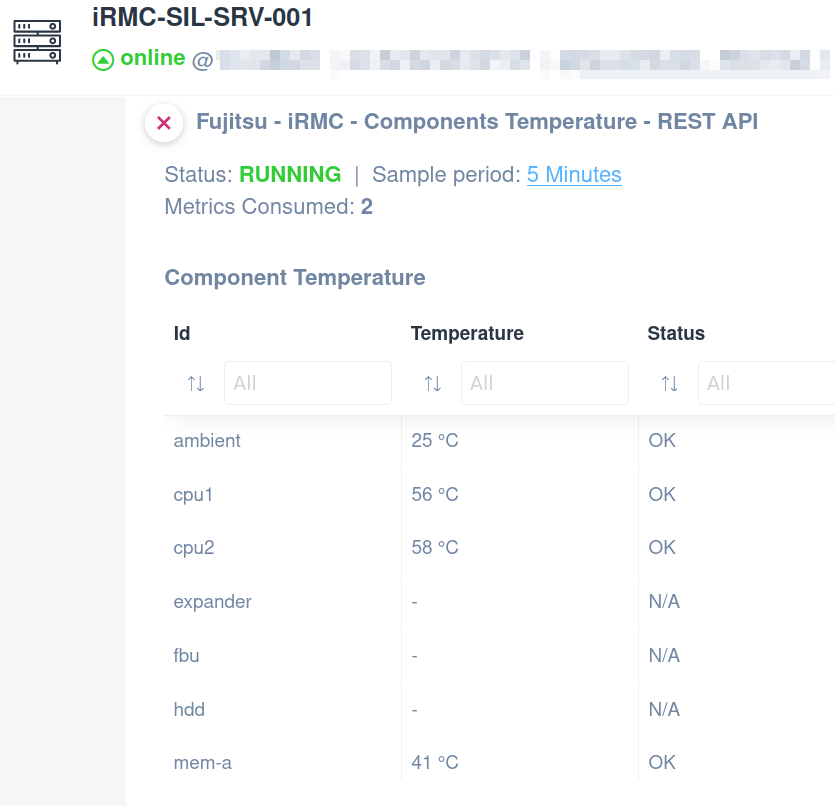
This script can monitor the components’ temperature on your Fujitsu hardware.
It will help you to create a table section with the following columns:
- Sensor ID
- Sensor Temperature
- Sensor Status
You can find this script in our library. Just customize it to fit your needs.
How to Monitor Fujitsu iRMC Components’ Status
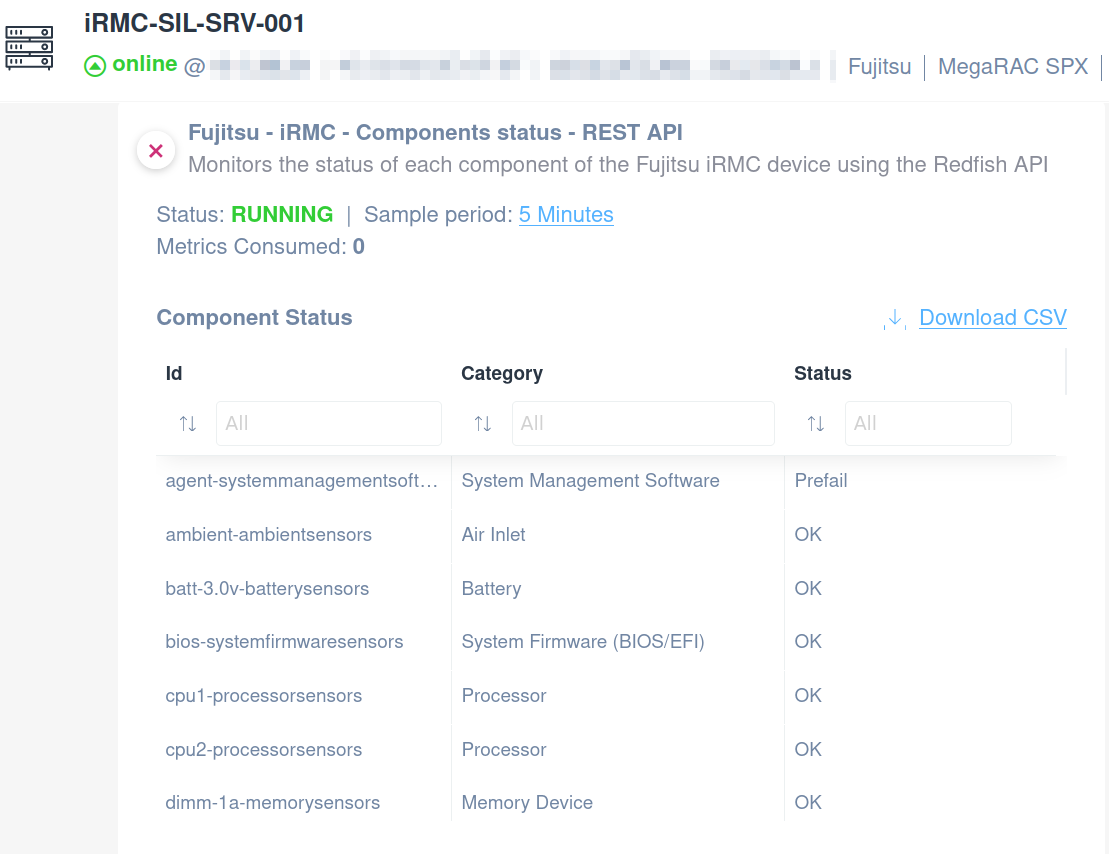
Use the Components’ Status script to monitor the Fujitsu hardware easily.
It will help you create a table section with the following columns:
- Component ID
- Component Category
- Component Status
You can find this script in our library.
Full network visibility with ready-to-use scripts
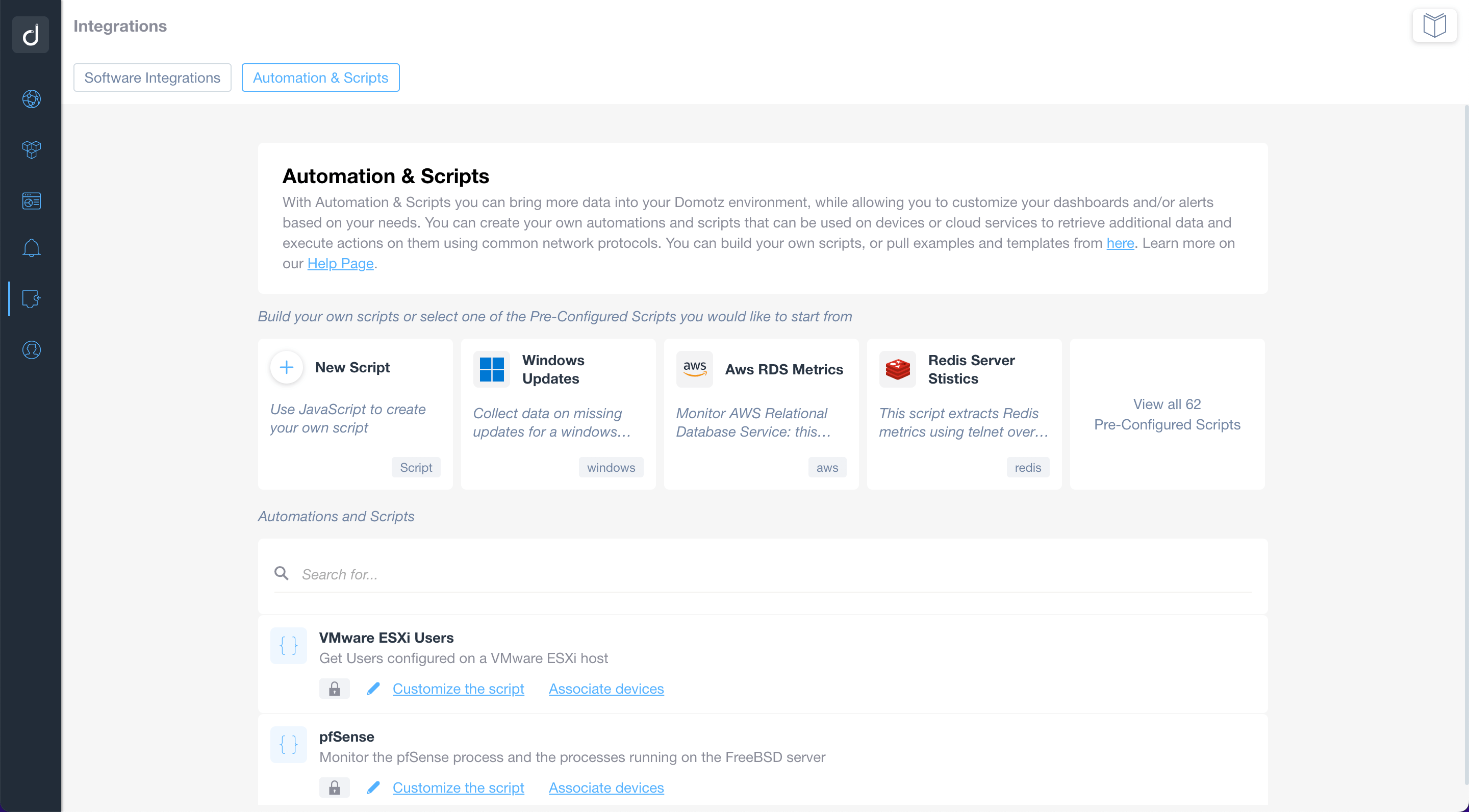
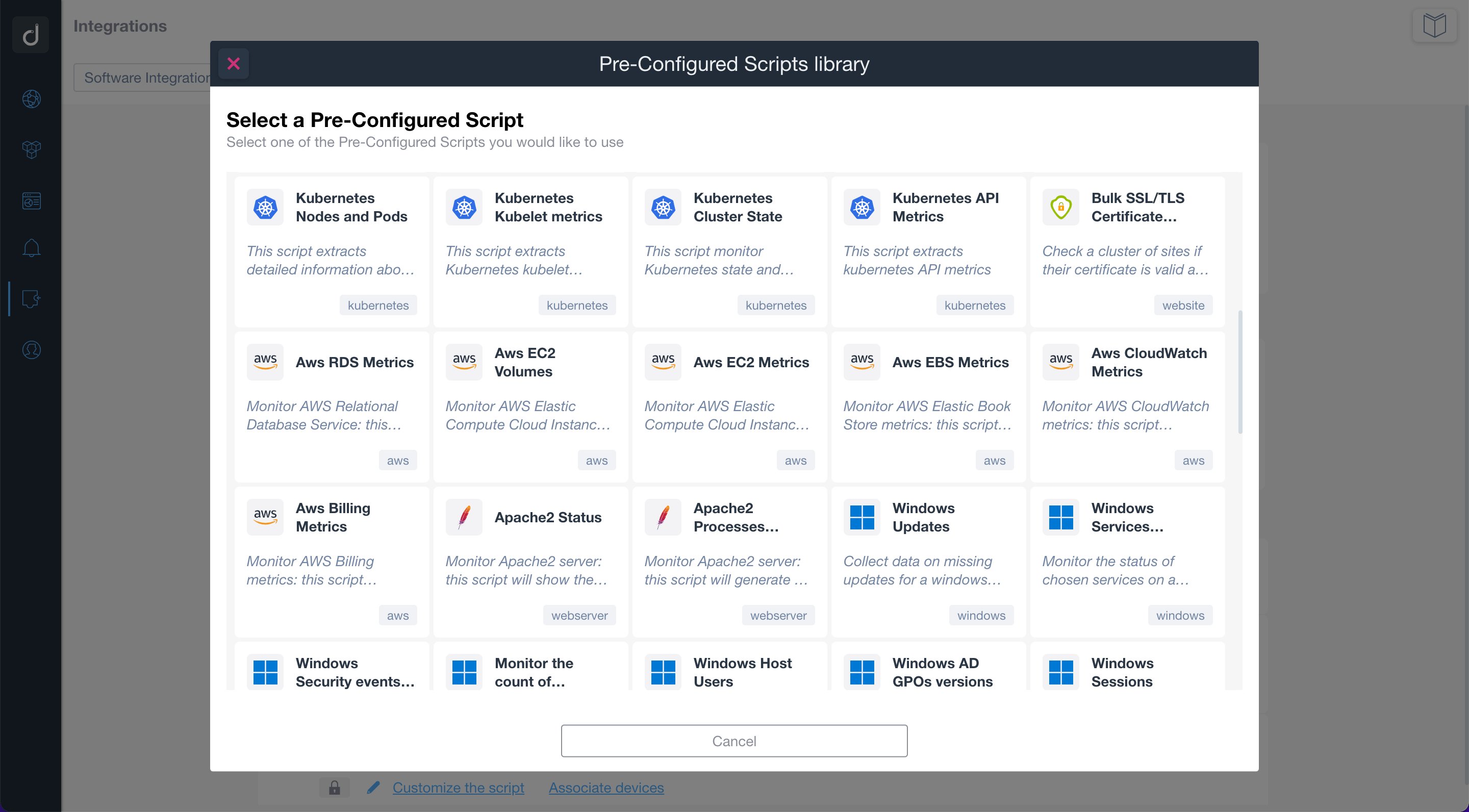
Use the pre-configured scripts to monitor and manage network-connected devices, cloud services, and web applications. By using standard network protocols, the scripts will allow you to retrieve valuable data and execute actions on the monitored devices and services.
Build or customize scripts according to your network monitoring needs.
Additionally, you can apply customized alerts on scripts to be notified when a specific event occurs.
Additional Resources:
Ready to Get Started?
- Uncover Network Blind Spots
- Resolve Issues Faster and Easier
- Exceed Service Delivery Expectations