Backup MikroTik Configs Automatically
As a service provider, backing up the configs of critical network infrastructure devices like MikroTik firewalls is essential.
Domotz network configuration management features enable you to quickly and seamlessly backup your MikroTik configs automatically and on-demand.
Monitor networks, and manage the backing up of your MikroTik configs all from the convenience of the Domotz dashboard.
Learn more about our Network Configuration Management features and how to get started.

 Automate
Processes
Automate
Processes
Schedule MikroTik config backups automatically to save time
 Prevent
Disasters
Prevent
Disasters
Follow procedures to prevent disasters
 Minimize
Downtime
Minimize
Downtime
If something does go wrong, get things up and running instantly
 Optimize
Security
Optimize
Security
Get alerted instantly if a network configuration changes on a MikroTik device, indicating a cyber threat
MikroTik Network Configuration Management Features
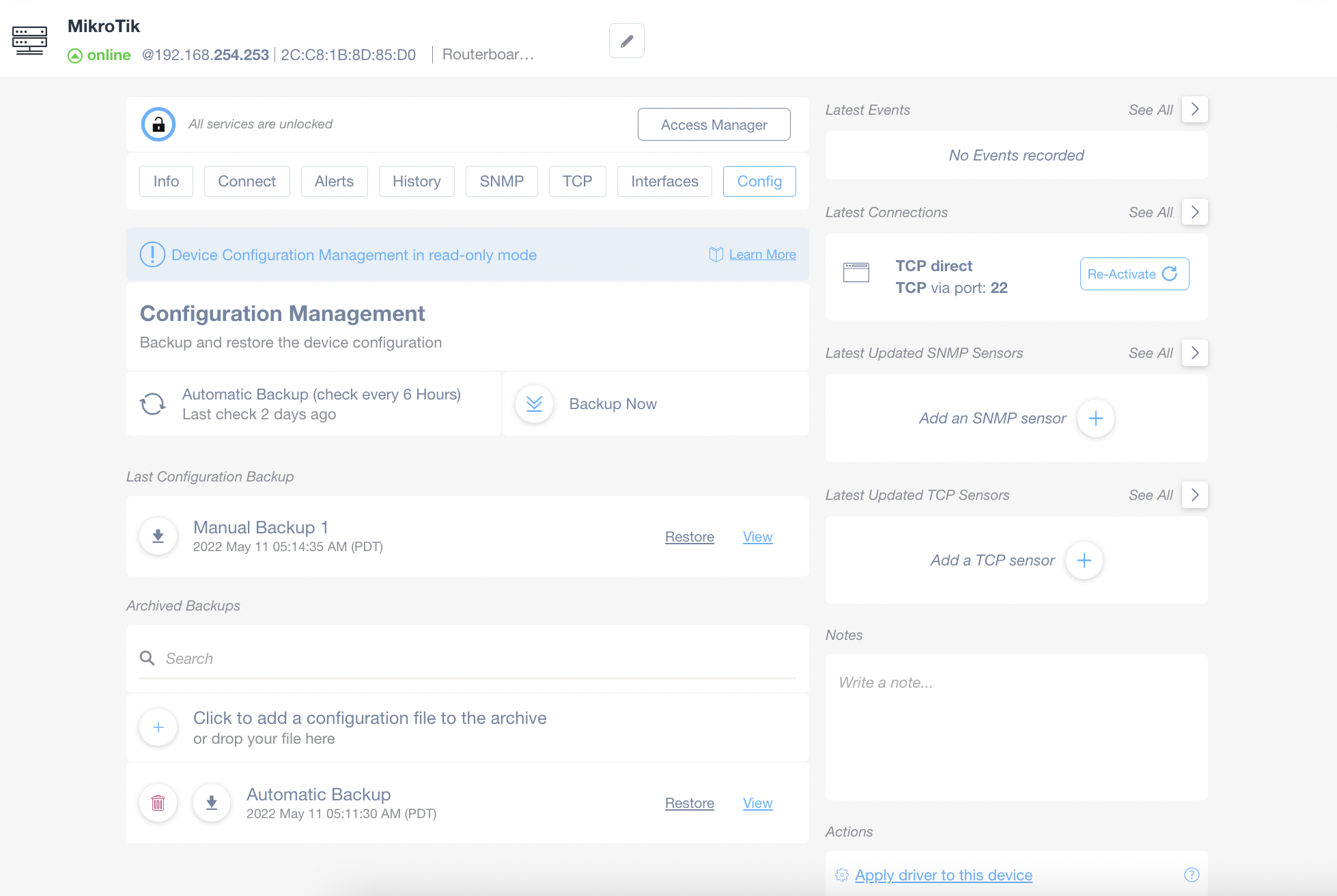
- Backup Configs: automatically backup MikroTik configs and on-demand too if you need to
- Manage Changes: easily compare the running configuration with the saved and previous ones
- Get Alerts: get alerted if a network configuration changes. Get notified if a running configuration is different from the saved one
Additional Resources:
Ready to Get Started?
- Uncover Network Blind Spots
- Resolve Issues Faster and Easier
- Exceed Service Delivery Expectations