Monitor Crestron DM-NVX devices through Domotz
Looking for Crestron DM-NVX device monitoring? Domotz can help. Proactively monitor all your Crestron DM-NVX devices through Domotz.
Crestron DM-NVX devices are high-performance AV over IP encoders or decoders that transport 4K60 4:4:4 video over standard Gigabit Ethernet with no perceivable latency or loss of quality. Supports HDR10 and HDCP 2.2 with built-in scaling and video wall processing, adaptive bit rate, USB and KVM routing, and optional fiber connectivity. Additionally, they provide a secure, scalable 4K signal routing solution for enterprise and campus-wide content distribution applications.
Proactively monitor Crestron DM-NVX devices through Domotz.

 Check
the Configuration of the Crestron DM-NVX devices you’ve deployed
Check
the Configuration of the Crestron DM-NVX devices you’ve deployed
 Monitor
device mode, including (receiver/transmitter)
Monitor
device mode, including (receiver/transmitter)
 Monitor
streams and documentation properties
Monitor
streams and documentation properties
 See
a preview of the streams you are monitoring
See
a preview of the streams you are monitoring
Monitor for Crestron DM-NVX devices
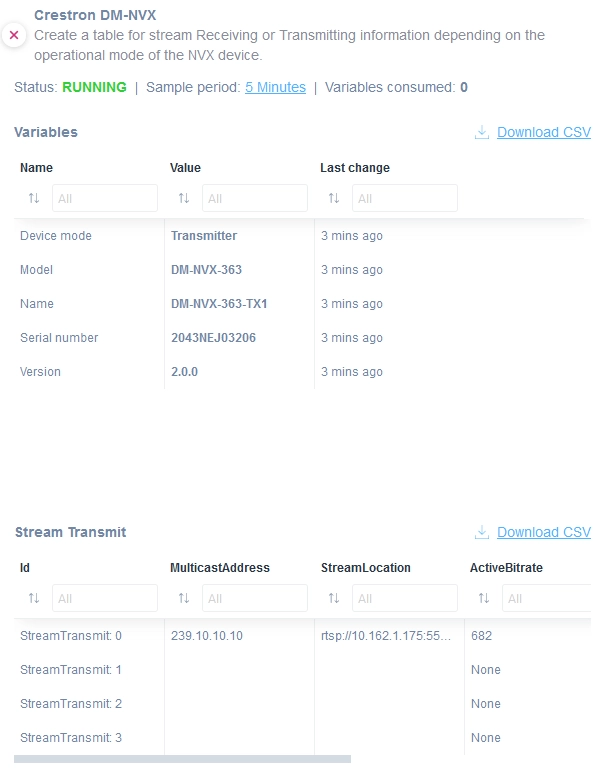
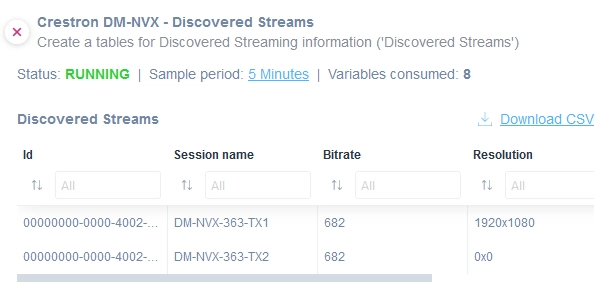
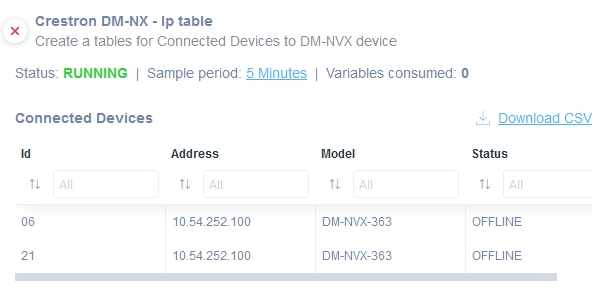
You can monitor Crestron DM-NVX devices using our scripts. The scripts use the HTTPS Rest APIs to access the Crestron DM-NVX. Validated and tested on the DM-NVX-360.
- crestron_dm_nvx.js
This custom driver dynamically creates a list of variables and a table.
The list of variables includes:
- Device mode (Receiver/Transmitter)
- Model
- Name
- Serial Number
- Version
The table contains the Streams Information with the following columns (if the device mode is ‘Receiver’):
- ID
- Multicast Address
- Initiator Address
- Horizontal Resolution
- Vertical Resolution
The table contains the Streams Information with the following columns (if the device mode is ‘Transmitter’):
- Multicast Address
- Stream Location
- Active Bitrate
- Horizontal Resolution
- Vertical Resolution
- crestron_dm_nvx_discovered_streams.js
This script dynamically creates a table that contains the Discovered Streams with the following columns:
- Session Name
- Bitrate
- Resolution
- Multicast Address
- crestron_dm_nvx_ip_table.js
This script dynamically creates a table that contains the Connected Devices over IP with the following columns:
- Address
- Model
- Status
You can find the Crestron DM-NVX driver codes in our examples library. Just customize the drivers to fit your needs.
How to enable the Crestron DM-NVX driver
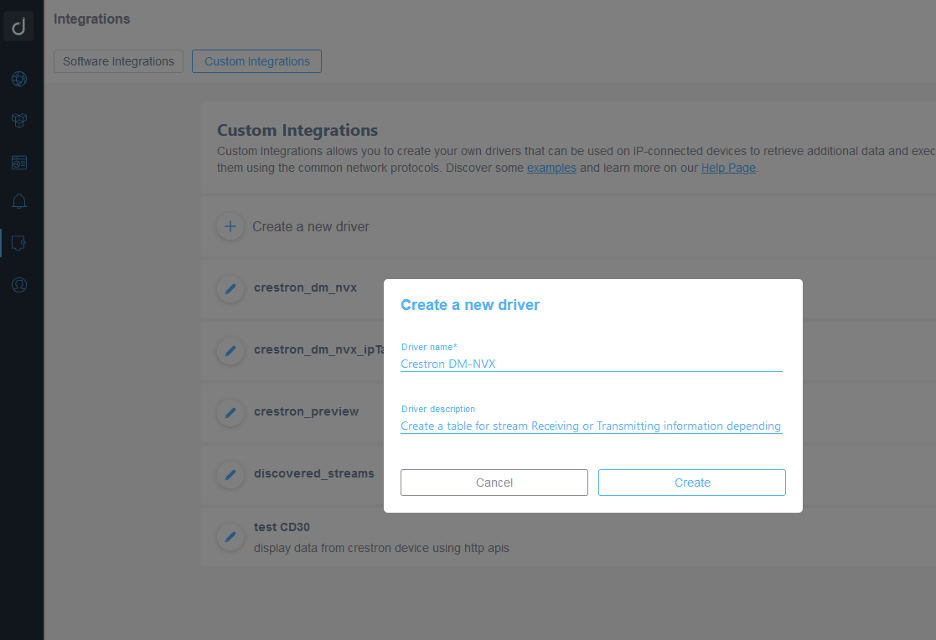
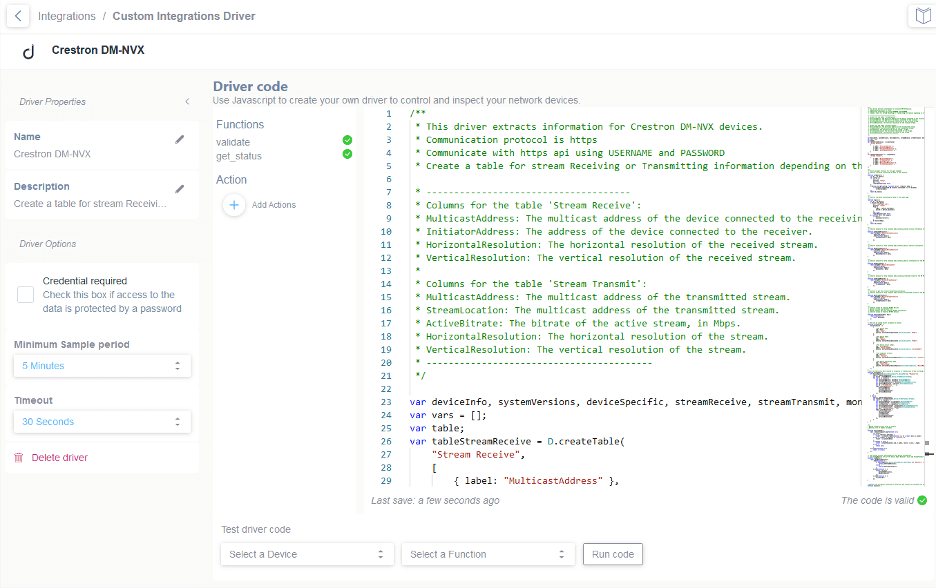
To enable the custom integration for Crestron DM-NVX devices monitoring, open the WebApp and follow these few steps:
- From the left menu, click on "Integration" then on the tab "Custom Integration".
- Clicking on “Create a new driver” will open a window where you need to choose the “Driver
name” and the “Driver description”.
For example: “Crestron DM-NVX” as a Driver name and a brief description of the purpose for this integration (e.g., “This driver extracts information for Crestron DM-NVX devices”).
- Copy the content of the following script from the example in the Driver code area (the empty
space for the code):
- crestron_dm_nvx.js
- Apply the Custom Integration to your Crestron DM-NVX devices.
- The scripts use the SSH-based CLI to access the Crestron DM-NVX devices. Therefore credentials to access the SSH of the DM-NVX devices are required for the execution of this script.
The driver example code can be found at the links below:
Additional Resources:
Ready to Get Started?
- Uncover Network Blind Spots
- Resolve Issues Faster and Easier
- Exceed Service Delivery Expectations