Fast and reliable remote access to Sony AV equipment through Domotz
Our integration with Sony products enables Professional AV integrators and service providers to have fast and efficient remote access to the Sony AV systems they deploy.
Key features:
- Automated Device Recognition
- Display Control
- AVR Integrations: support for power, setup management and firmware upgrades
Seamlessly access, control and remotely manage Sony AV equipment through Domotz!

 Full
Visibility
Full
Visibility
With Domotz and Sony working together, you get full visibility over your Sony products. Furthermore, Domotz shows you every device connected to your network so you can better manage all your systems
 Detect
issues in advance
Detect
issues in advance
Instead of waiting for something to go wrong, Domotz lets you proactively monitor your Sony devices so you can detect issues before your customers notice
 Solve
Remotely
Solve
Remotely
When something does go wrong, solve the problem immediately. Use Domotz to solve problems without having to visit a site, or spending time on the phone
 Recurring
Revenues
Recurring
Revenues
Use Domotz with Sony to offer proactive maintenance and service programs to your customers. Thanks to Domotz affordable pricing, there is plenty of room for margins
A simple and powerful integration for Sony AV systems
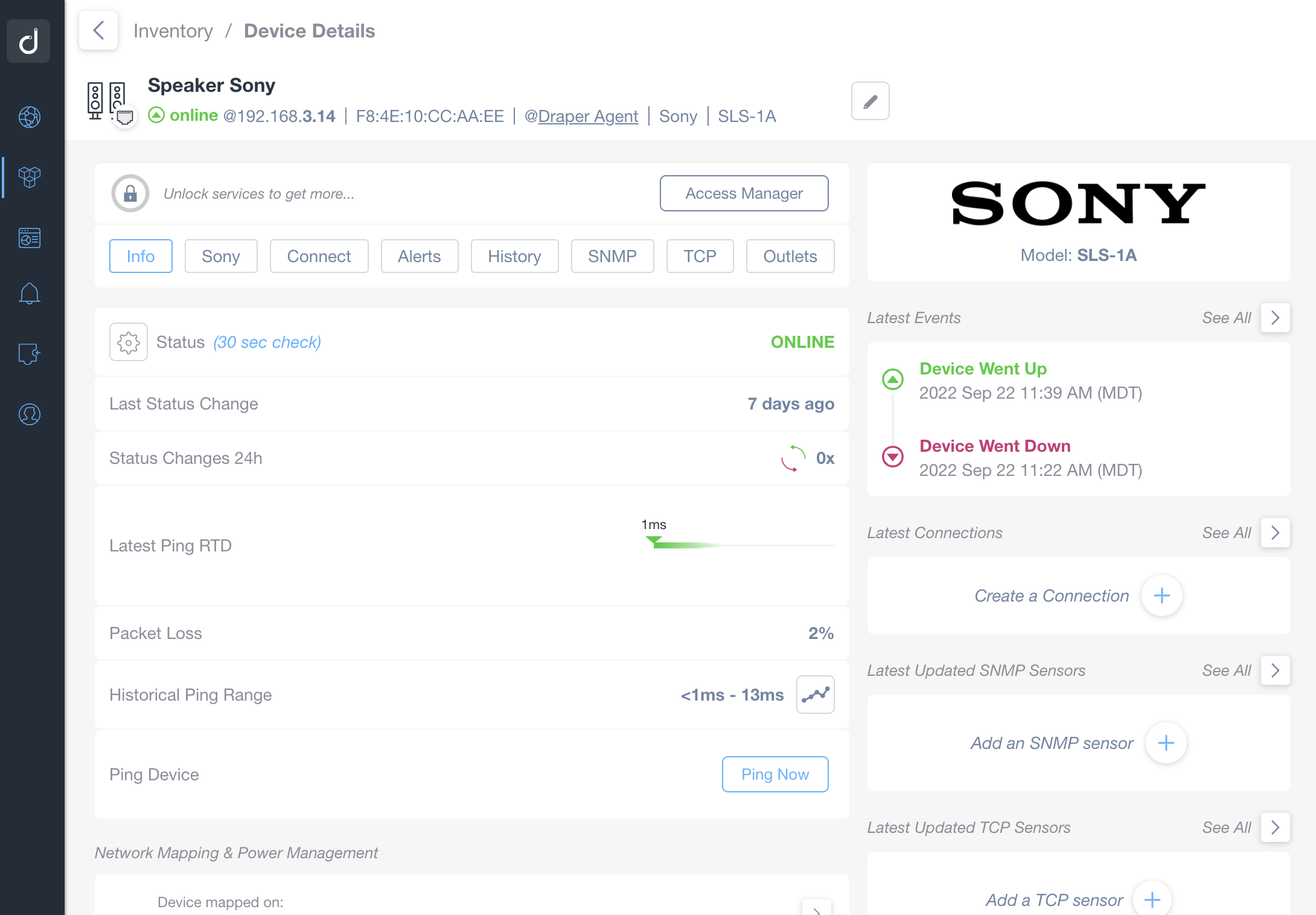
Our integration with Sony products enable you to:
- Better Device Recognition: see all Sony devices on a specific site and across multiple sites. Get direct access to the systems for more efficient remote management.
- Remote Display Control: troubleshoot issues with Sony Displays remotely by checking on, off and standby status. See volume levels and remotely control them. Reboot and ensure the system is working properly.
- Sony Projectors: Sony’s projector MIBs are now in the Domotz database so you can grab the status of sensors within each projector and trigger alerts on various conditions within the projector.
Domotz and Sony together for Professional Integrators
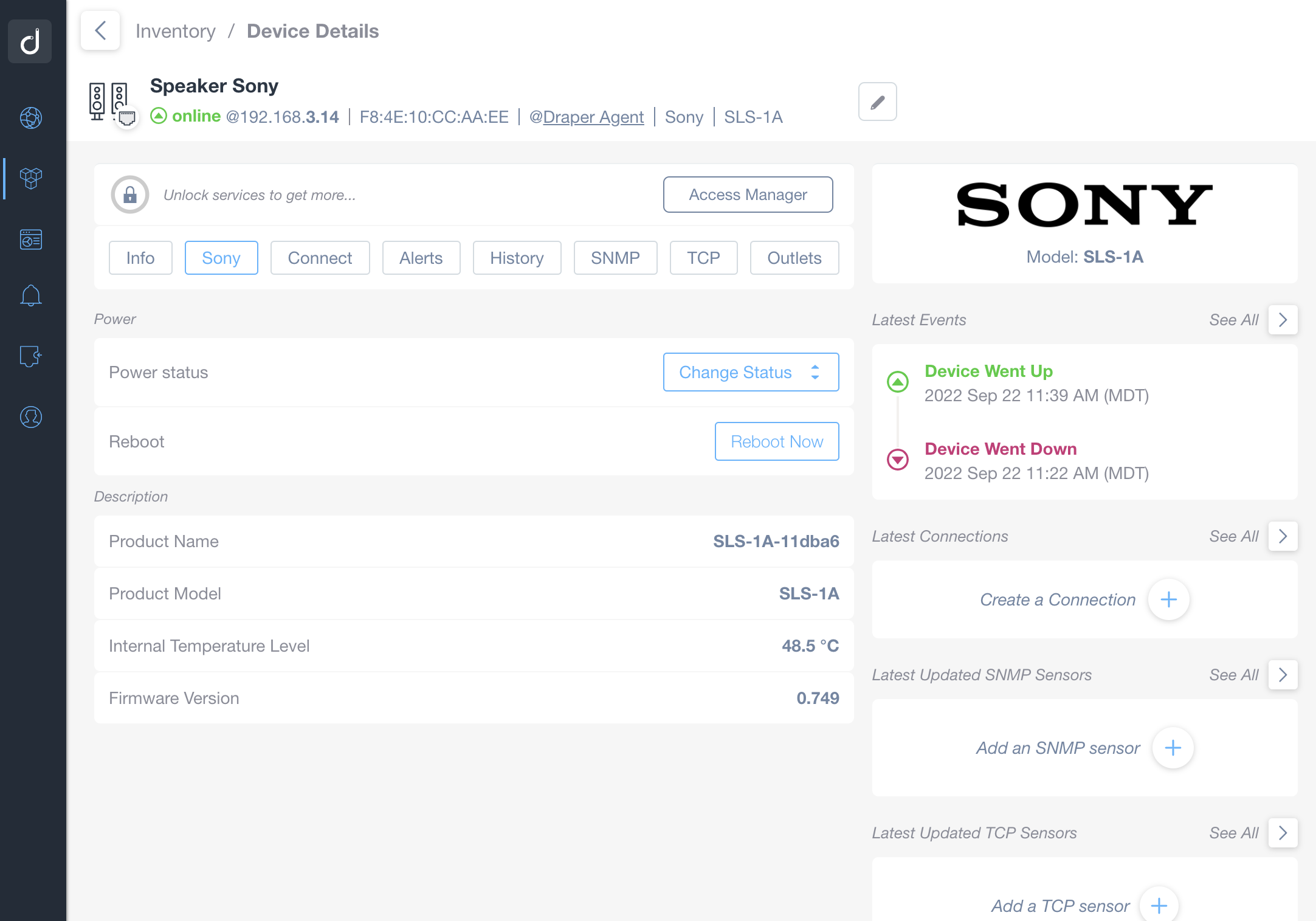
If you’re a professional integrator, these two additional features are designed for you!
- Display Integrations: rapid access to display controls to ensure system is correctly configured for your environment. Turn Displays on/off, change volume and video inputs remotely.
- Sony Sound Bars: see the status of the network connected sound bars being used in conference rooms, bringing details such as firmware versions and the ability to power cycle or reboot systems remotely.
Additional Resources:
Ready to Get Started?
- Uncover Network Blind Spots
- Resolve Issues Faster and Easier
- Exceed Service Delivery Expectations