Domotz BluOS Integration
Domotz IT infrastructure monitoring software integrates with BluOS, an advanced, wireless, multi-room music platform integrated into all Bluesound products.
If you are an Integrator or a Managed Service Provider, use fast and efficient remote access to deploy BluOS systems.
Get access to detailed information and advanced functionalities about BluOS devices, such as:
- Station image
- Stream format
- Stream URL
- Quality
- State
- And many more
Please note that the script uses the HTTP protocol, which has been validated and tested on BluOS 4.4.2.
Seamlessly monitor, control, and remotely manage BluOS equipment through Domotz!

 Full
Visibility
Full
Visibility
Get full visibility over your BluOS amplifiers to easily manage all your systems
 Detect
issues in advance
Detect
issues in advance
Proactively monitor your BluOS devices and get notified before your customers notice
 Solve
Remotely
Solve
Remotely
Use Domotz to solve problems if an issue with your AV systems occurs
 Recurring
Revenues
Recurring
Revenues
Use Domotz with BluOS to offer proactive maintenance and service programs to your customers
How to Monitor BluOS
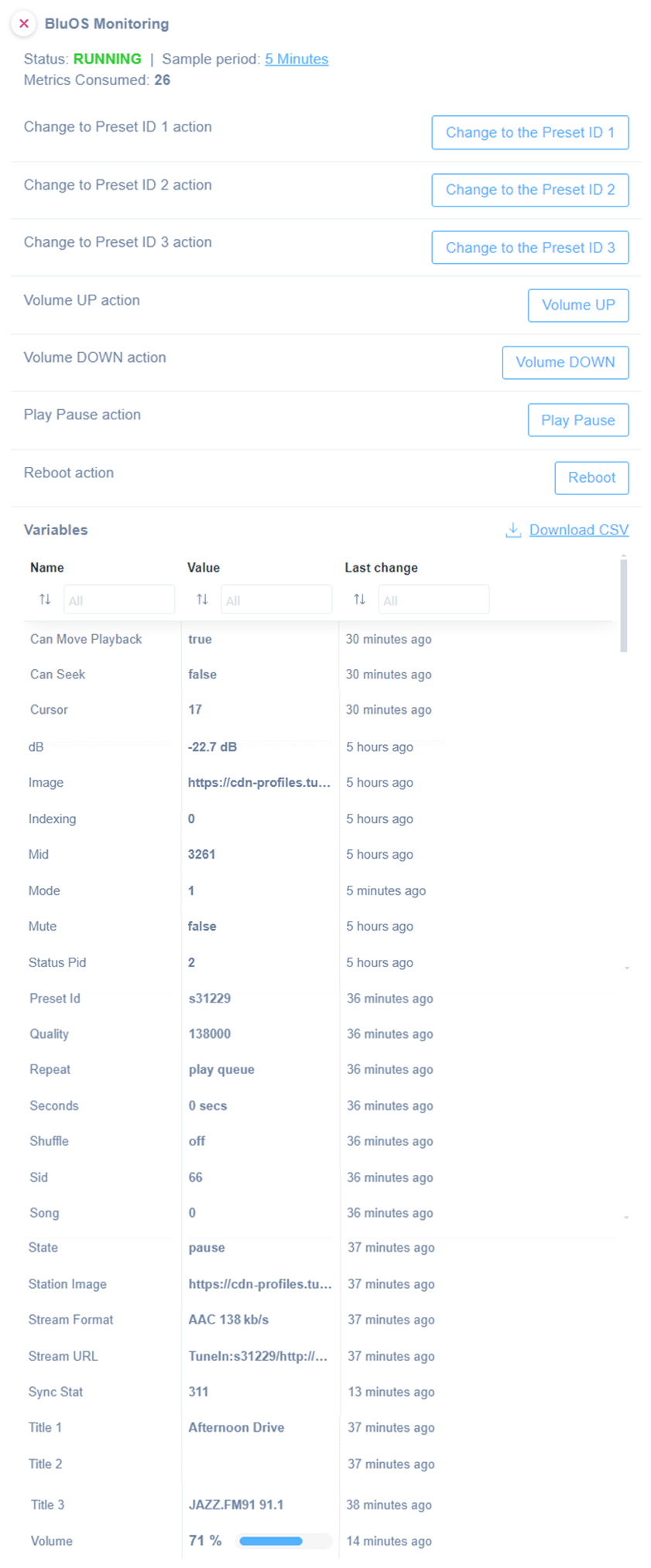
Do you monitor BluOS amplifiers?
Take advantage of Domotz and BluOS working together to proactively monitor, control, and remotely manage BluOS amplifiers.
Easily apply this script to retrieve information about BluOS devices and execute specific actions on them.
You can get access to the following information:
- Title 1
- Title 2
- Title 3
- Image - URL of the image associated with the current audio (album, station, input, etc.)
- Station image
- Stream format
- Stream URL
- Quality
- State
- Seconds - number of seconds the current audio track has been played
- Volume percentage
- dB - volume level in dB
- Mute
- Shuffle mode
- Repeat mode
- Song - position of the current track in the play queue
- Can move playback - if it is possible to move the current playing or paused content to another player
- Can seek -if it is possible to scrub through the current track
- Mode
- Cursor
- Indexing
- Mid
- Status Pid
- Preset Id
- Sid
- Sync Stat
The following actions can be executed on a BluOS device:
- Change to the preset ID 1
- Change to the preset ID 2
- Change to the preset ID 3
- Volume up
- Volume down
- Play/pause
- Reboot
Perform more actions and work smarter with Domotz and BluOS.
Additional Resources:
Ready to Get Started?
- Uncover Network Blind Spots
- Resolve Issues Faster and Easier
- Exceed Service Delivery Expectations