TCP Services Monitoring
Transmission Control Protocol (TCP) is a standard protocol that defines how to establish and maintain a network communication through which applications can exchange data packets.
The TCP services monitoring is a network management and monitoring feature that allows you to track the status and performance of various TCP services within the network infrastructure.
In other words, Domotz enables you to monitor TCP services exposed by all your connected devices. Domotz constantly checks the availability and responsiveness of specific TCP services such as web and email servers.
This monitoring ensures that critical network services are functioning correctly. In addition, it helps identify and address any issues or disruptions promptly, contributing to the overall stability and reliability of the network.
Start monitoring TCP services now! It’s easy.
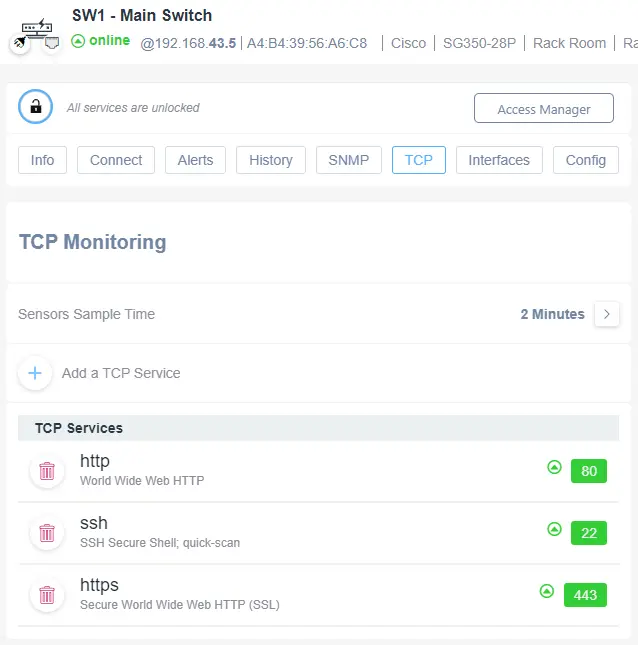
How to Monitor TCP Services

The Domotz agent will start monitoring TCP services after you add the TCP service. Access the Domotz app to add sensors to monitor the service that is exposed on a specified TCP port or multiple ports. You can understand whether such a service is available or not by simply seeing green and red signs.
Major TCP services include HTTP, HTTPd, SSH, Telnet etc. as well as custom ones since you can define a common port that can be monitored.
After creating your TCP sensors, you can also enable alerts for your monitored TCP services: on every single TCP service monitored, users have the ability to set “Custom” alerts to be informed when there is a status change in the service.
Ready to Get Started?
- Uncover Network Blind Spots
- Resolve Issues Faster and Easier
- Exceed Service Delivery Expectations