SAML/SSO Authentication
Use Single Sign-On (SSO) services and Security Assertion Markup Language (SAML) to ensure the identity of users accessing your networked systems.
Enable SAML/SSO Authentication on your Domotz account to let your team take advantage of your company’s Identity Provider, ensuring your team is accessing the Domotz services as appropriate.
Use SAML/SSO services so that users can have a single login and a passcode while maintaining tight controls on verifying and validating the users.
This Authentication method will minimize the ability of unauthorized users to gain access to the network systems you manage.
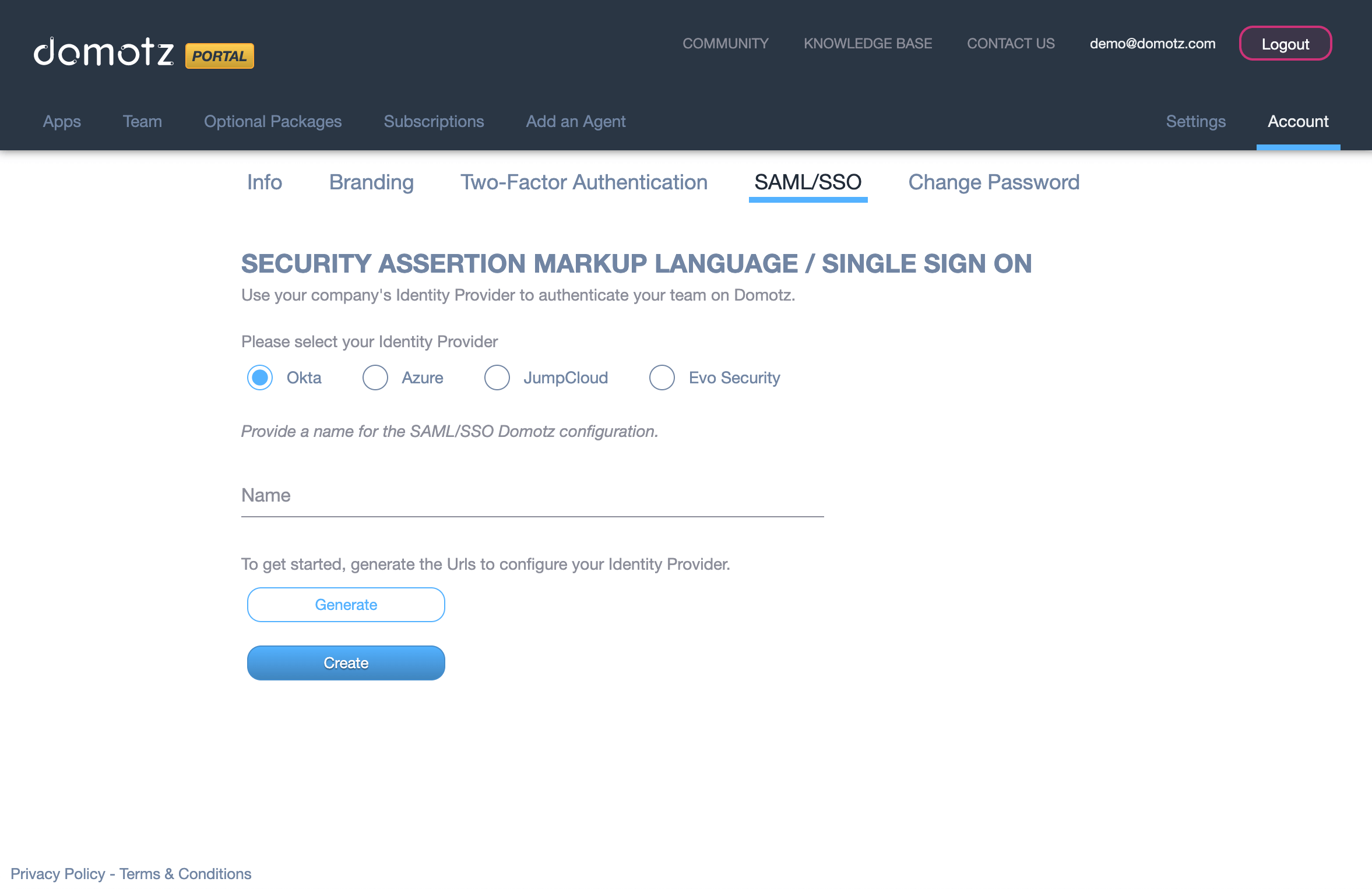
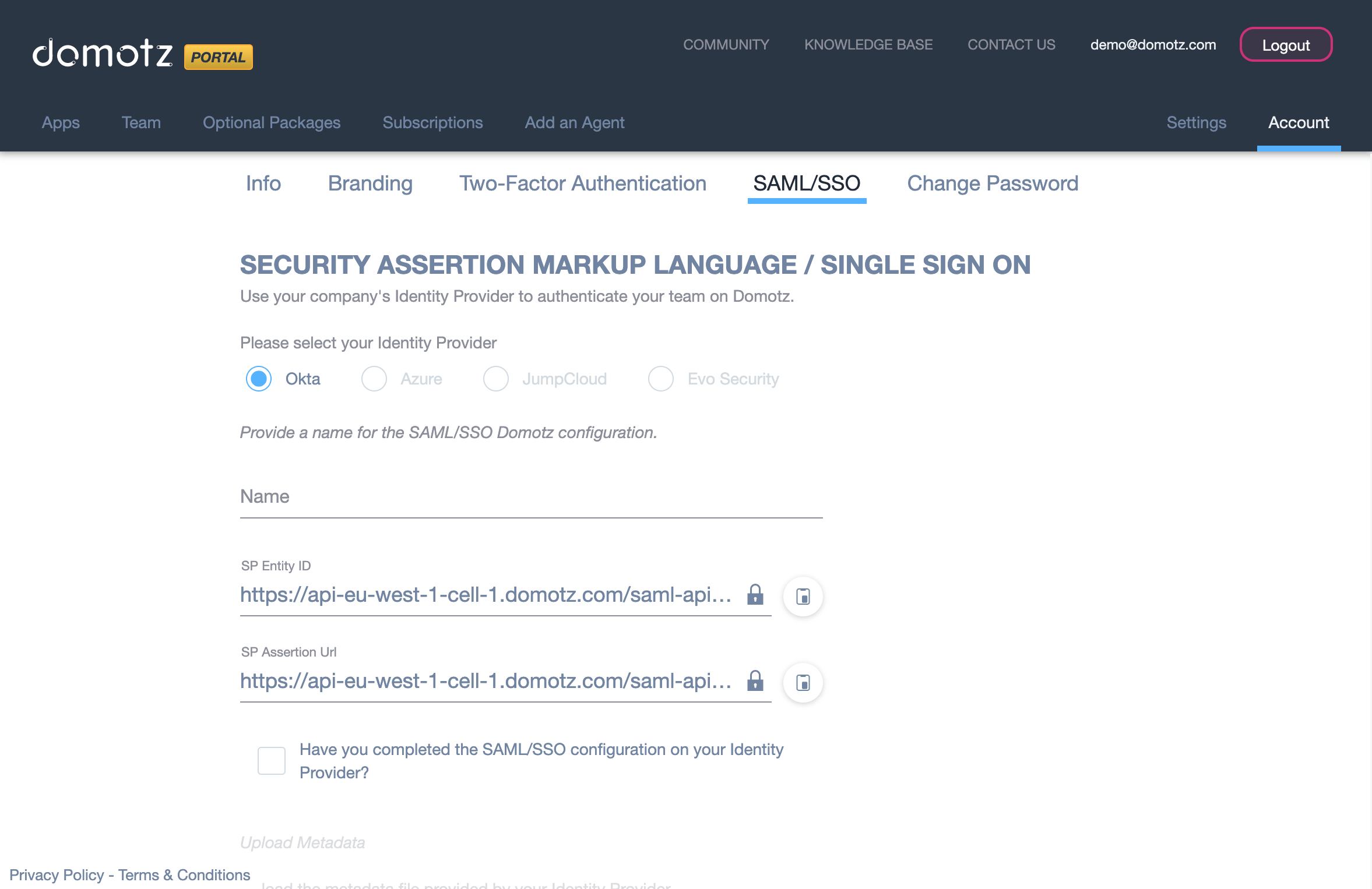
Configure SAML/SSO Authentication
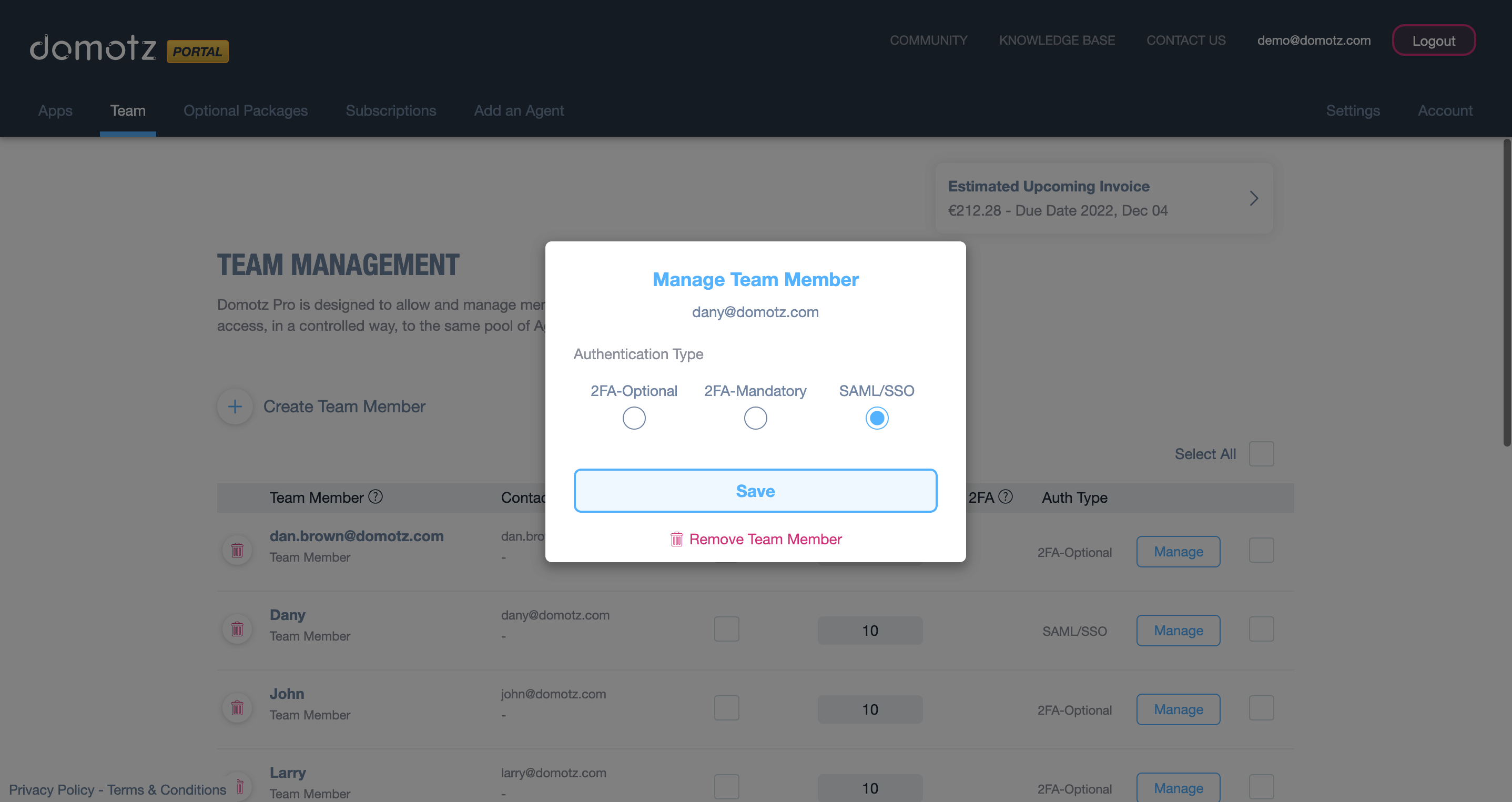
Steps to ensure your team uses SAML/SSO:
- Configure Domotz with your company’s Identity Provider
- Okta
- Azure
- JumpCloud
- EVO
- Set your team members' authentication type to SAML/SSO
You can also configure a Session Duration (pre-defined timeout) which defines the token's validity to authenticate on Domotz.
It is possible to configure the attribute on:
- Azure
- JumpCloud
- Okta
Ready to Get Started?
- Uncover Network Blind Spots
- Resolve Issues Faster and Easier
- Exceed Service Delivery Expectations