Network Troubleshooting
Swiftly identify performance and configuration issues using our advanced network troubleshooting feature, gaining comprehensive visibility into your network's health.
With Domotz, you will effortlessly assess performance, monitor DHCP requests, identify IP address conflicts, analyze bufferbloat, and more.
Boost your efficiency with our network monitoring software and unlock unparalleled observability into your digital infrastructure.
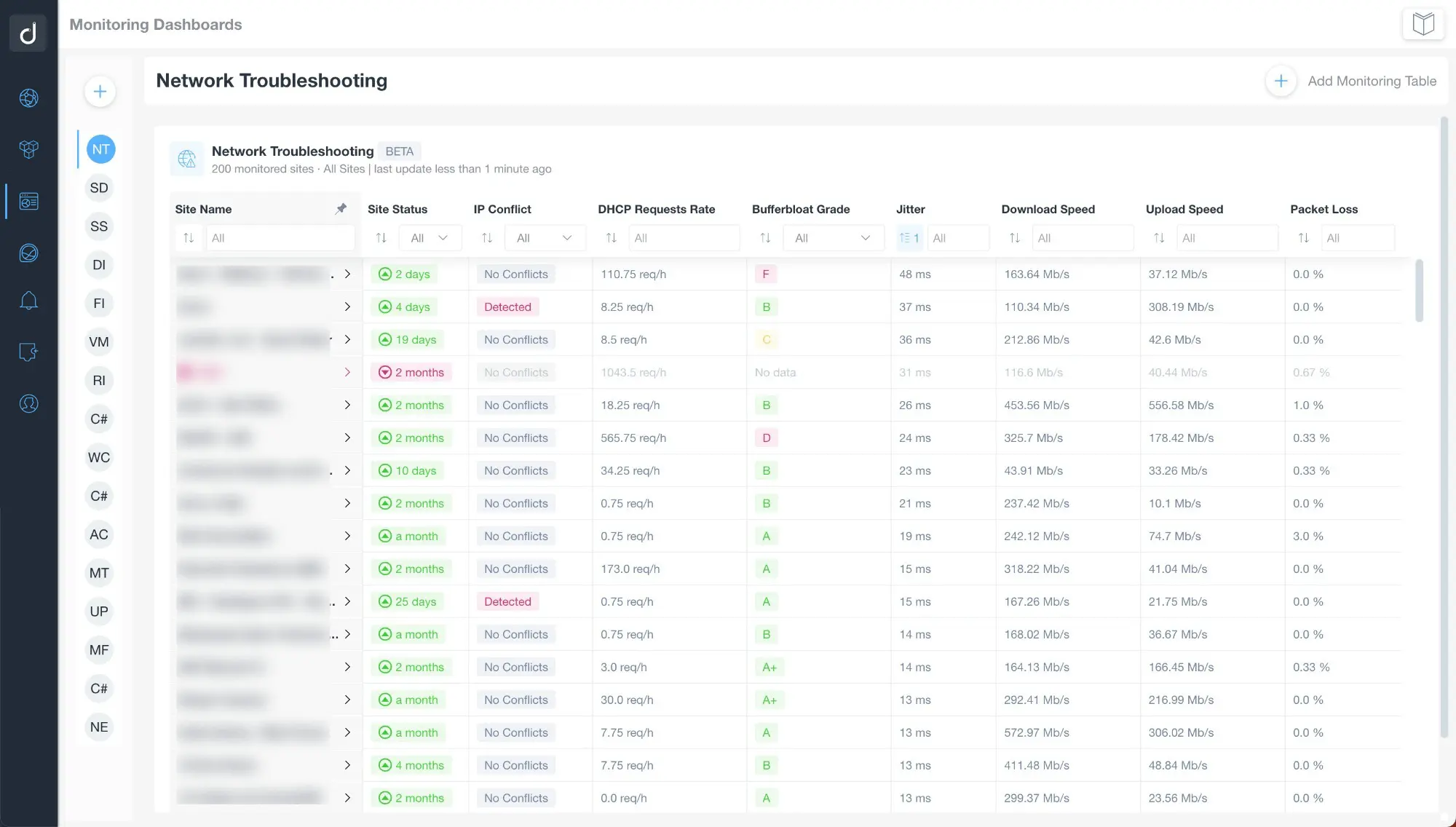
Unveiling our game-changing Network Troubleshooting!
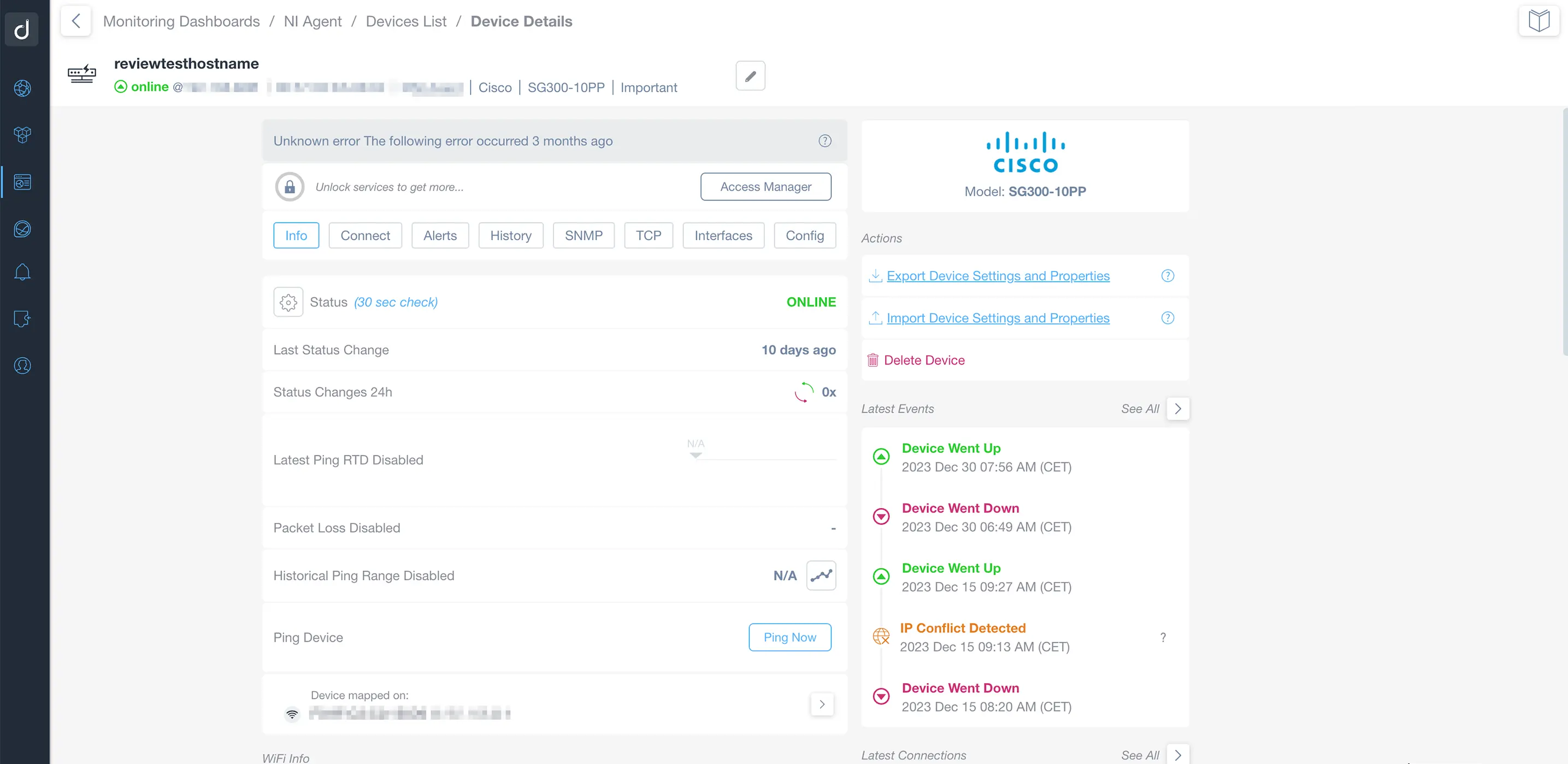
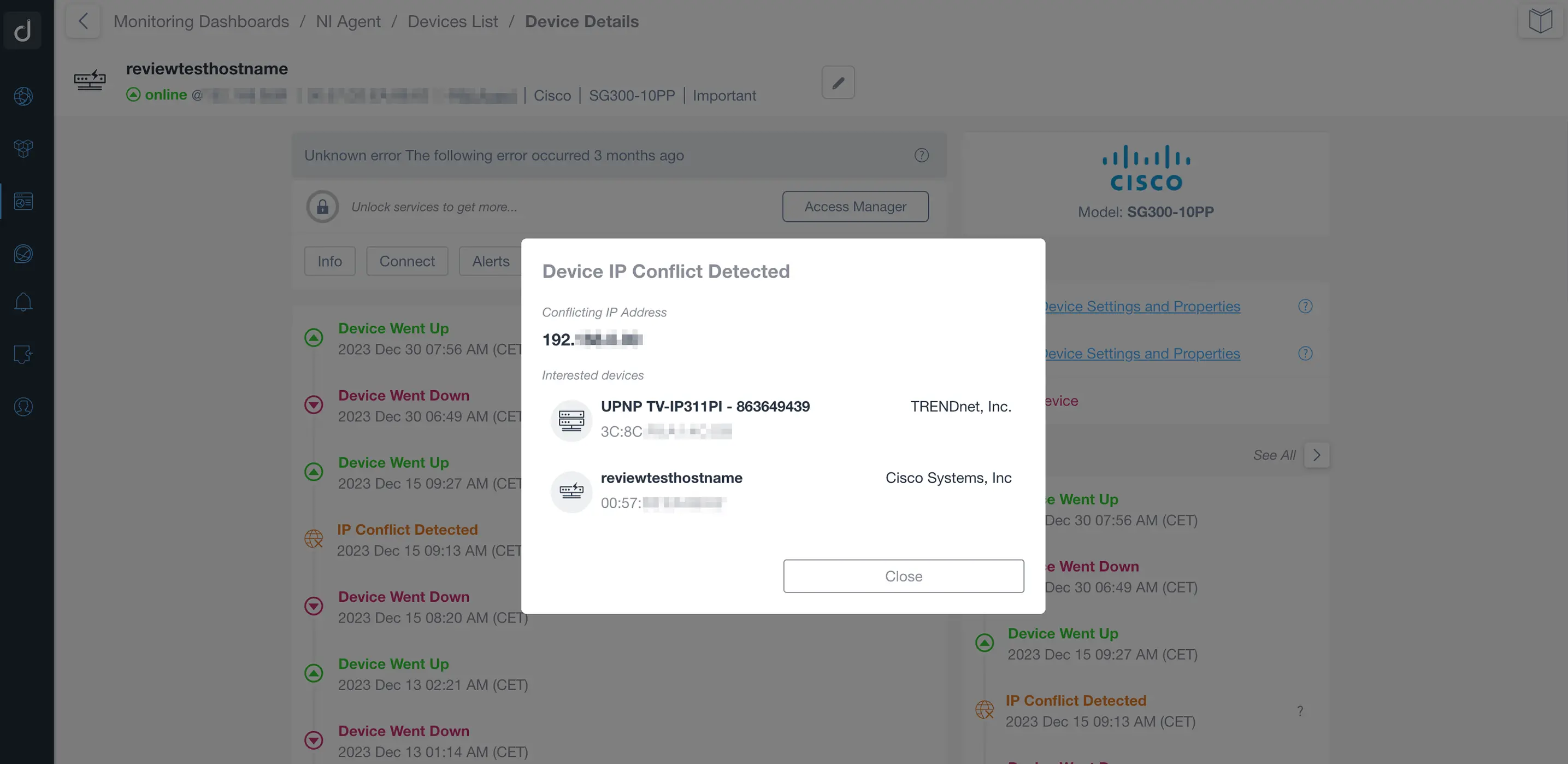


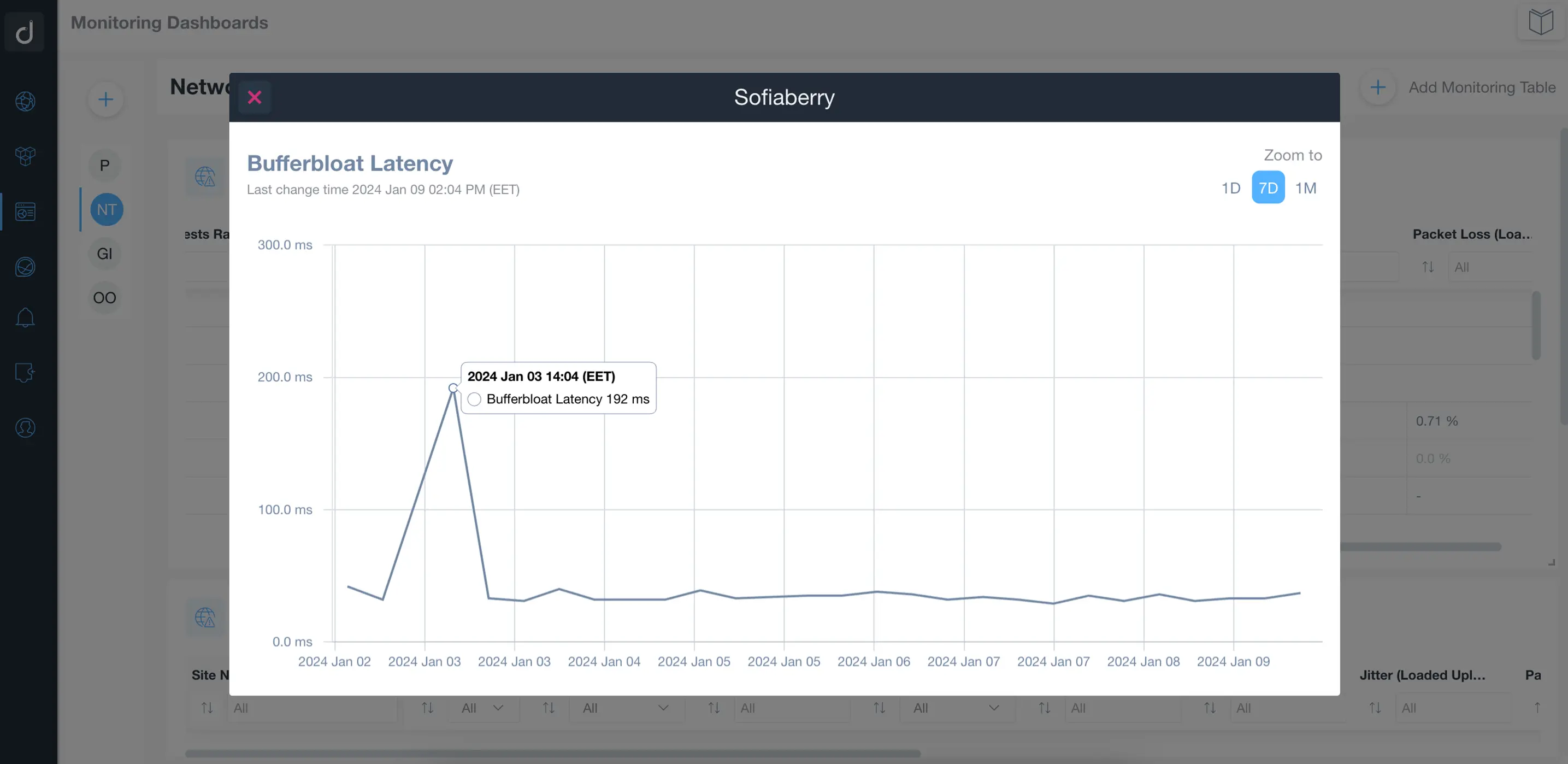
The network troubleshooting addition to the Domotz suite enables you to:
- Identify IP Conflicts: IP conflicts can cause significant network disruptions. This feature automatically detects and alerts you to any IP address duplications, enabling you to act swiftly to resolve conflicts and maintain network integrity.
- Monitor DHCP Request: Understanding DHCP traffic patterns is essential for network stability. The DHCP requests are showing in real-time and allow you to set threshold-based alerts. This will help you avoid potential network capacity issues.
- Identify DHCP Requesters: Gain insights into which devices are making frequent DHCP requests or failing to receive an IP address. This diagnostic information is critical for troubleshooting devices that may cause network strain or identifying malfunctioning equipment.
- Bufferbloat Grade: Bufferbloat can significantly degrade network quality. Our grading system evaluates your internet connection’s latency under different conditions, helping you pinpoint and rectify bufferbloat problems.
- Jitter Measurement: Jitter affects the quality of real-time applications like VoIP and streaming. By measuring jitter, this tool helps fine-tune the network to ensure smooth delivery of time-sensitive data packets.
- Monitor Packet Loss: Packet loss is a critical parameter that can affect data integrity and transmission efficiency. This feature measures and displays packet loss, enabling you to determine the reliability of your internet connection.
- Measure Latency: Latency measures the delay experienced in a network. This tool helps you monitor the latency from your network to external services, like Google’s public DNS, assisting you in maintaining a responsive network environment.
- Calculate the Download and Upload Speeds: Network bandwidth is a precious resource. Monitoring download and upload speeds gives you the data necessary to manage and allocate bandwidth, ensuring your network can handle critical workloads efficiently.
Ready to Get Started?
- Uncover Network Blind Spots
- Resolve Issues Faster and Easier
- Exceed Service Delivery Expectations