Network Security Scans
Automatically scan networks for security vulnerabilities with:
- TCP Open Port Scanner (WAN side)
- UPnP Port Forwarding Scanner (LAN side)
Receive real-time alerts when a new device joins the network. Detect intruders and identify network security threats.
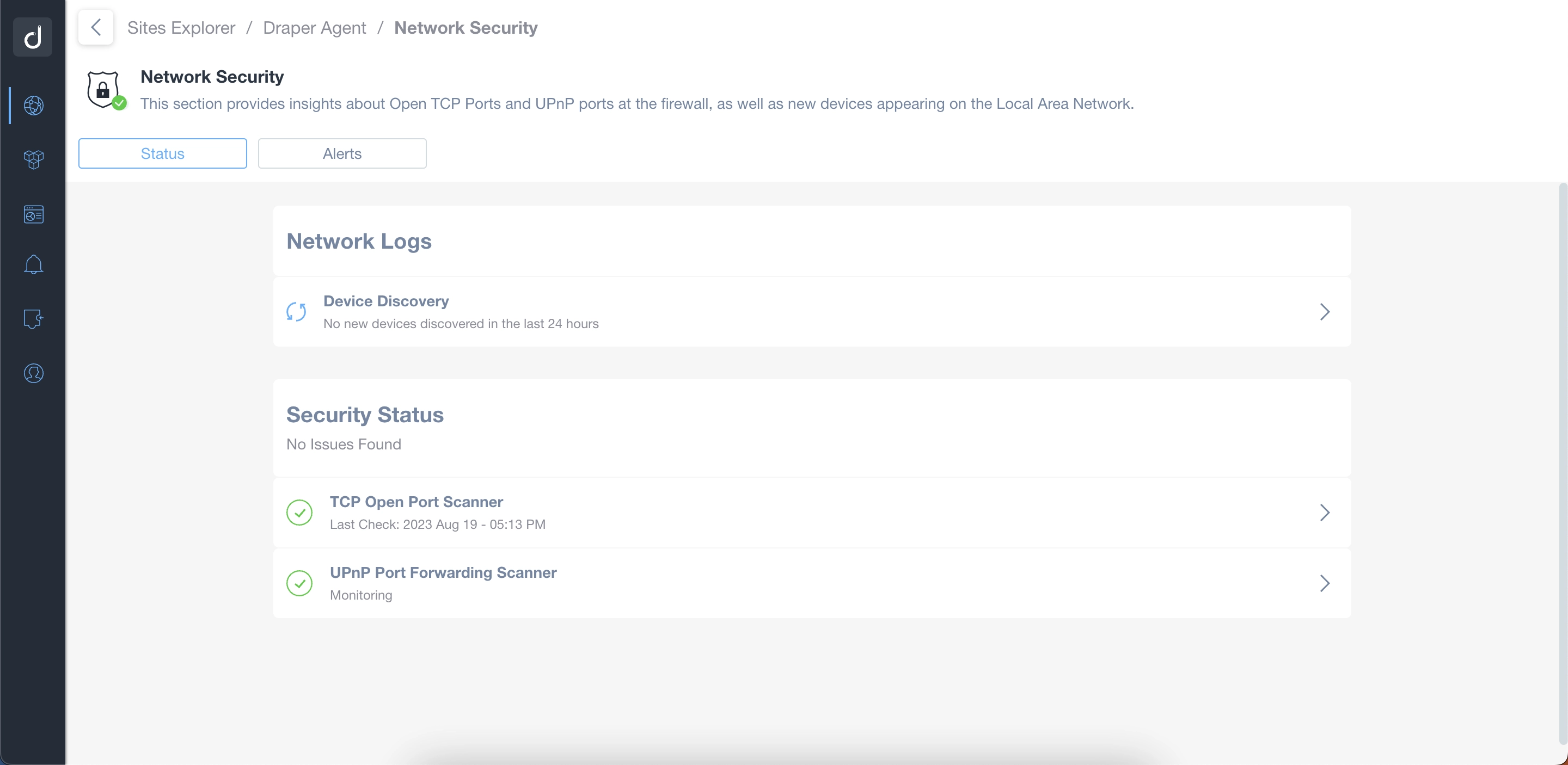
Alerts on Network Security Monitoring Scans
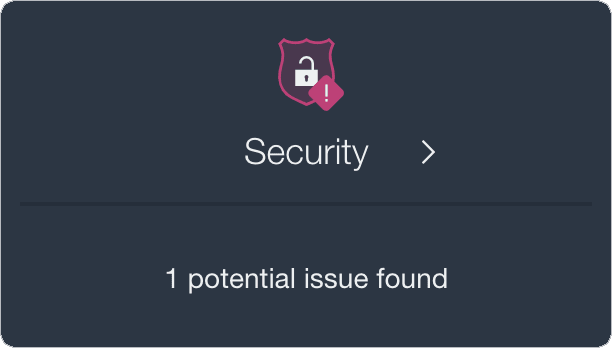
Both internal LAN perimeter scans and external WAN perimeter scans are performed to ensure that your network is compliant with the security best practices
What’s more, you will be informed if there is any potential threat, so you can decide whether to acknowledge that threat.
WAN Scan - TCP Open Port Scanner
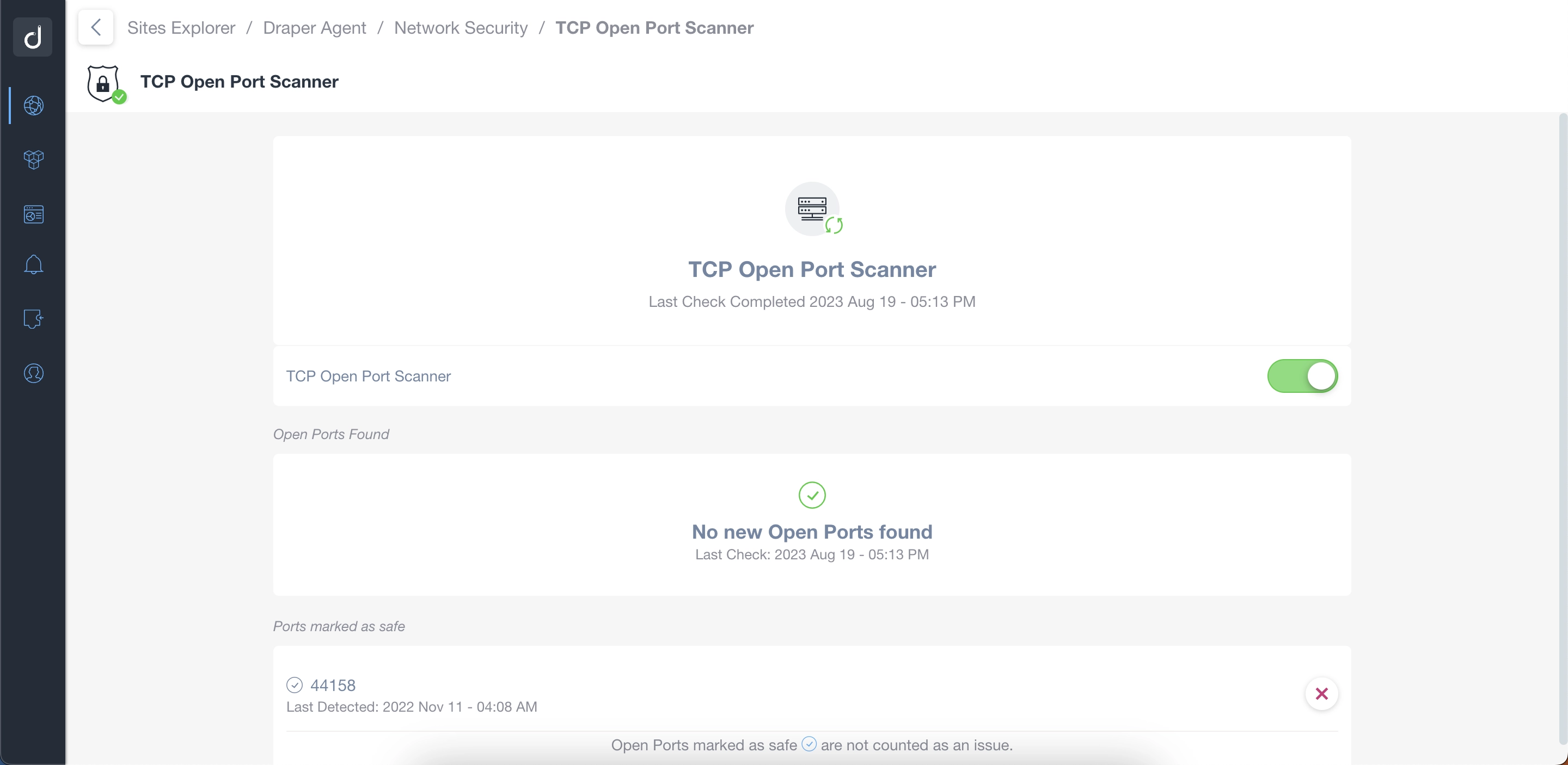
Domotz periodically performs slow TCP port scans against the Public IP address of the monitored network (WAN Scan) in order to identify and inform you if any TCP port has been found open. The opened ports found can be marked as safe or removed in case the have been closed.
UPnP Port Forwarding Scanner
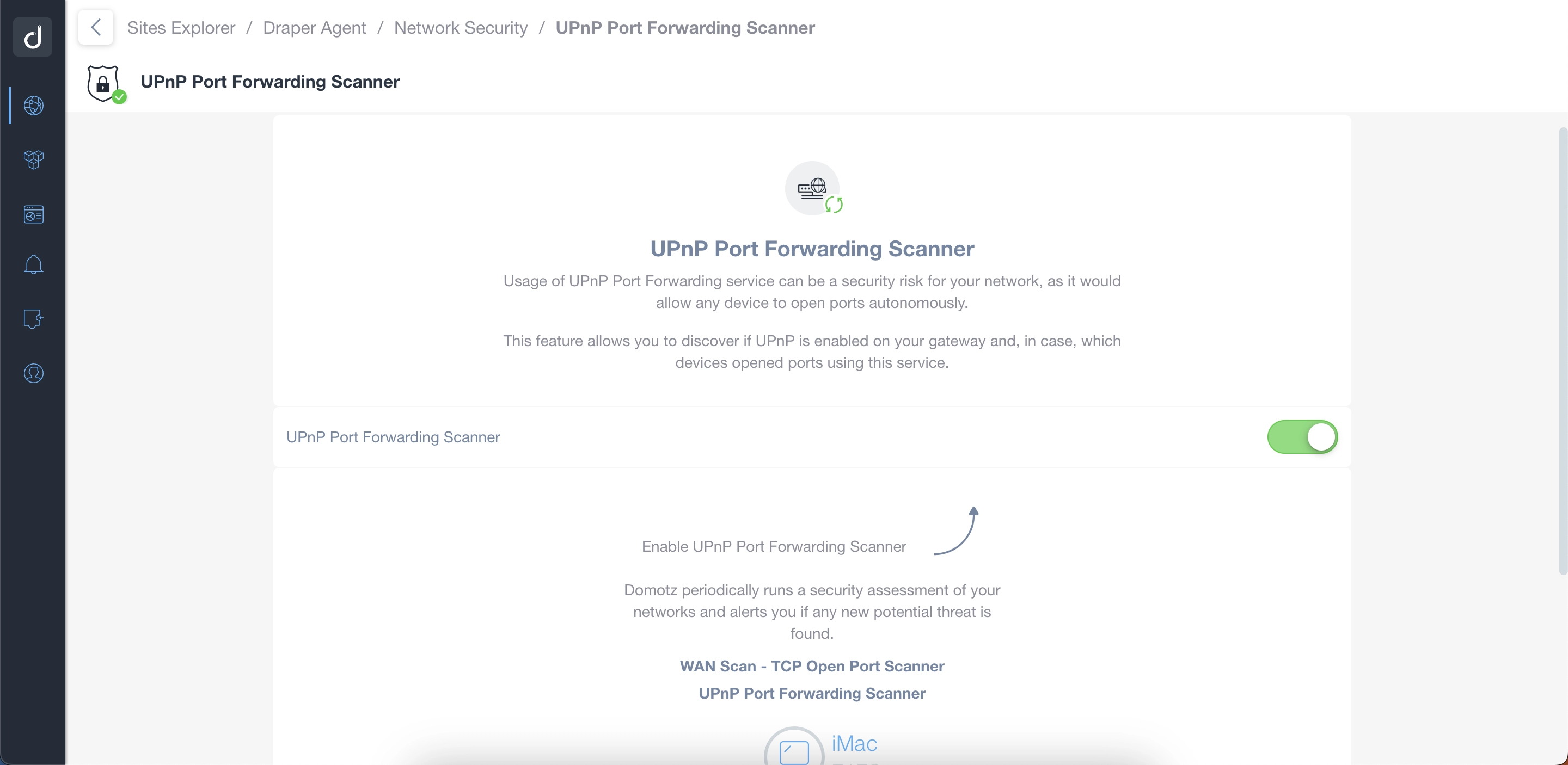
Domotz performs an internal UPnP scan (LAN Scan) to identify whether UPnP is enabled on the router/modem and whether any device on the network is leveraging UPnP to open ports and redirect the traffic.
While a router/modem normally blocks incoming connections, preventing malicious access, UPnP could allow a malicious program to bypass the firewall entirely!
Ready to Get Started?
- Uncover Network Blind Spots
- Resolve Issues Faster and Easier
- Exceed Service Delivery Expectations