Easy software deployment on different architectures
Domotz network monitoring software offers easy software deployment on different architectures. Start monitoring your networks in the blink of an eye.
Install Domotz on many different platforms such as Windows OS, Synology, QNAP NAS, Raspberry Pi, Ubuntu, Debian, VMware ESXi, Virtual Box, Hyper-V, Docker, Proxmox, Luxul, Domotz Box, AWS, ReadyNAS, and OpenWrt.
Manage and monitor your networks with a comprehensive feature set:
- Easy software development to install with a fast plug-and-play setup
- Accessible from any desktop browser, mobile device, or through our easy-to-use RESTful API
- Reliable 24/7 remote network connections, monitoring, alerts, and end-point management
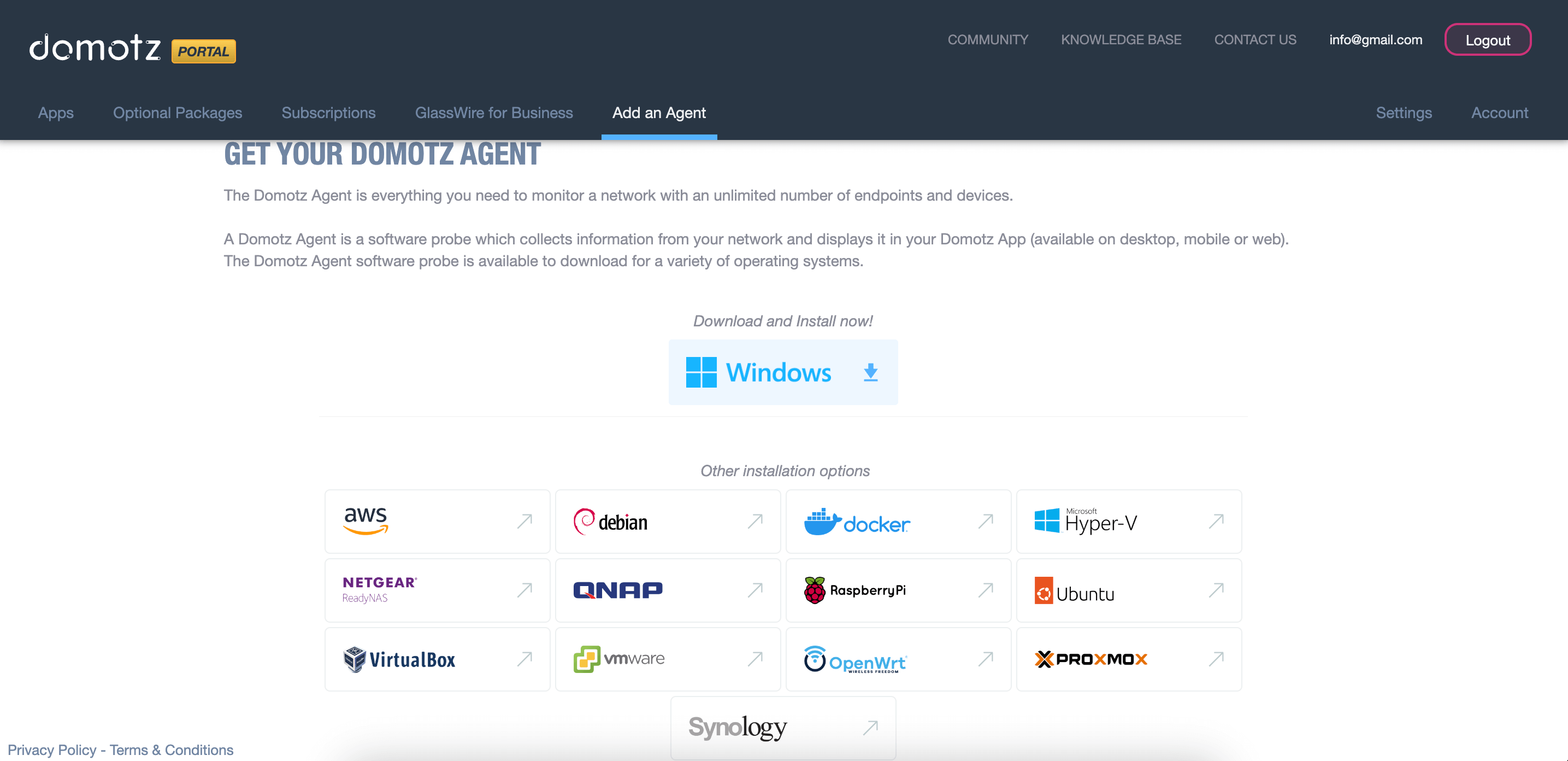
Domotz Agent Installation via Command Line
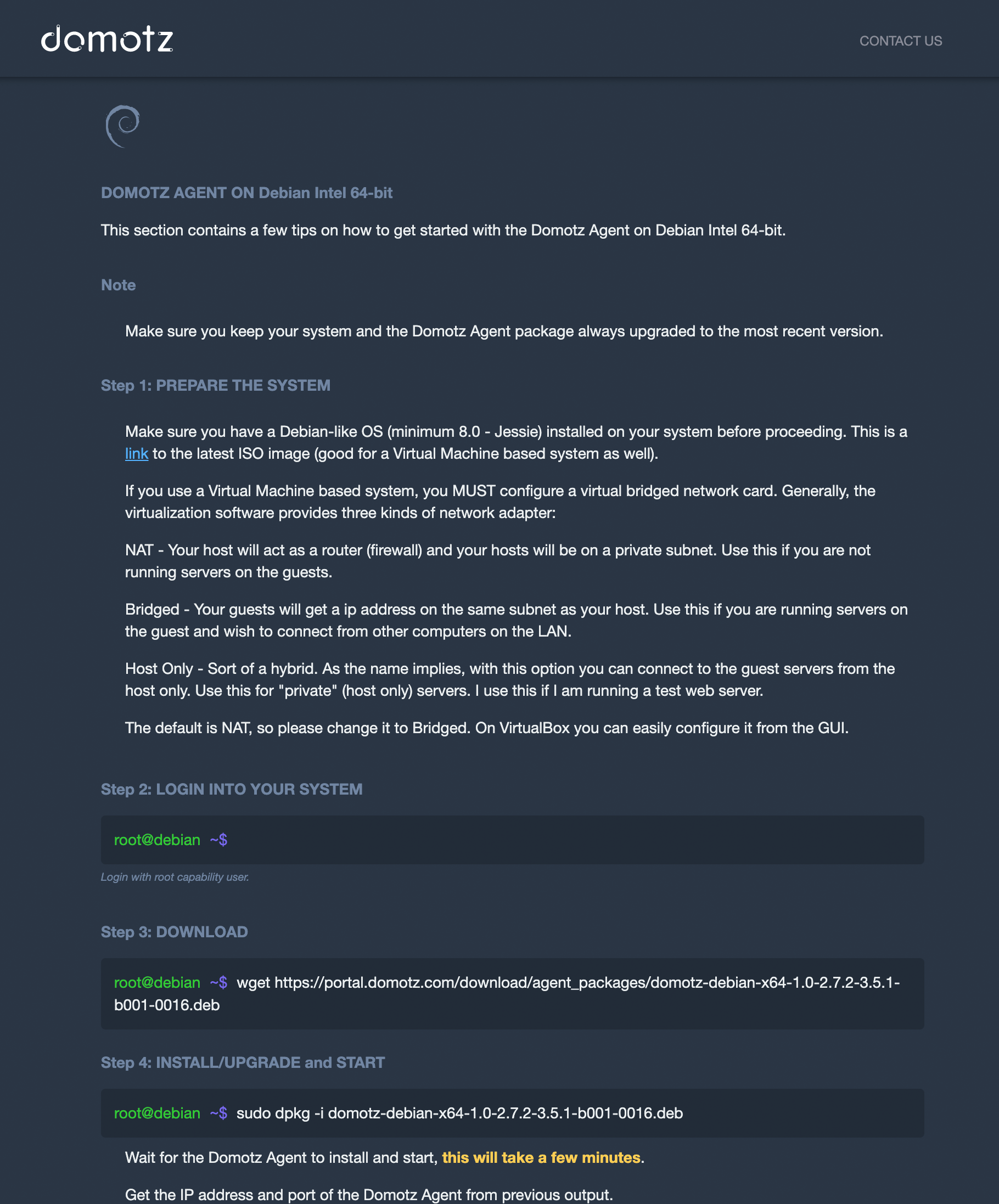
Take advantage of our easy software deployment via Command Line. Execute, install, and configure Domotz for monitoring and managing endpoints on any network via scripting. This option allows for easy software deployment anywhere.
Install, activate, or uninstall a Domotz Agent with a few clicks.
- Domotz Agent Activation via Command line: Download the latest version of the Domotz Agent, silently install it on your machine, activate and configure a new Domotz Agent via Command line or API.
- Uninstall the Domotz Windows Agent Silently: Achieve the uninstall of the Domotz Agent in silent mode by using the Administrator command-line shell.
Scale fast with Domotz and grow your business.
Ready to Get Started?
- Uncover Network Blind Spots
- Resolve Issues Faster and Easier
- Exceed Service Delivery Expectations