Create and Save Custom Filters
Custom Filters are available for your Devices and Sites, which make it easier to manage and monitor your networks. Our Custom Filters allow you to create personalized filters.
Save and re-use Custom Filters to get to the information you frequently need very quickly and easily.
Our Custom Filters are a powerful feature for network monitoring and management. Use them to streamline your network monitoring and save time. Try them now!
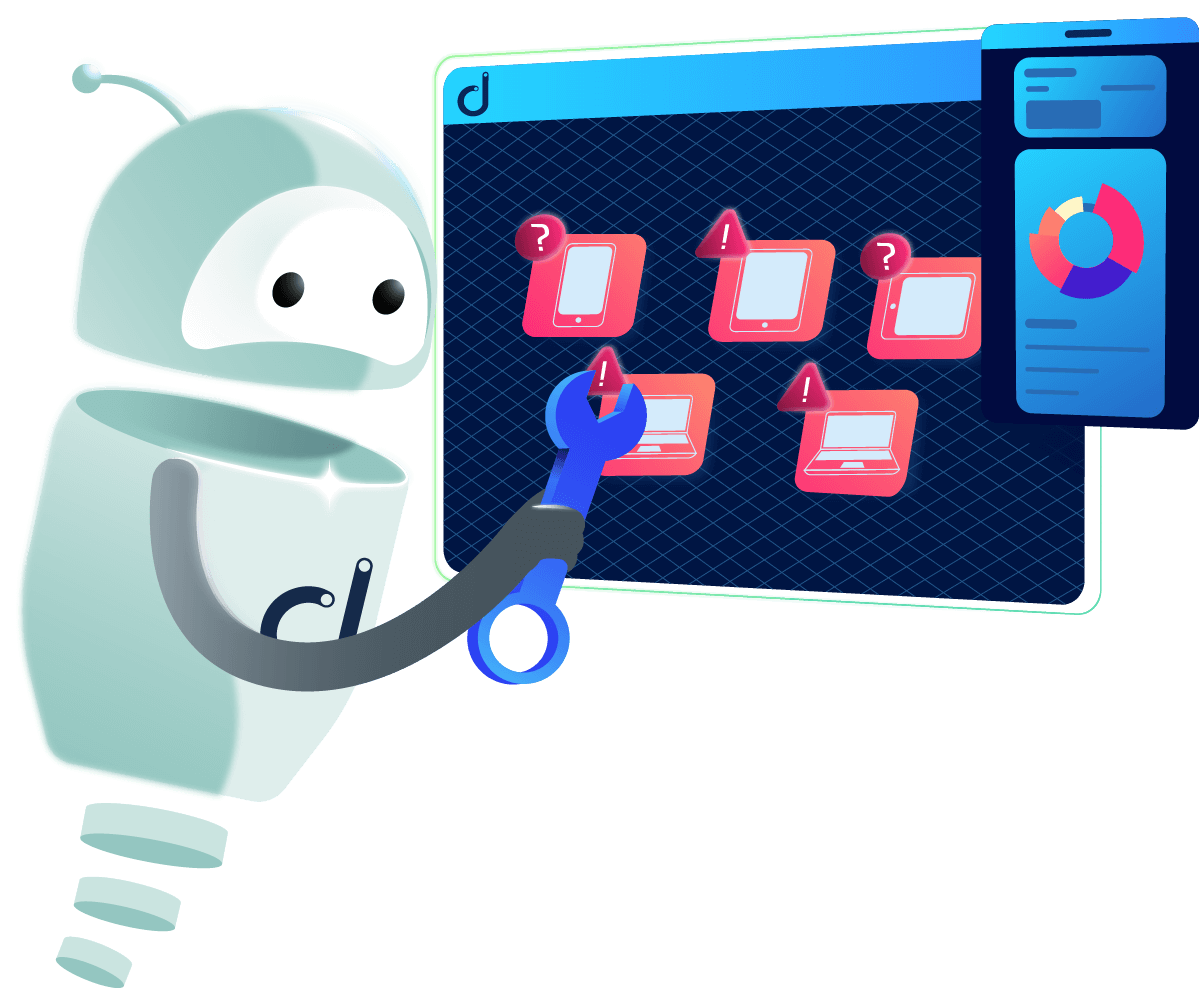
Personalize your monitoring experience with Custom Filters
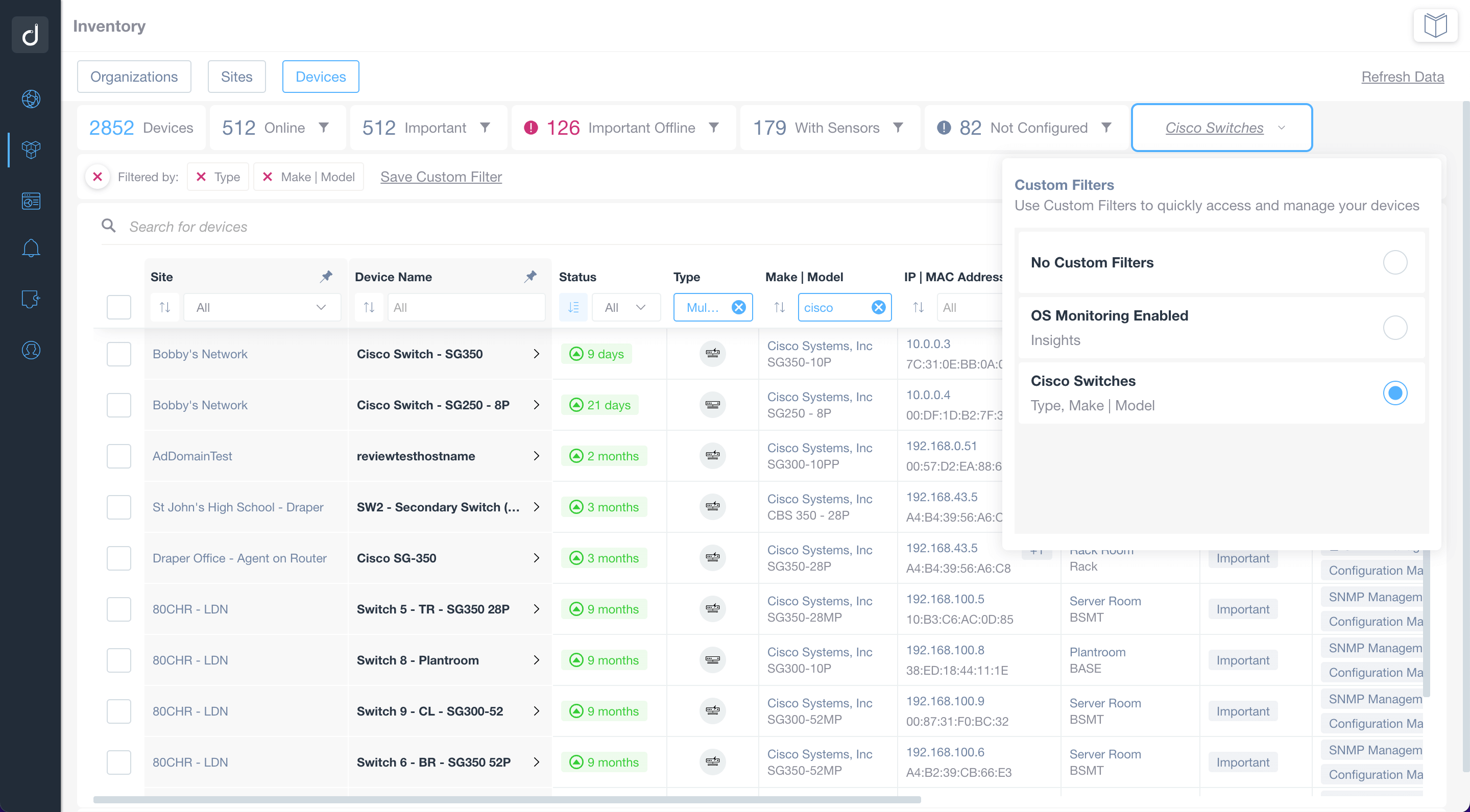
Custom Filters are available for your Devices and Sites from the Inventory section. Create and save Custom Filters by following a few easy steps:
- Define the variables you want to monitor
- Select “Save Custom Filter”
- Provide a name and save your filter
After defining your Custom Filters, you will see them in a list. Use them by clicking on a button and applying them.
All these improvements allow you to define dynamic groups of devices, and the new devices will automatically appear in the filters configured.
Enhance your efficiency with our monitoring dashboard
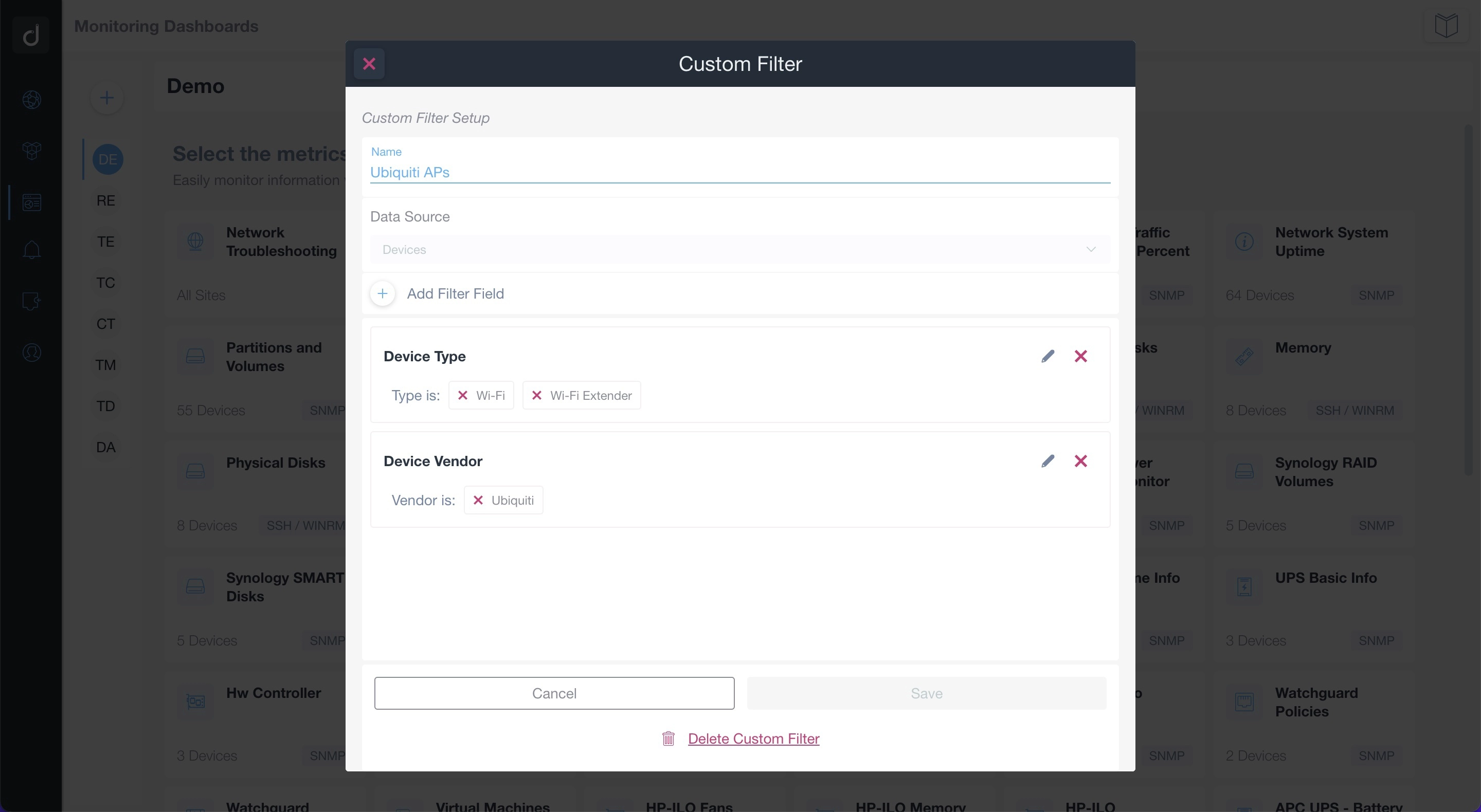
Need to monitor a specific type of device in your table?
Dynamically add any device you need to monitor directly to the Monitoring Dashboard section.
Increase your productivity by quickly creating and editing custom filters and browsing all the devices through different sites.
When configuring a monitoring table and selecting a dynamic list of devices and entities, you can now access the editing section of the Custom Filters right from the Monitoring Dashboard.
Ready to Get Started?
- Uncover Network Blind Spots
- Resolve Issues Faster and Easier
- Exceed Service Delivery Expectations